Use this feature to pay for someone else’s Bublup plan, and gift a subscription to a friend, family member or coworker.
Setting up and managing sponsored accounts is available through Bublup on desktop and is a premium feature.
Adding New Sponsors
- Begin by going to My Info -> “My Plan & Storage” on desktop.
- Check that your payment information is up to date.
-
- If you purchased your subscription on desktop, you should already have a card on file with us. To check, click on “payment info” to review or update.
- If you purchased your subscription through the mobile app stores, you will need to add a card on file. Tap on “click here” or visit this link to set it up.
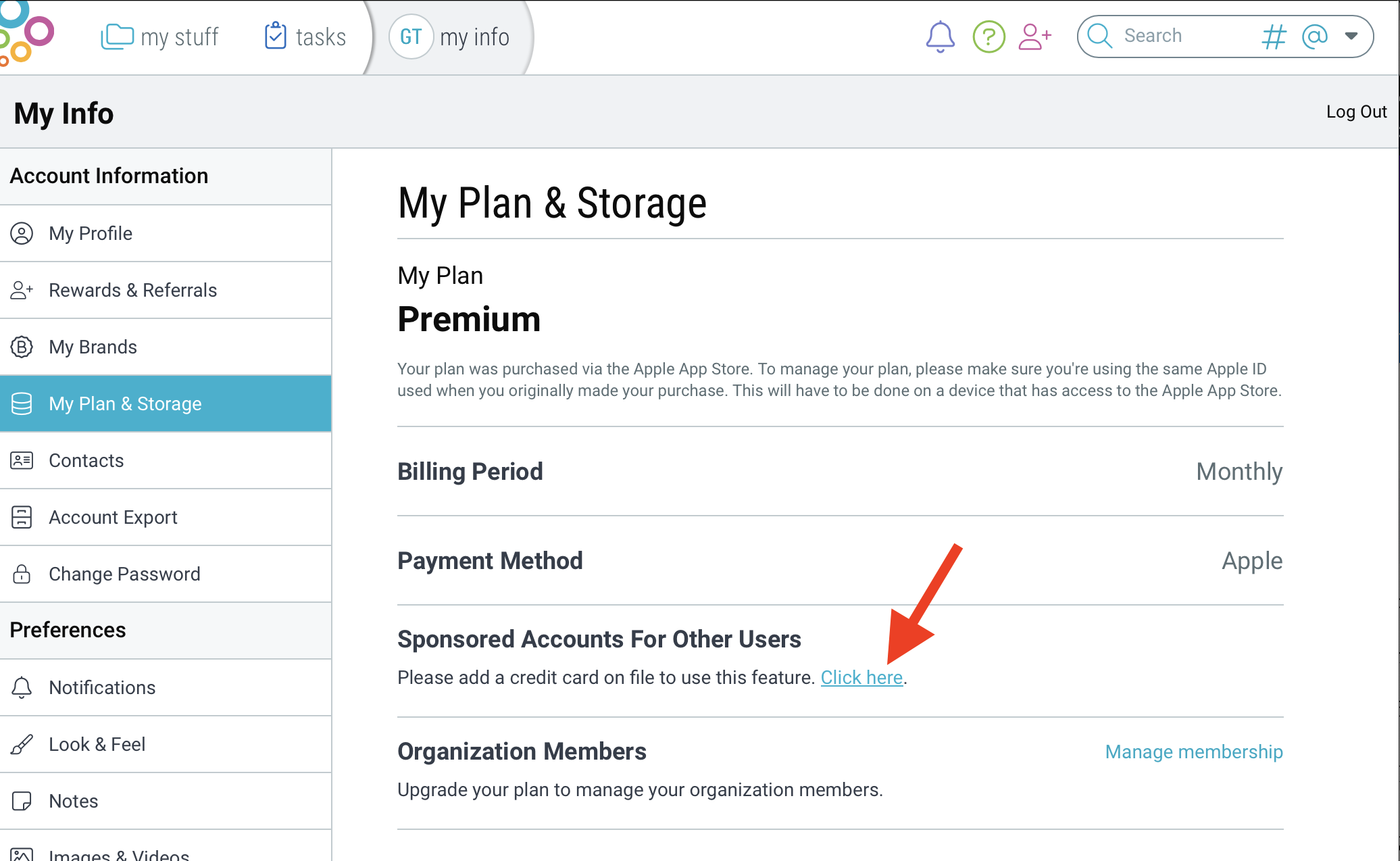
-
- Next, return to “My Plan & Storage” and click on “Set up” to begin sponsoring others.
- Here you can search your contacts by username or email address. Select the plan you wish to purchase for them and the duration.
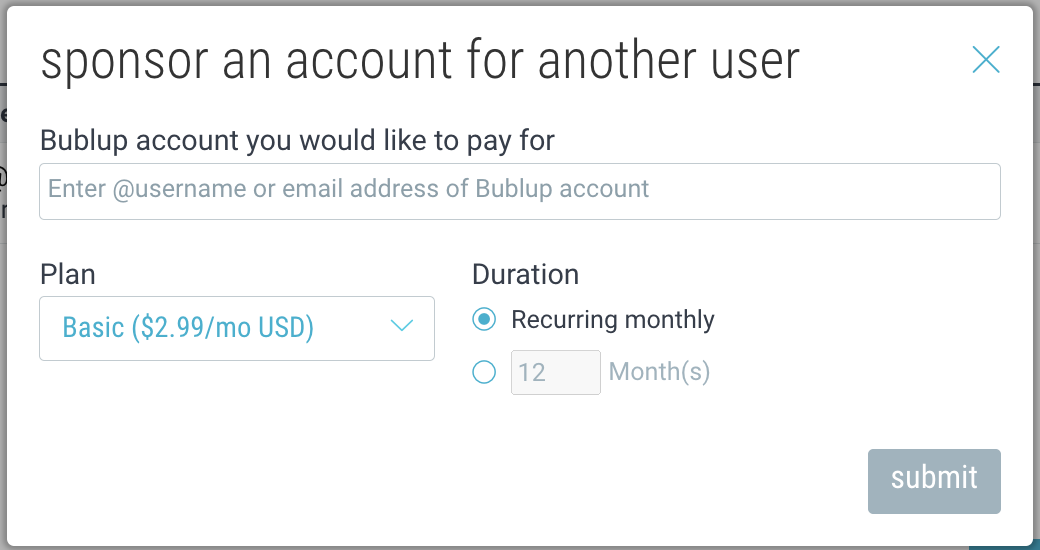
- The sponsored user will receive a notification that they have been sponsored by you. They will also see this information in their account under “My Plan & Storage”.
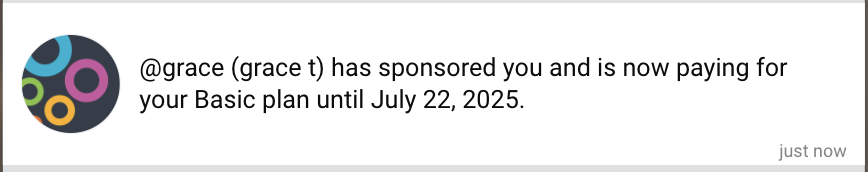
Sponsoring Users During Group Folder Invite
- Open a folder and tap the “Share” button. Then select “Send an invitation”.
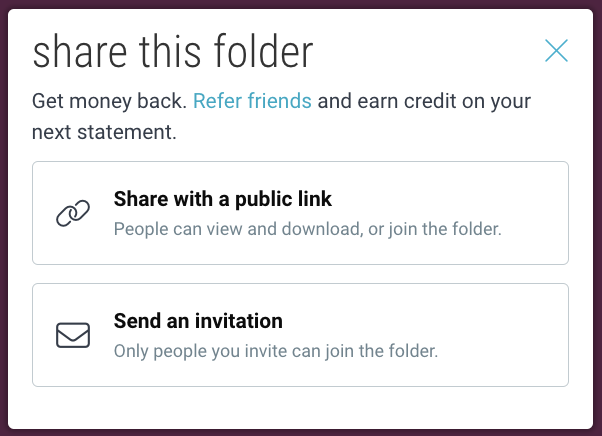
- Enter the email address or username of the person(s) you wish to invite and select their permission level. Then tap to enable “Sponsor the invitees”.
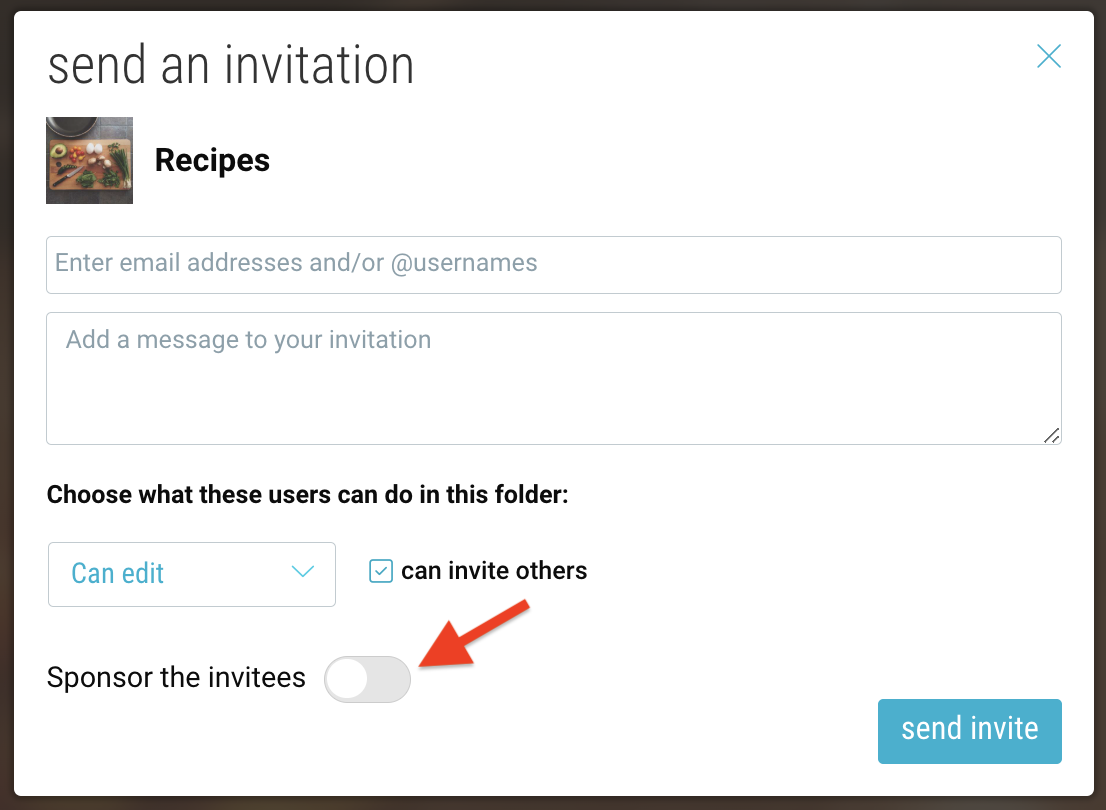
- Choose the plan you wish to purchase for each of your invitees and the duration. Then tap “submit”.
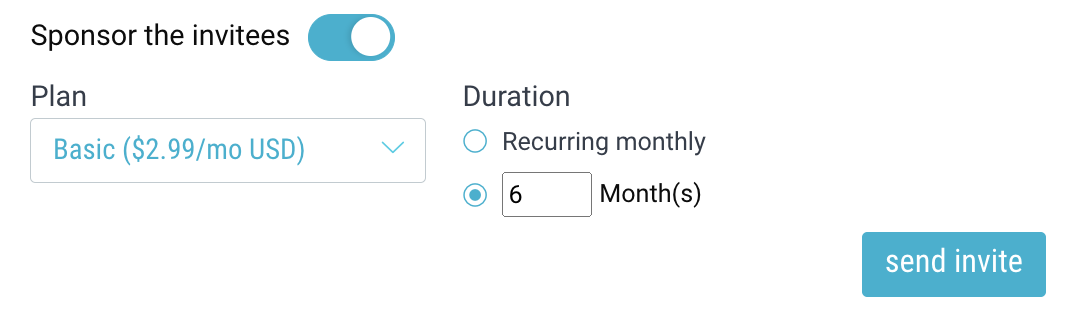
- Once the user accepts their folder invitation, you will receive a notification. The sponsorship will not become active until the user accepts their folder invite.
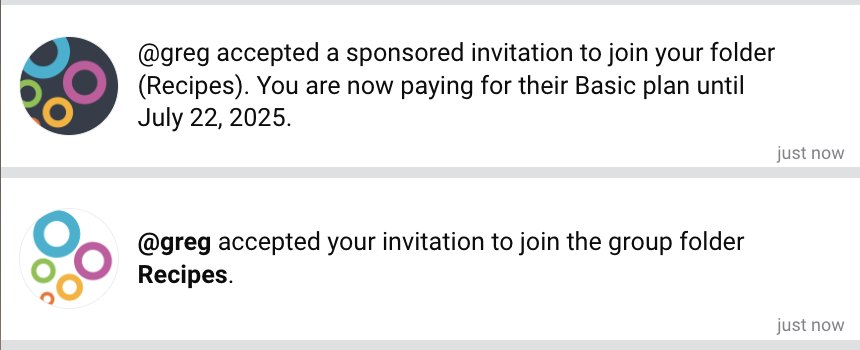
- The sponsored user will also receive a notification that they have been sponsored by you. They can view this information in their account under “My Plan & Storage”.
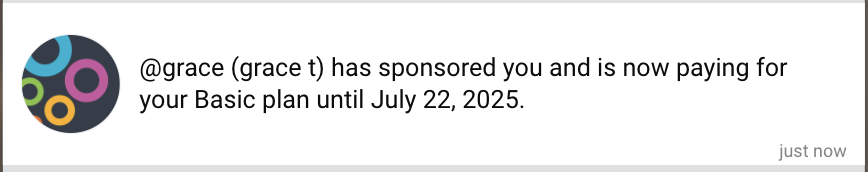
Managing Existing Sponsors
- Go to My Info -> “My Plan & Storage” on desktop.
- Click on “Manage accounts”, next to “Sponsored Accounts for Other Users”.
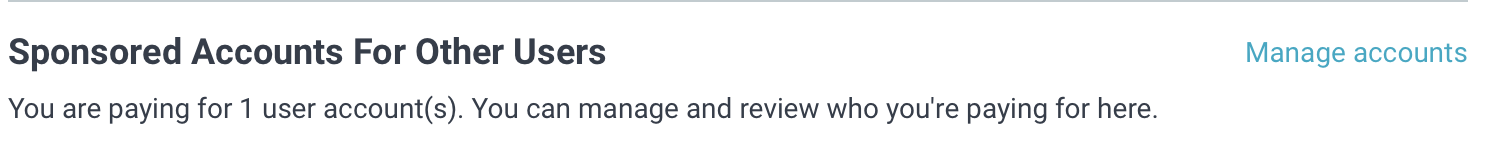
- Here you will see a list of all users you are currently sponsoring, their username, plan and duration.
-
- To change a user’s current plan, hover over the user row and click on the pencil icon.
- To remove a user from sponsorship (and cancel their sponsored plan), click on the X icon.
- To add new users, click on “add account”.
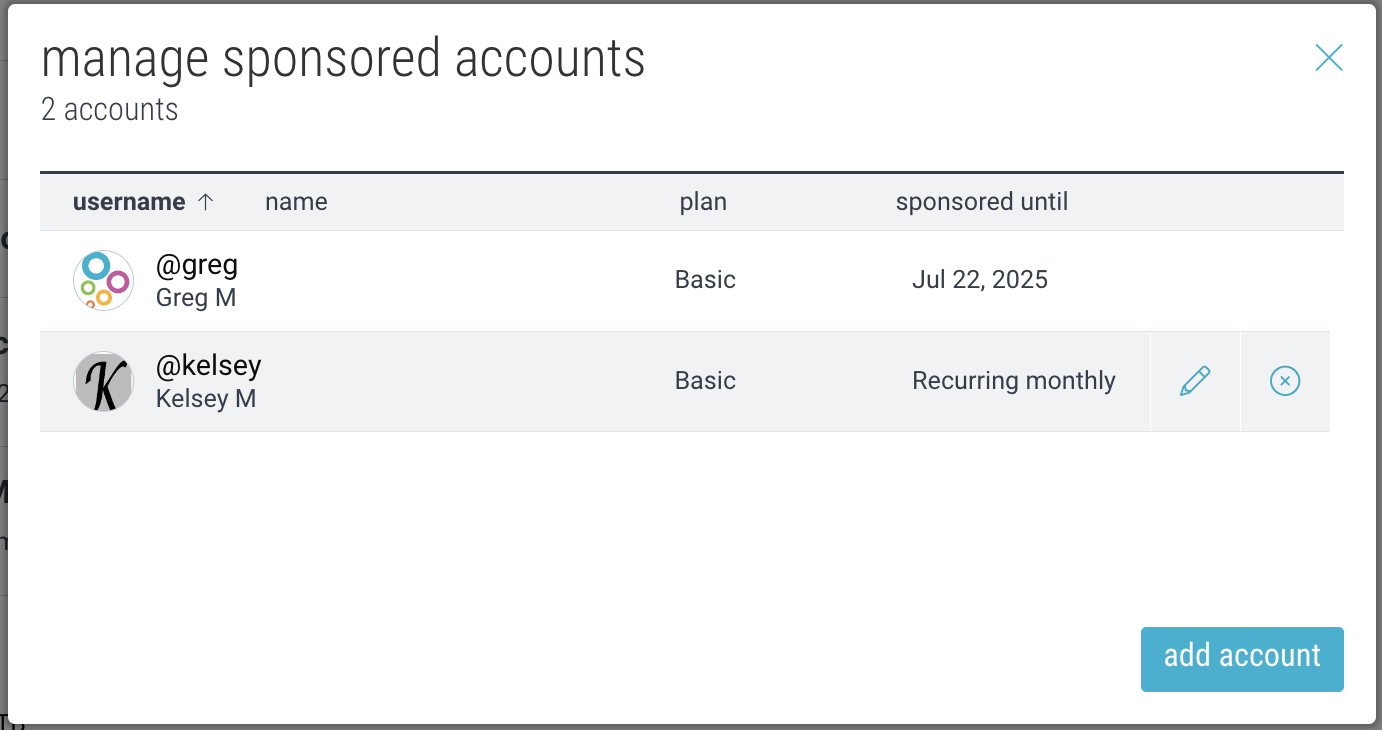
-
View Billing Information
To view your monthly billing information, go to My Info ->”My Plan & Storage” and click on “payment info”, or visit this link.
Here you can view your next payment, payment history, and account credit. Click on “View Payment History” to see a full list of your recent payments, with an option to view and download the invoices.
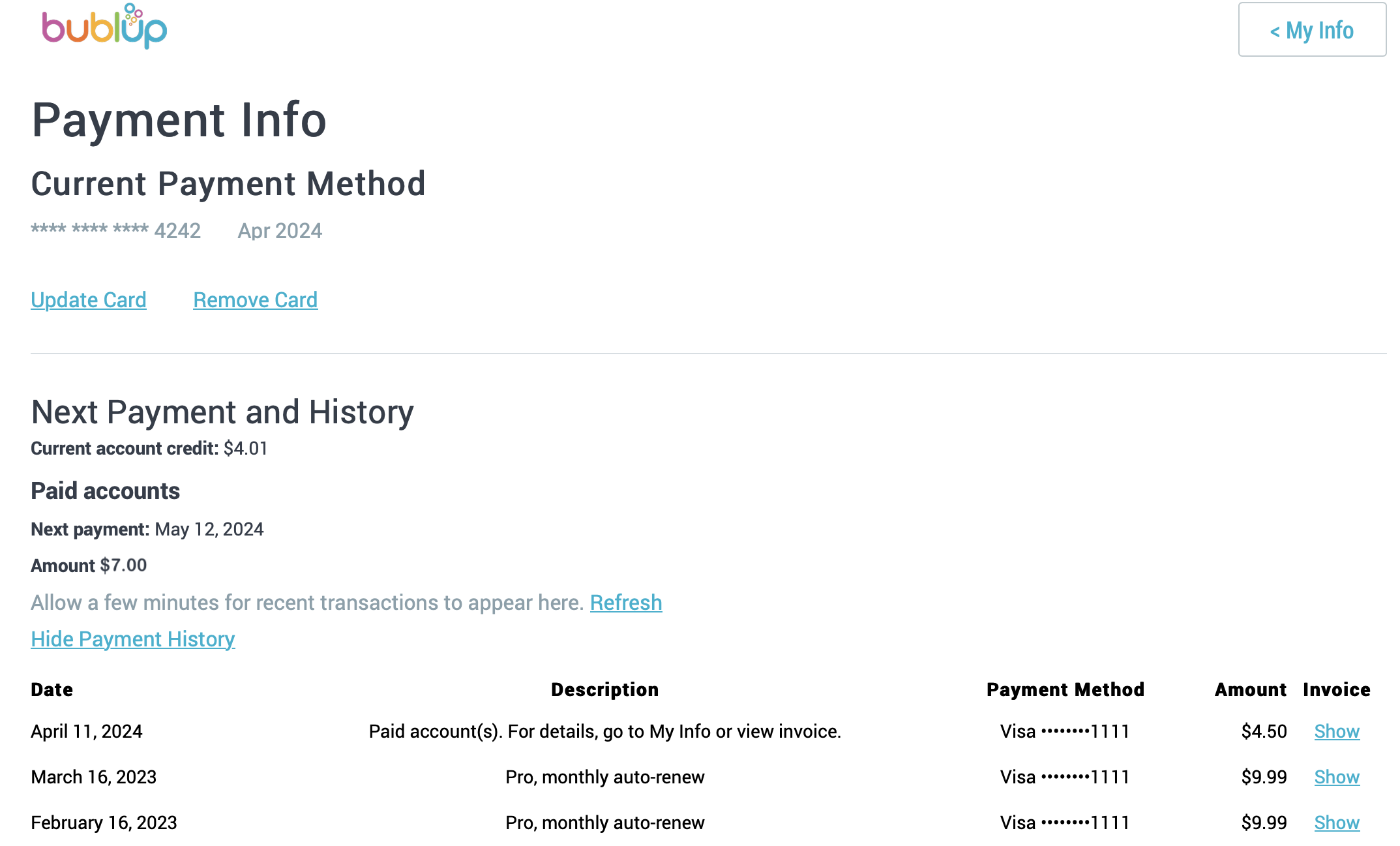
Note: If your subscription was purchased through the app stores, you will still receive a bill from them for your personal subscription, which is separate from your sponsorships billing.

