You’ve created a roll and now you want to add new items to it. No problem! You can sync new items to your roll by using your roll’s “Sync From Folder” option.
1. Start by adding any new content into the roll’s source folder. If you’ve already done this, skip to step-2.
2. Enter edit mode by selecting the pencil icon in the upper-left corner. You can edit your roll in “Live Mode”, if you want your audience to see changes instantaneously. Alternatively, you can edit in “Draft Mode” to edit privately and publish when you’re done.
![]()
3. To sync, click the “Sync” button. Syncing items to your roll only adds new items from your source folder to your roll.
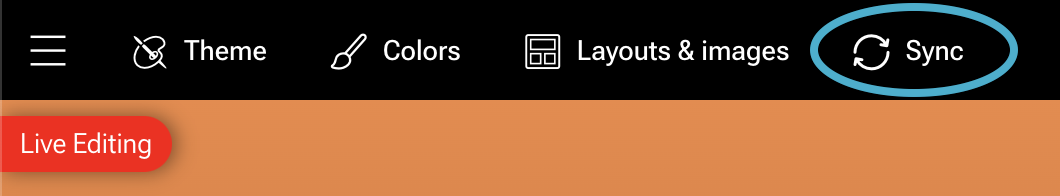
Note: Any items that are trashed or edited in your source folder will not be removed or updated in your roll using the “Sync” feature from the roll.
(a) To remove items, use the “Hide” or “Delete” options in the 3-dot (…) menu of an item in a roll.
(b) If you’d like to sync item removals, as well as edits you make to item images, titles and descriptions in your source folder, please use our Sync Folder to Roll feature, which is a more complete sync option.

