You can create a complete copy of your Bublup account for downloading once every six months. Once your export is available, you’ll have 2 weeks to download your copy.
Note: exports do not include rolls you’ve created, or content in Shared with Me and Trash.
1. Tap the (☰) Menu icon in navigation bar, then “My Info & Settings”.

2. Select “Account” -> “Account Export”.
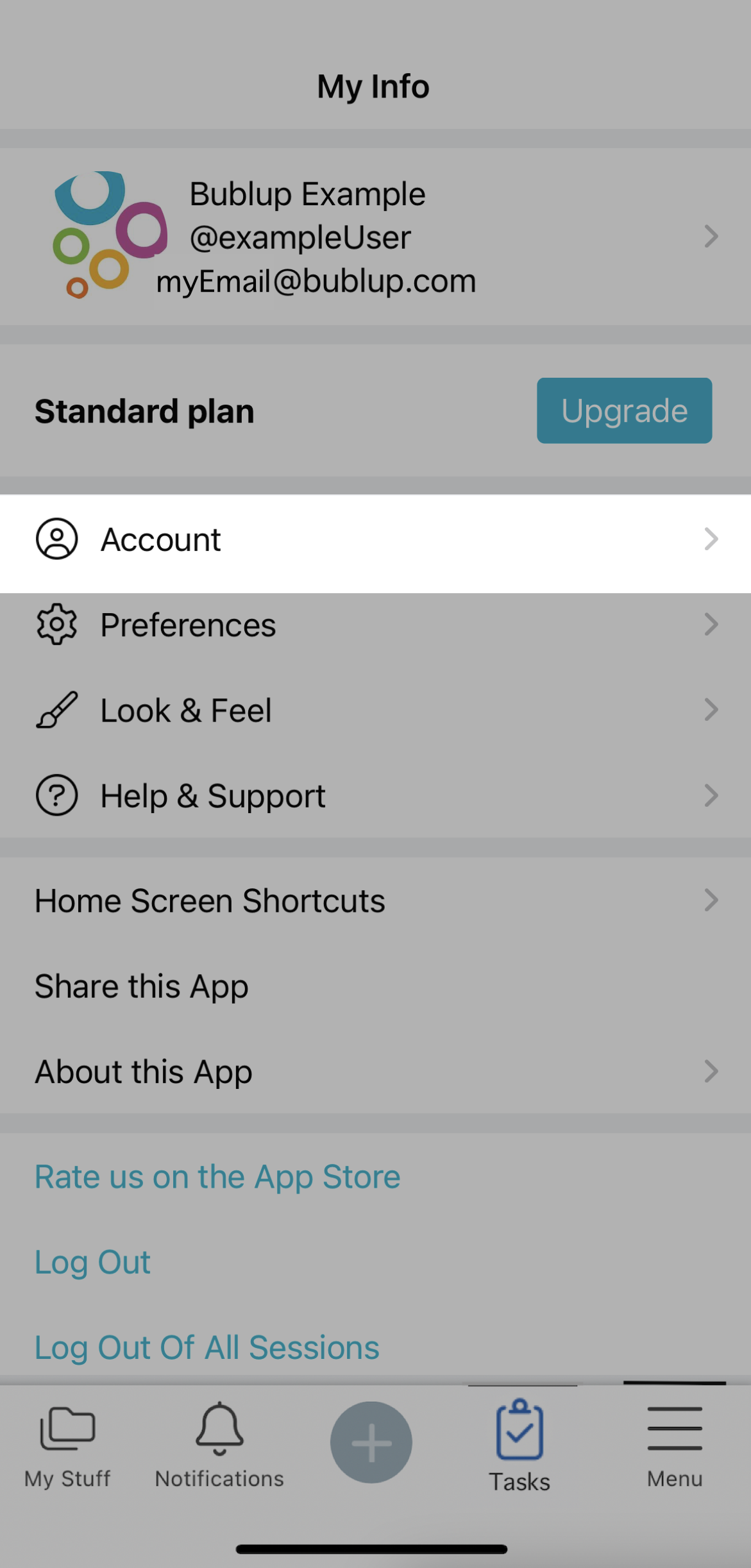
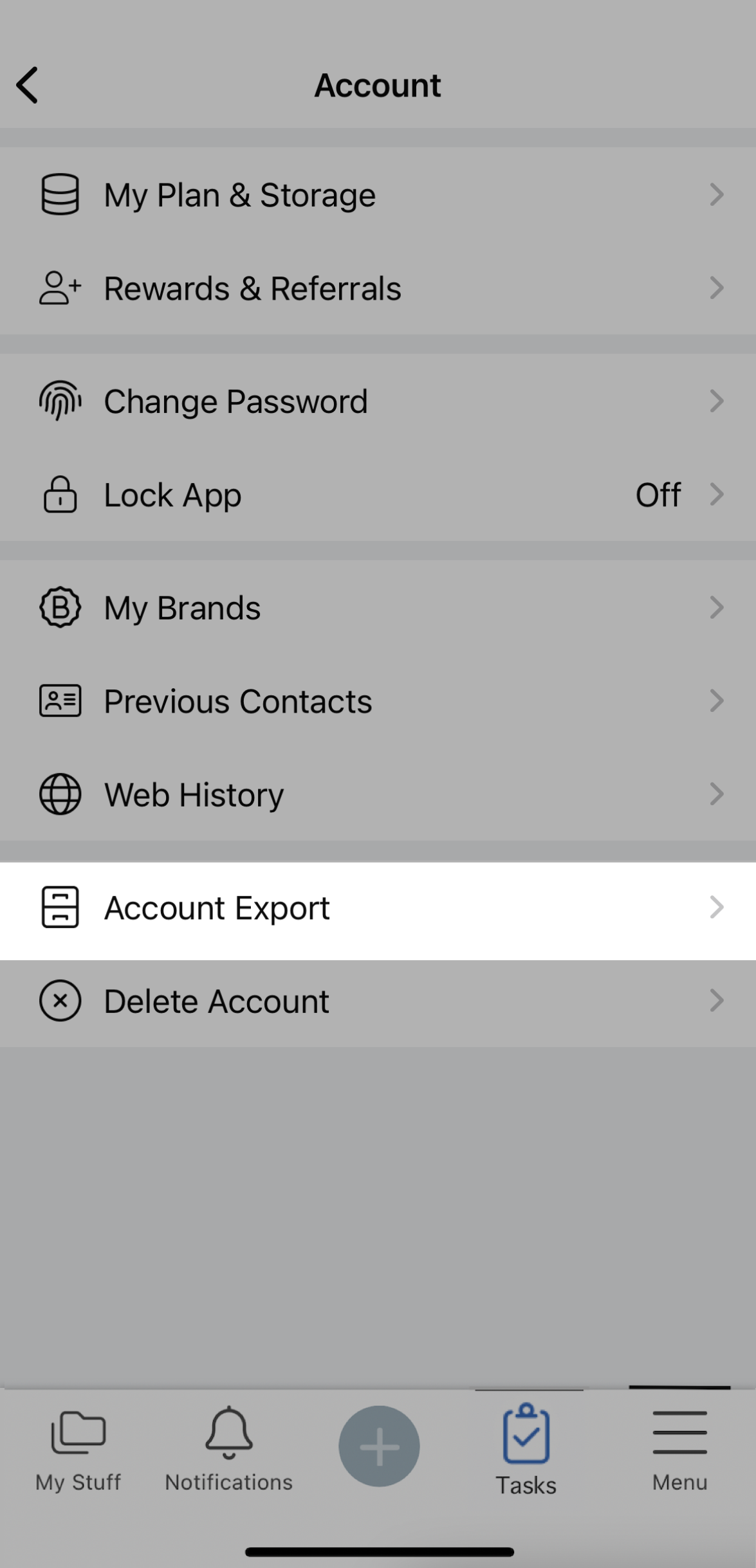
3. Tap “Export My Account” to download your copy.
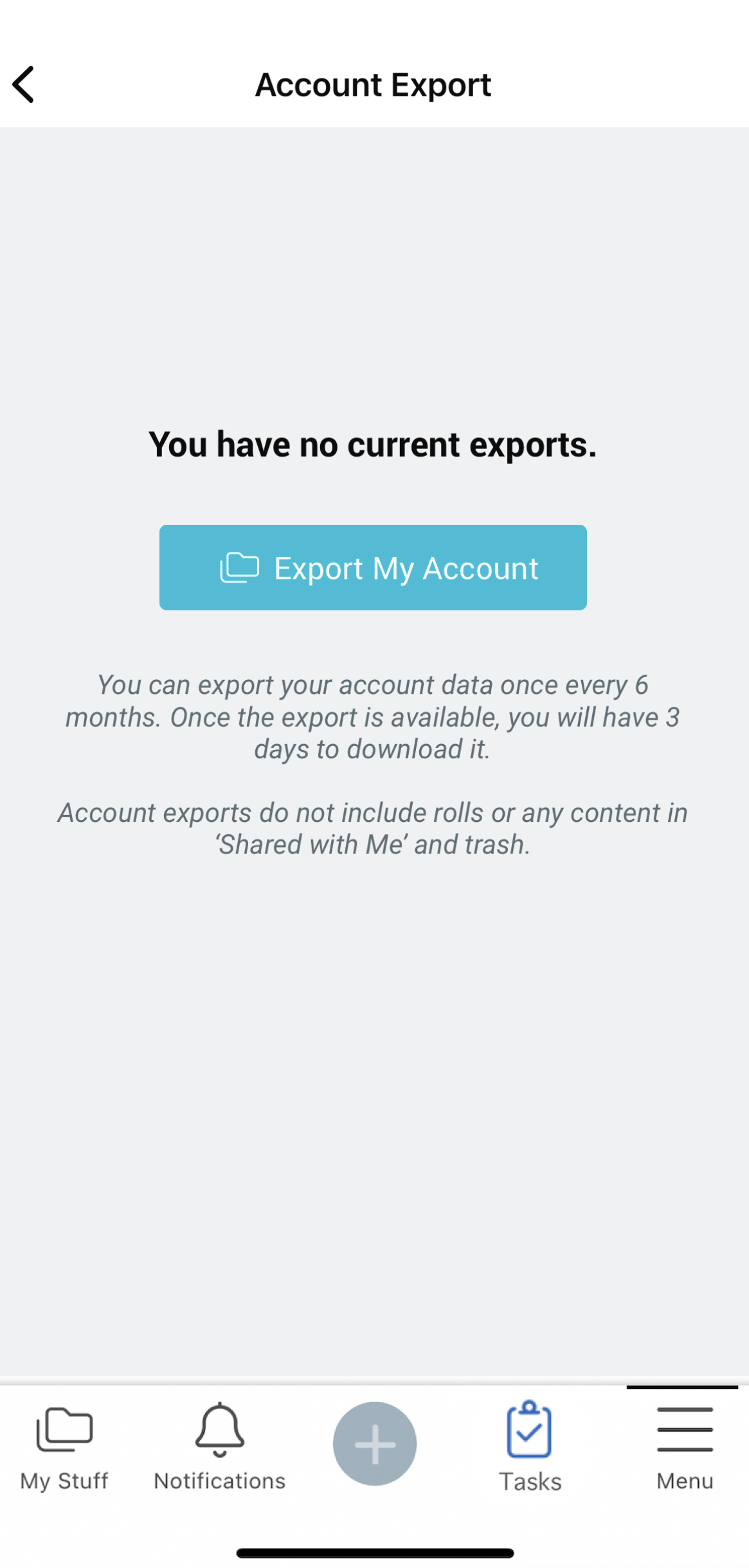
4. When your account export is ready, you will receive a notification. Check your email for a message from Bublup with the link to download the file.
You can create a complete copy of your Bublup account for downloading once every six months. Once your export is available, you’ll have 2 weeks to download your copy.
Note: exports do not include rolls you’ve created, or content in Shared with Me and Trash.
1. Go to “My Info” in the top menu.
![]()
2. Select “Account Information” -> “Account Export”. Then choose “export my account”.
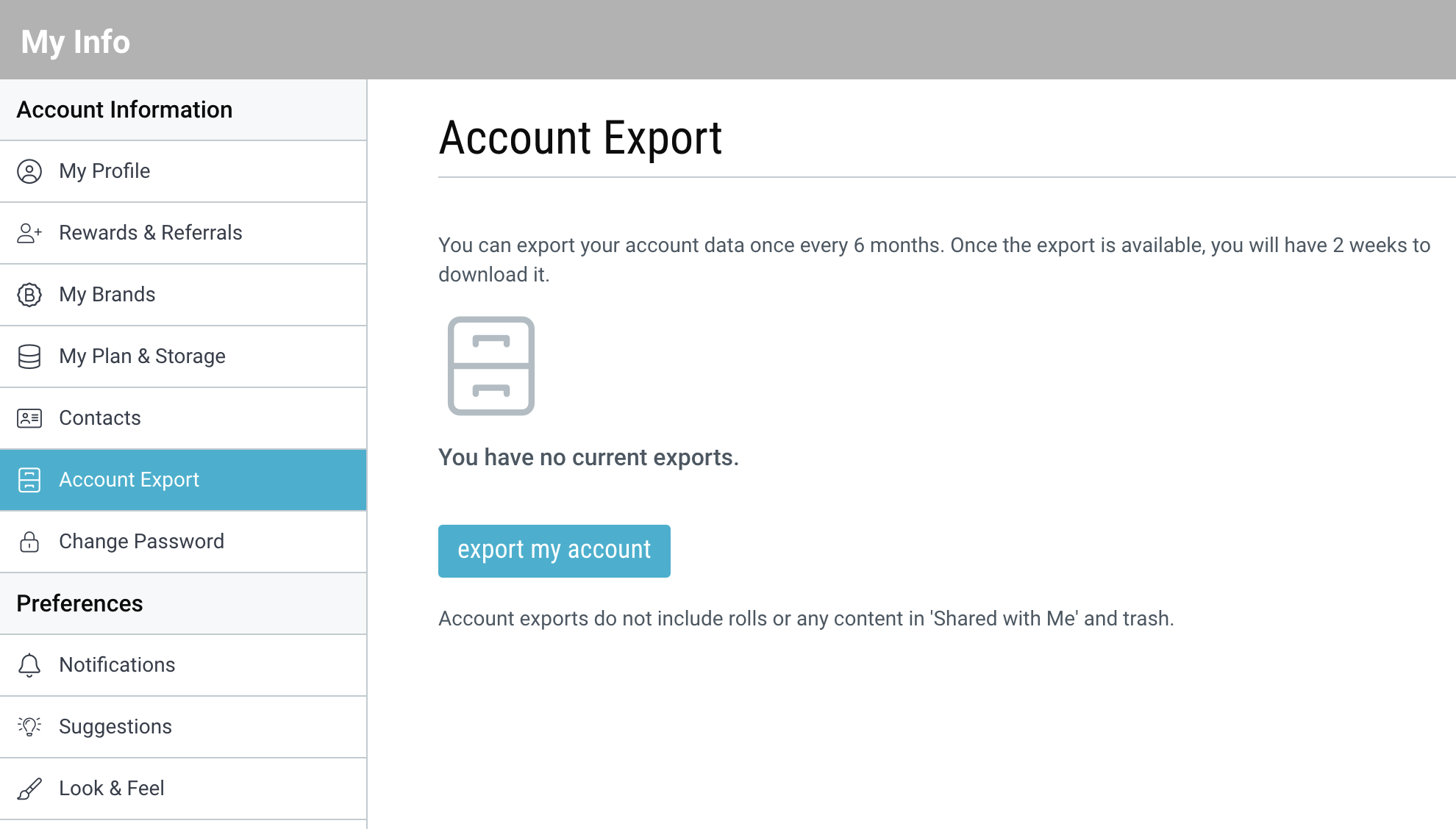
3. When your account export is ready, you will receive a notification. Check your email for a message from Bublup with instructions on how to download.
Please note that this export will download as a .zip file. While you may be able to download it to your mobile device, a desktop or laptop may be better equipped to let you uncompress and review the archive.

