1. Tap the 3-dot (…) menu in the upper-right corner and choose the “view” option.
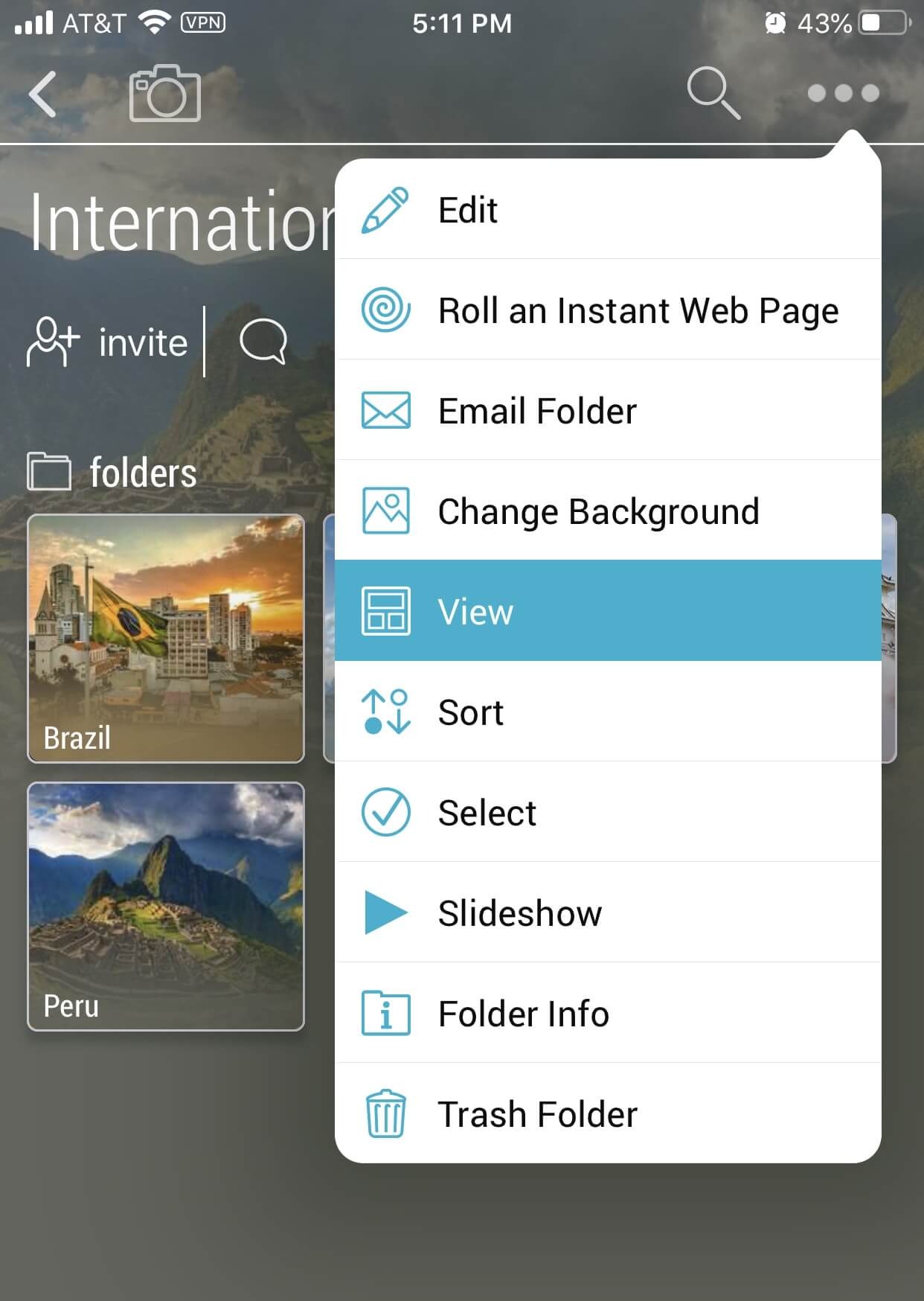
2. Choose your layout option from the menu to change the layout to tile, list, or gallery view.
1. Click the “view” button in the upper-right corner. Choose your view option from the menu to change to tile, list, or gallery view.
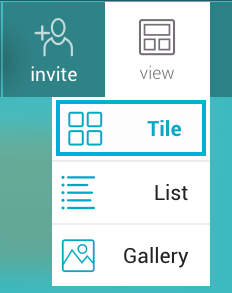
2. View your folders and items in their new layout.

