Notes & Task Lists
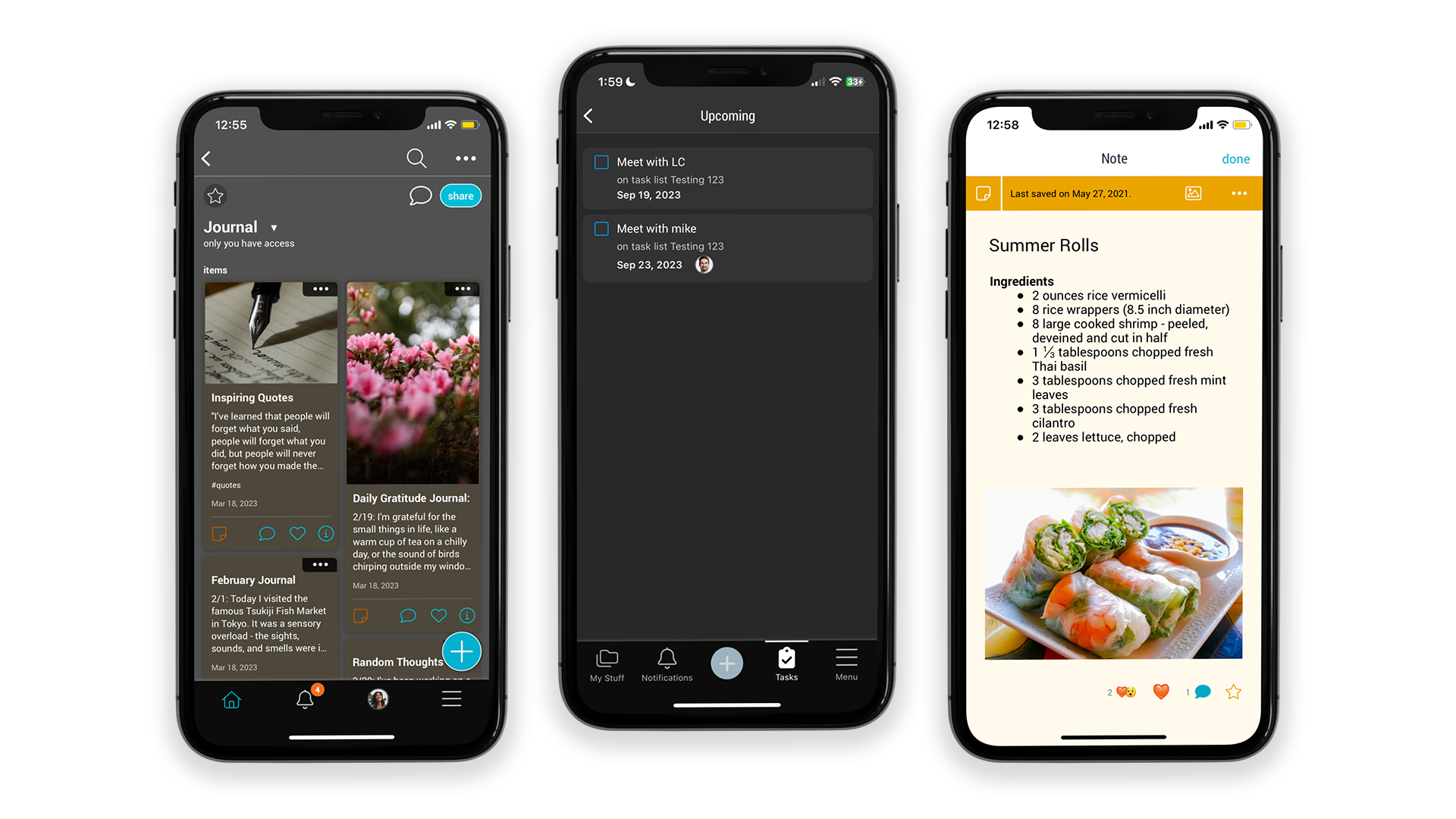
Effortlessly organize your thoughts and tasks with Bublup’s powerful notes and task features. From creating detailed notes to managing your to-do lists, Bublup empowers you to stay productive and organized all in one place.
Learning Center
Read our resources below to master the art of note-taking and maximize the potential of task lists to enhance your productivity.
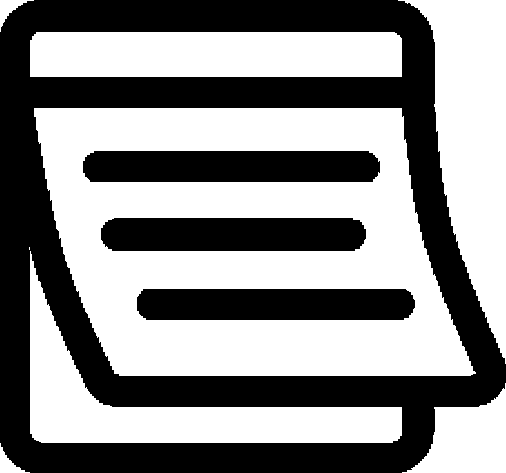
Create notes
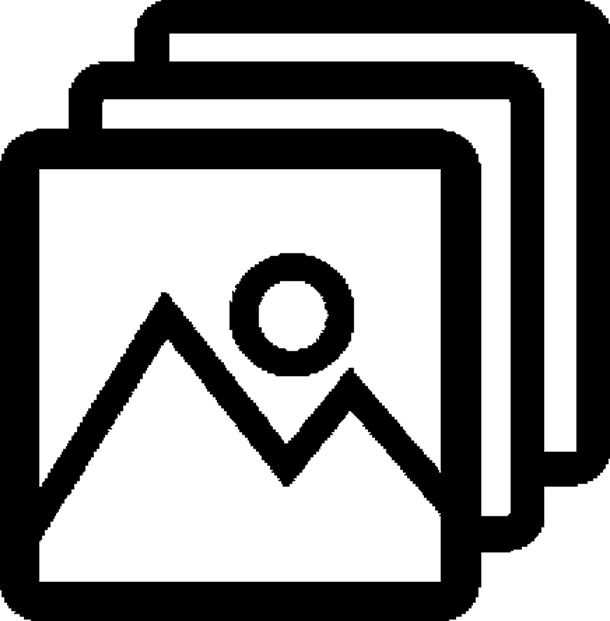
Add images to notes
Import notes from Evernote
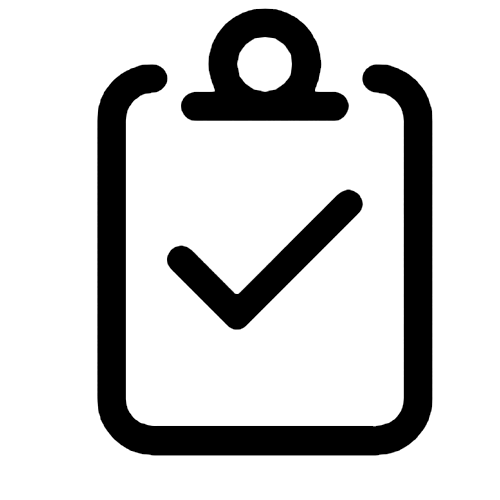
Using task lists
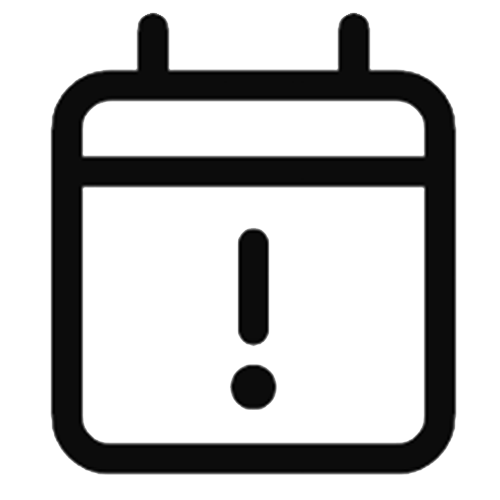
Task center
See Notes & Task Lists in Action
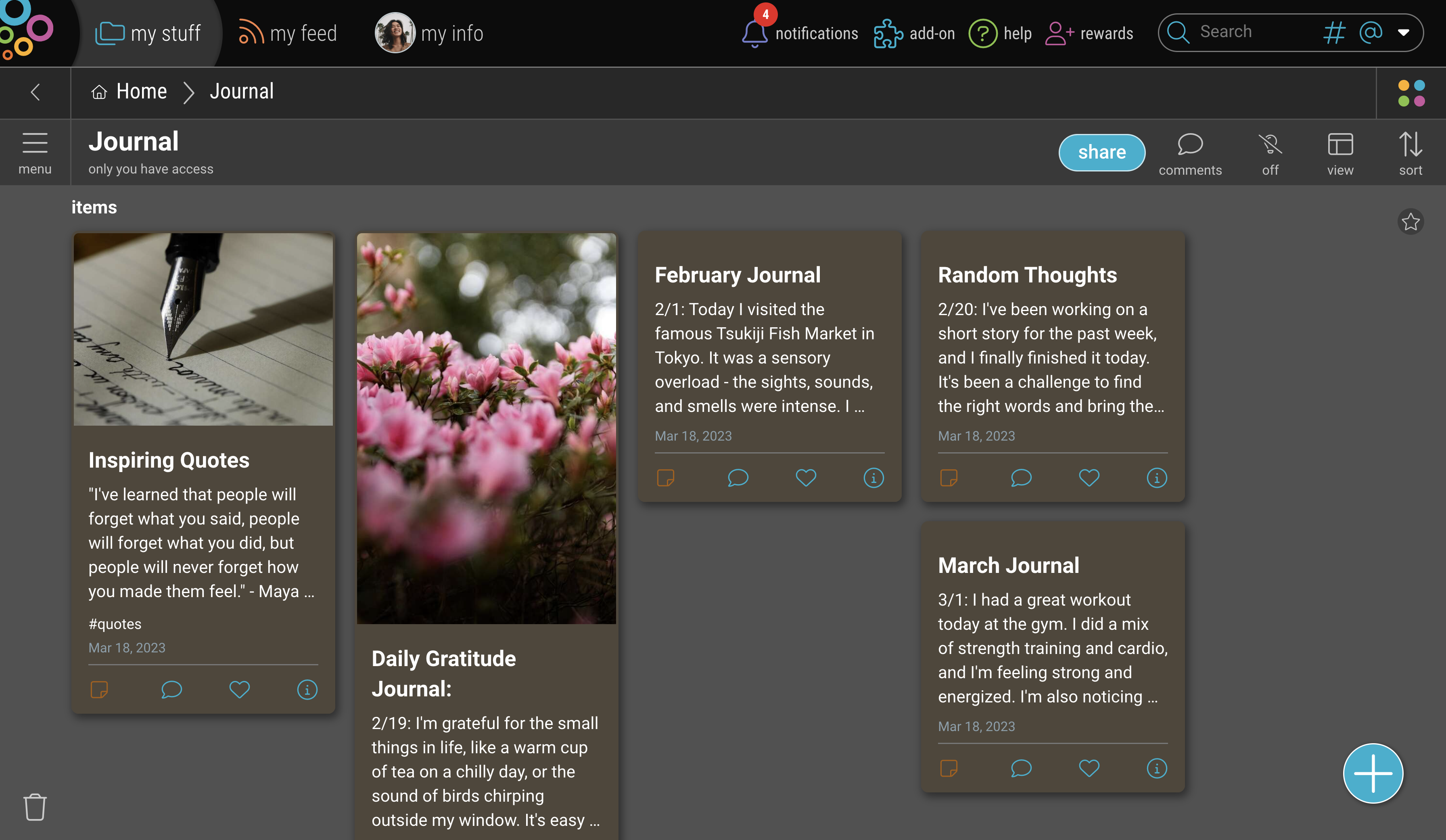
Create rich text notes
Discover the power of Bublup’s rich text editor for creating dynamic and visually appealing notes. Enhance your note-taking experience with formatting and image options that bring your ideas to life.
Cross off your to-do list
Streamline your to-do lists, stay organized, and conquer your tasks with ease using our intuitive task list feature, designed to keep you on top of your game. Set due dates and assignees to stay organized. View all your tasks in one place using the Tasks center.
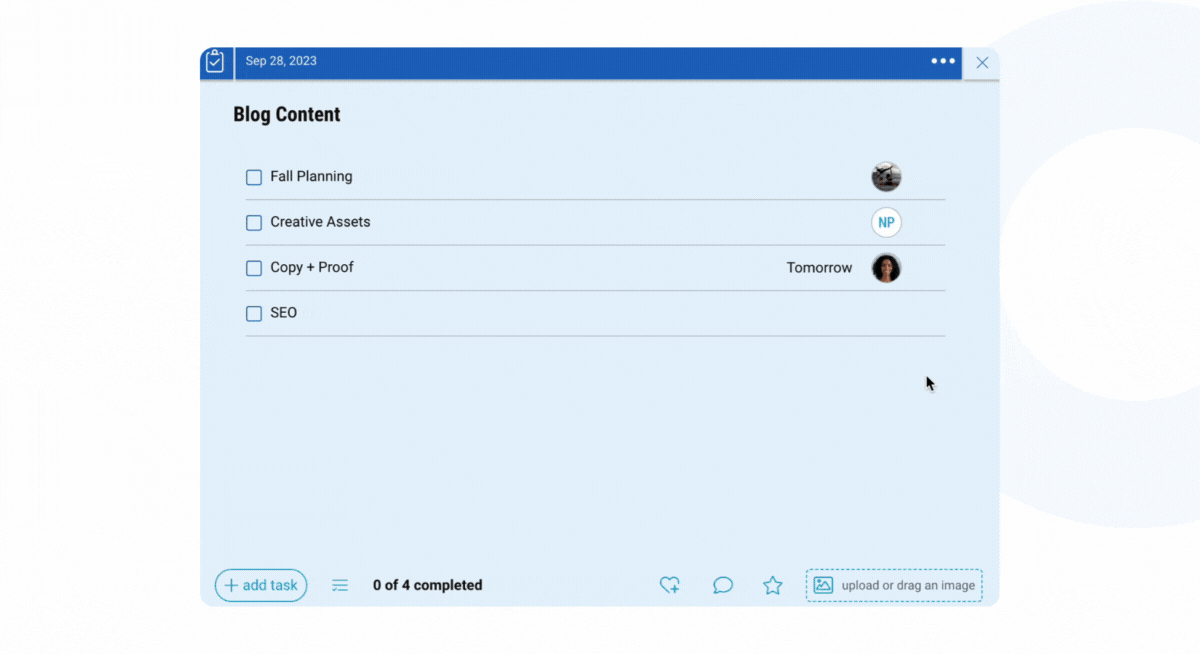
FAQ
Can I add images to my notes on Bublup?
Yes, you can add images to your notes on Bublup. To add an image to your note, click the “upload or drag an image” box in the bottom right side of your note, and then select the image from your files. You can also drag an image directly from your desktop into the note. Images can enhance your notes and make them visually appealing and informative.
Can I customize the appearance of my notes and task lists on Bublup?
Yes, you can customize the appearance of your notes and task lists. The note editor provides various formatting options such as bold, italic, underline, bullet points, and numbered lists. You can also include links and pictures within your notes. With task lists, you color code tasks by hovering your cursor over a checkbox and selecting the color of your choice.
Can I access my Bublup notes and task lists on different devices?
Yes, you can access your Bublup notes and task lists on different devices. Bublup is available as a web application and also has mobile apps for iOS and Android devices. Your notes and tasks sync across all your devices, allowing you to seamlessly switch between your computer, smartphone, or tablet and have access to your content wherever you go.

