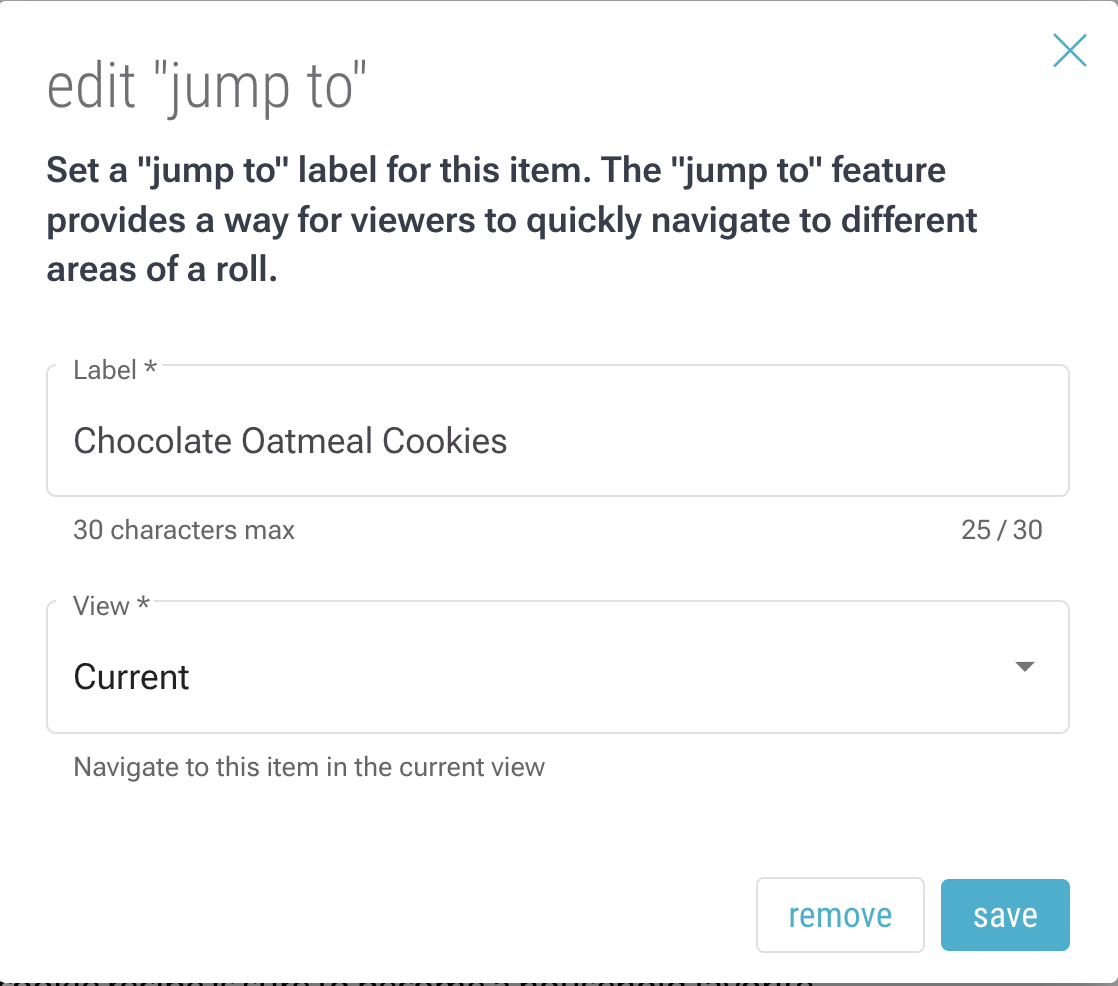A “jump to” link will give roll viewers a way to go directly to specific items instead of scrolling.
Add a “jump to” link
1. Enter edit mode in your roll.![]()
2. For any item or section you’d like to add a “jump to” link for, select its 3-dot (…) menu and choose “Add Jump To”. 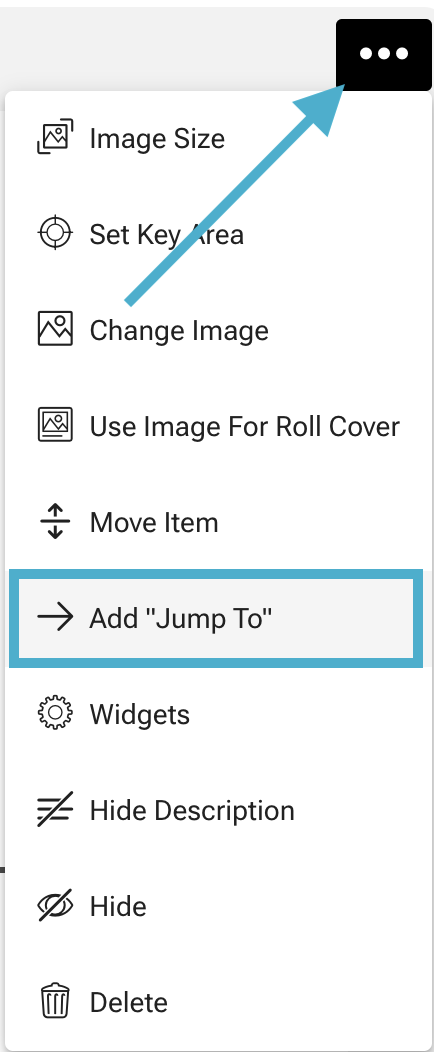
3. Edit the link’s name (label) and select “create”. Optionally choose which roll view will open when the “jump-to” link is used.
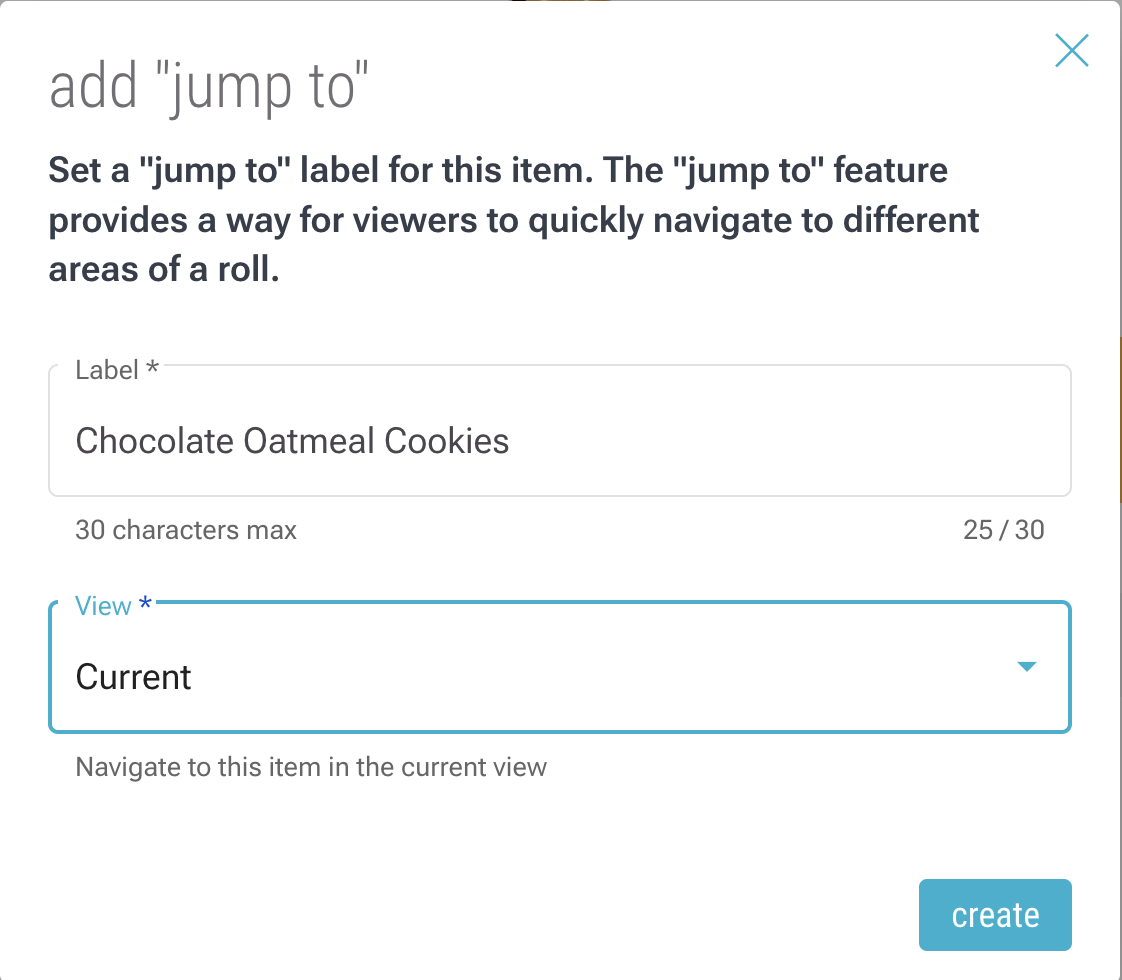
The roll’s menu now has “jump to” links, which are also shown at the bottom.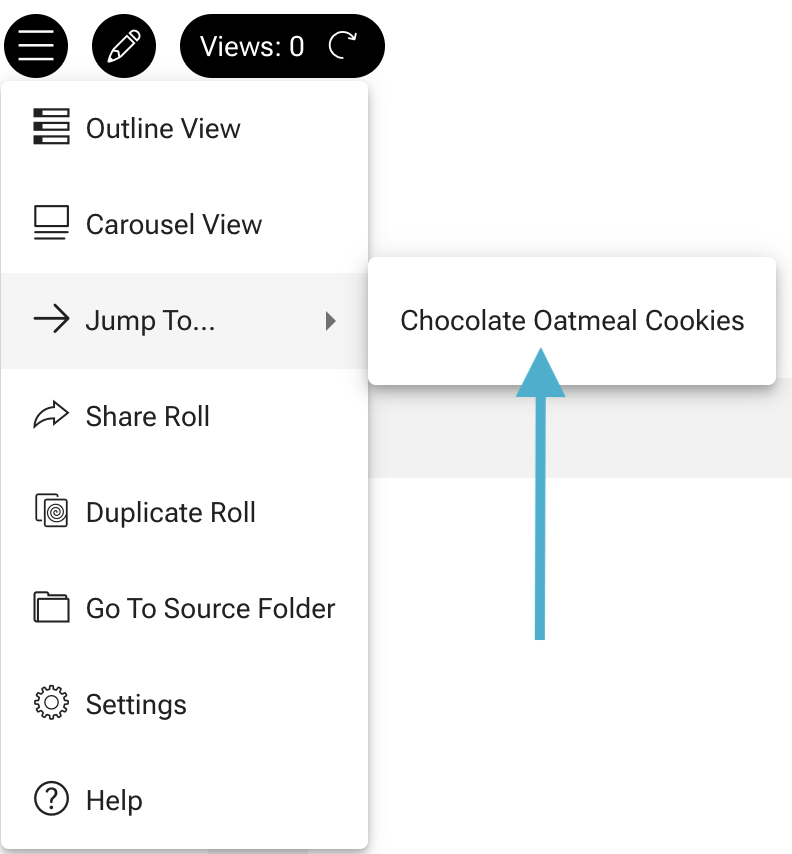
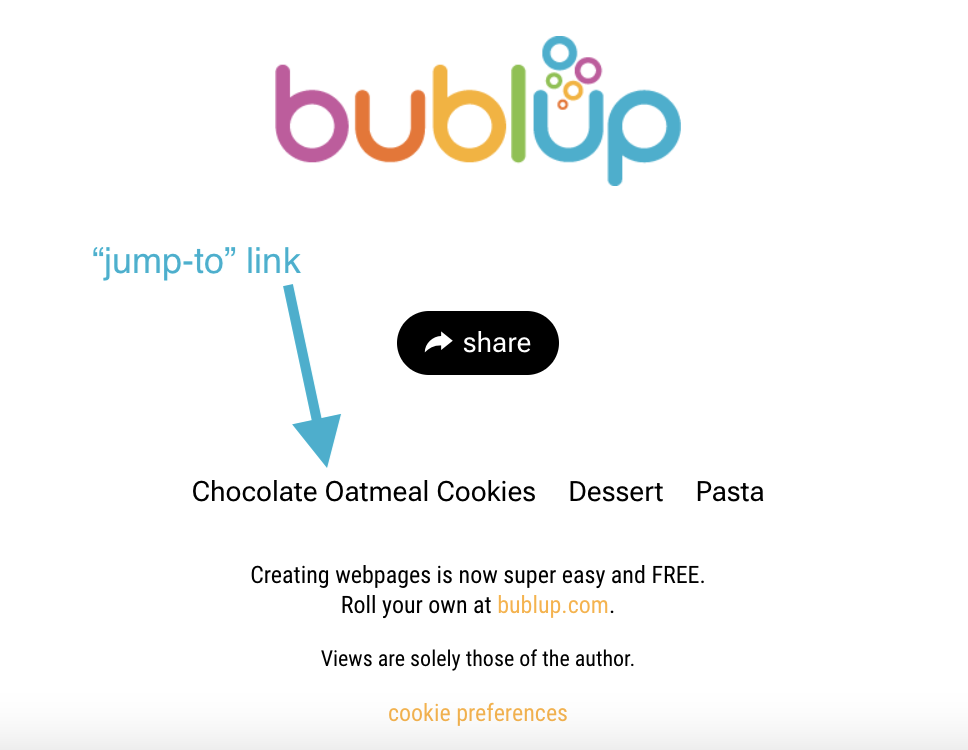
Edit or remove a “jump to” link
1. Enter edit mode in your roll.![]()
2. For any item or section with a “jump to” link you want to edit or remove, select its 3-dot (…) menu.
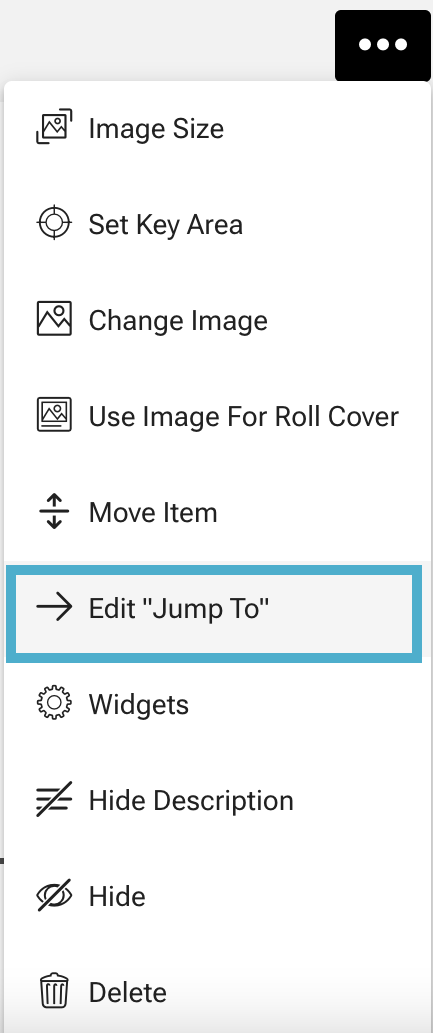
Edit the label and “save”, or you may choose “remove” to delete the “jump-to” link entirely.