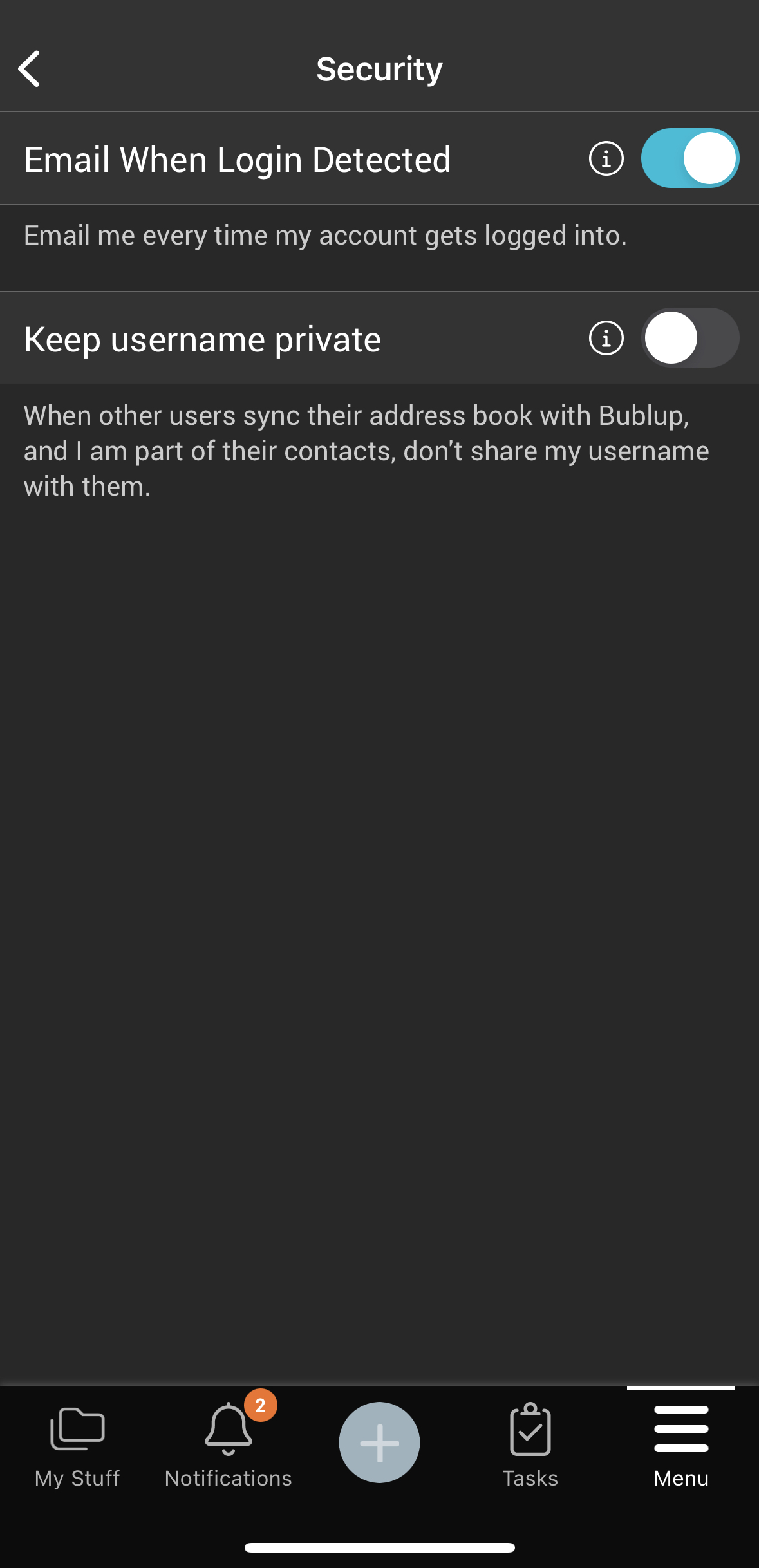Recovery Email
Set a recovery email in addition to your primary account email in order to receive password reset and other important security-related communications.
To set a recovery email, go to My Info → “My Profile” on desktop (or on mobile, go to ☰Menu → “My Info & Settings” and tap on your profile information at the top).
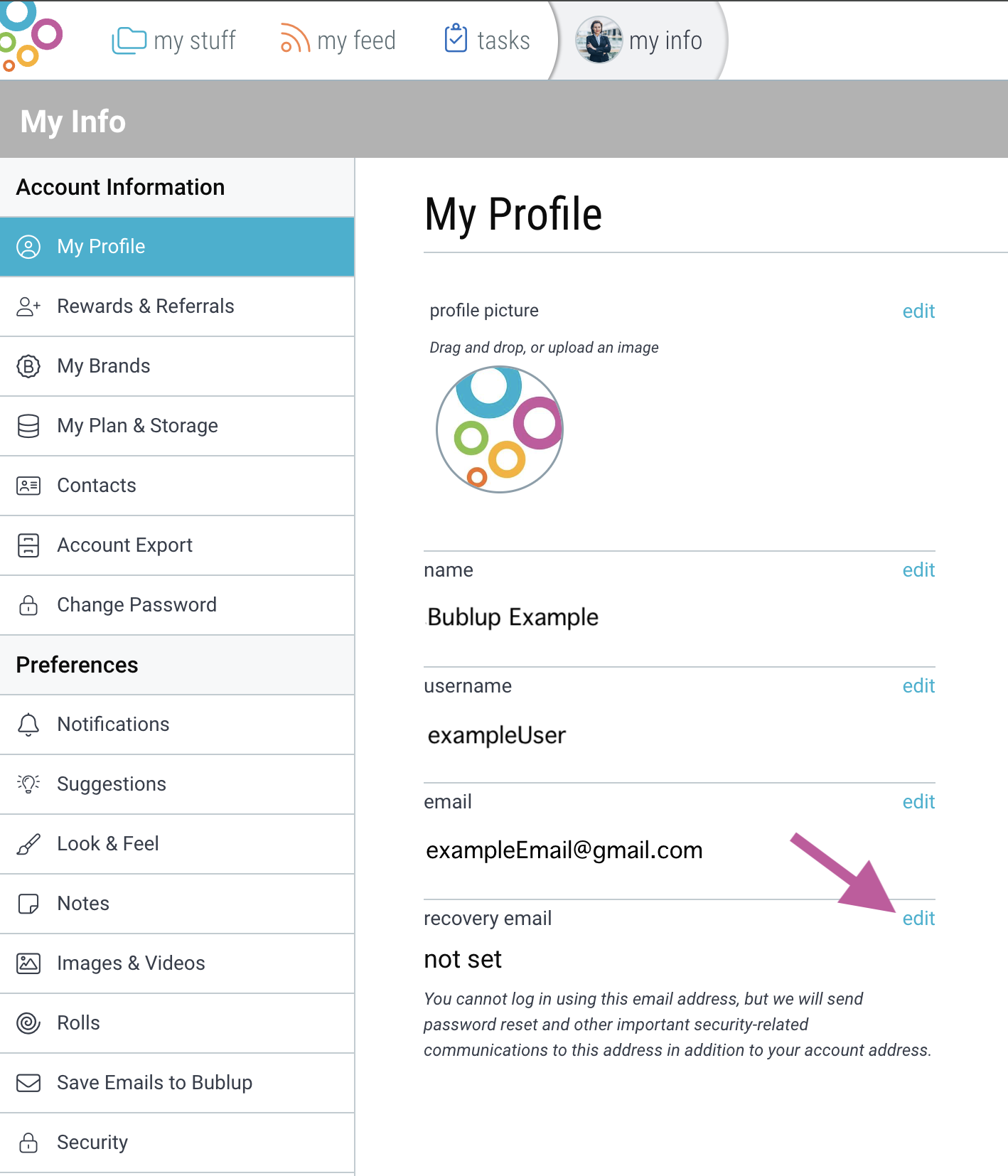
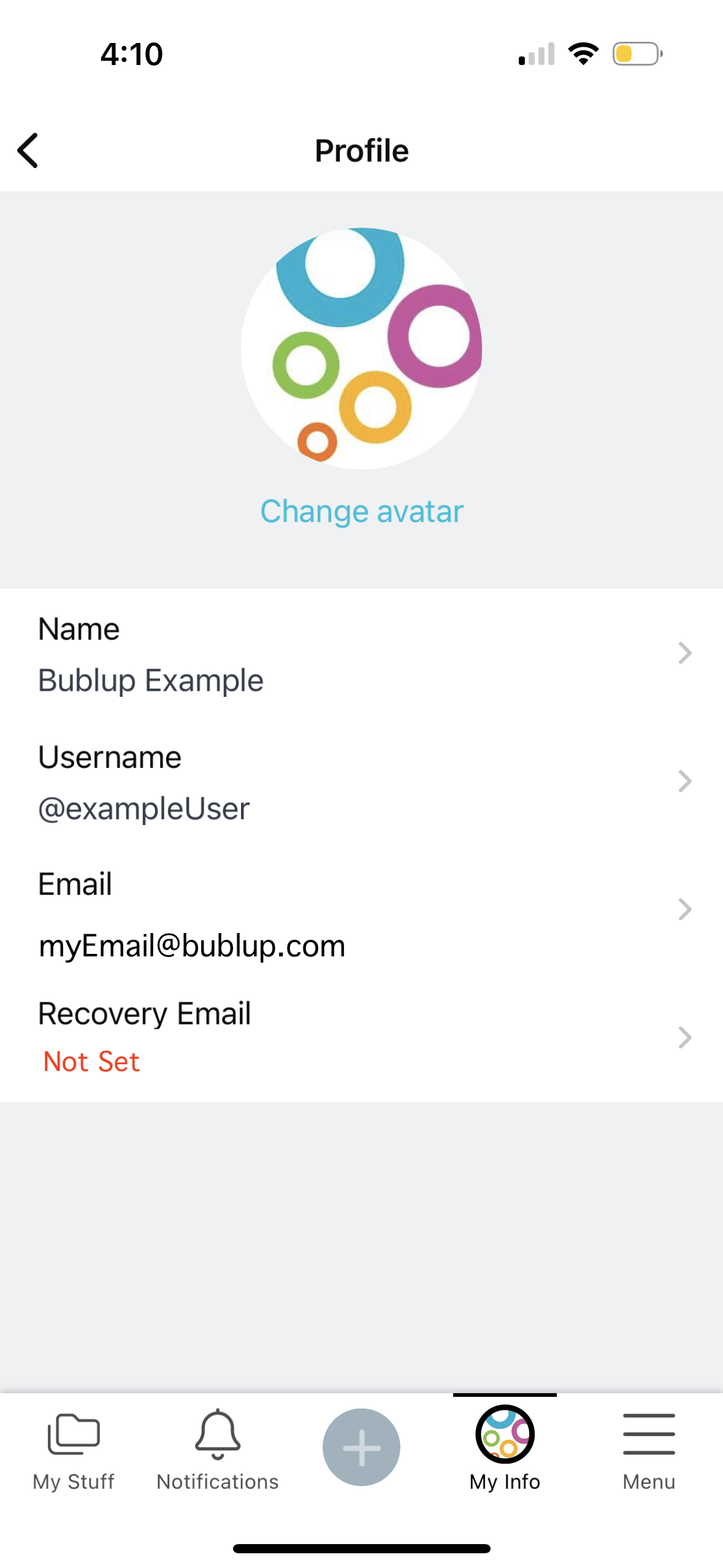
Click or tap edit, enter your email address, and save. Then check your email for a message from Bublup asking you to verify your recovery address.
You can change your primary or recovery email address anytime by following these steps. Note: your primary and recovery email address cannot be the same.
Two-Factor Authentication
Two-factor authentication provides additional security when logging into your account by requiring the user to provide a one-time code. This can be set up either through email or an authenticator app (or both). Follow these instructions to set it up.
Email Login Notifications
Enabling this feature will allow Bublup to email you whenever your account gets logged into. We provide information about which account was logged into, the date, and IP address of the computer or device and the location from which the login happened. Please note that the geo-location we use for your login is approximate, therefore a security email you receive might specify that your login occurred in a nearby town or state.
If you believe someone has accessed your account without your permission, change your password.
This feature is set to ON by default. If you wish to turn off this notification, you can do so by going to My Info → “Security” and toggling off the option “Email When Login Detected”. (On mobile, go to “My Info & Settings” -> “Preferences” -> “Security”.)
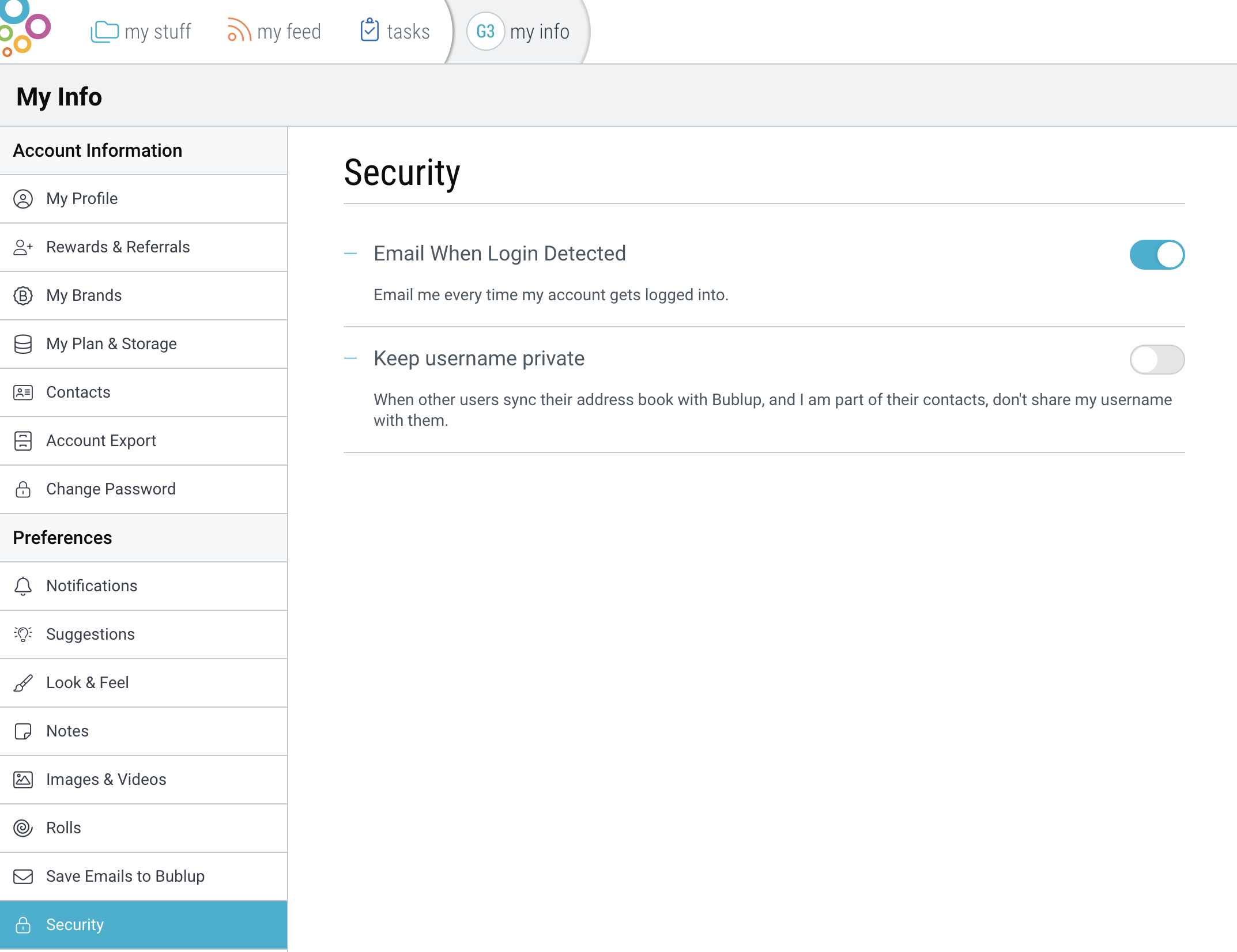
Username Privacy
When other users sync their address book with Bublup, we show the usernames of any of their contacts who are Bublup users. If you would prefer to keep your username private, you can enable that in My Info → “Security” (or “My Info & Settings” -> “Preferences” -> “Security” on mobile). This feature is set to OFF by default.