To host your rolls on a domain that you own is a premium feature. The number of external domains you can add varies by plan.
Add your external domain
Note: Setting up your external domain may only be done on desktop. Once established, it will be available for your rolls on mobile and desktop.
- Click on “My Info” in the upper-left corner.

- Go to “Preferences” -> “Rolls”, and click “add a roll domain”.
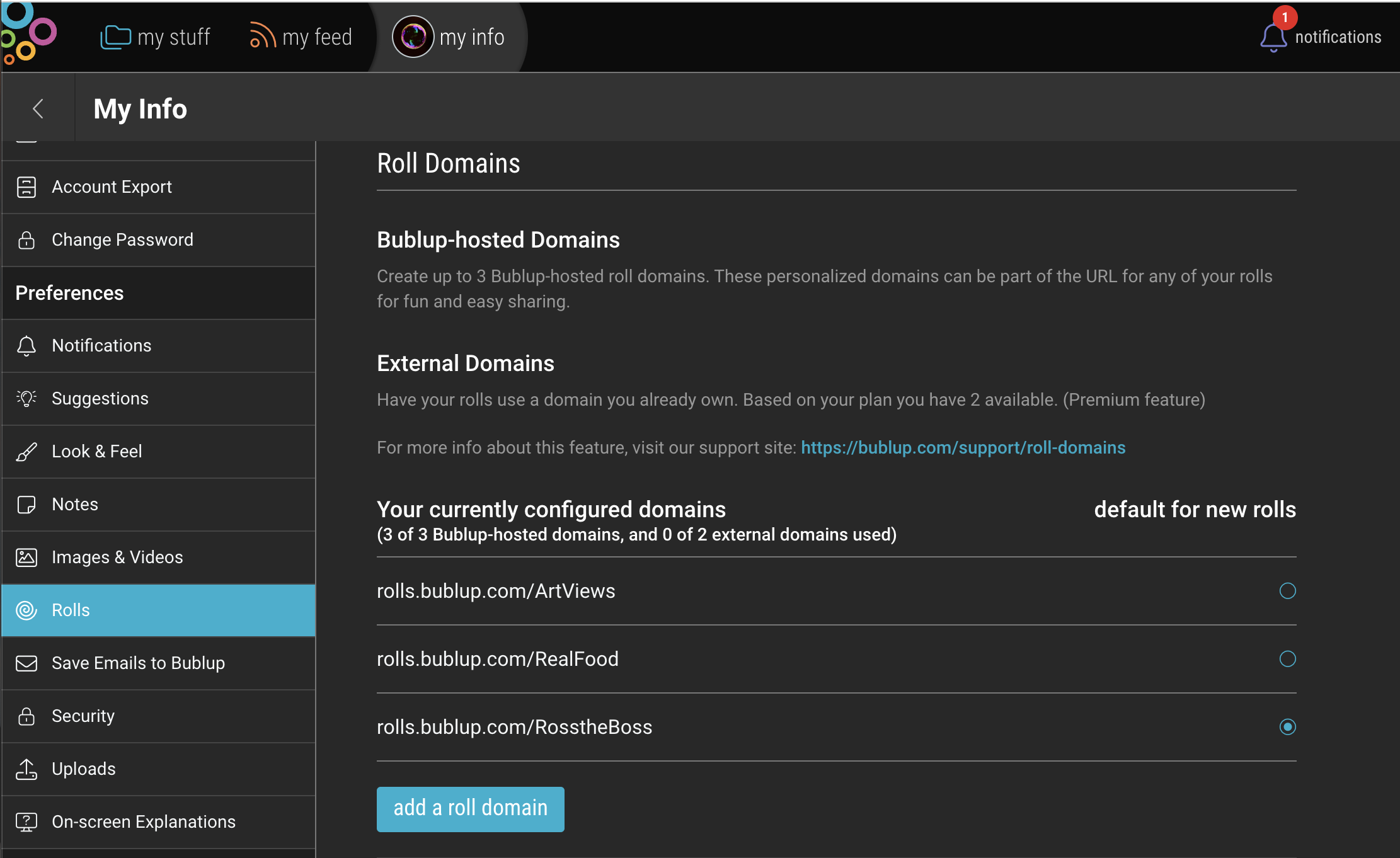
- Select “External domain”, enter your domain name, and click “add”.
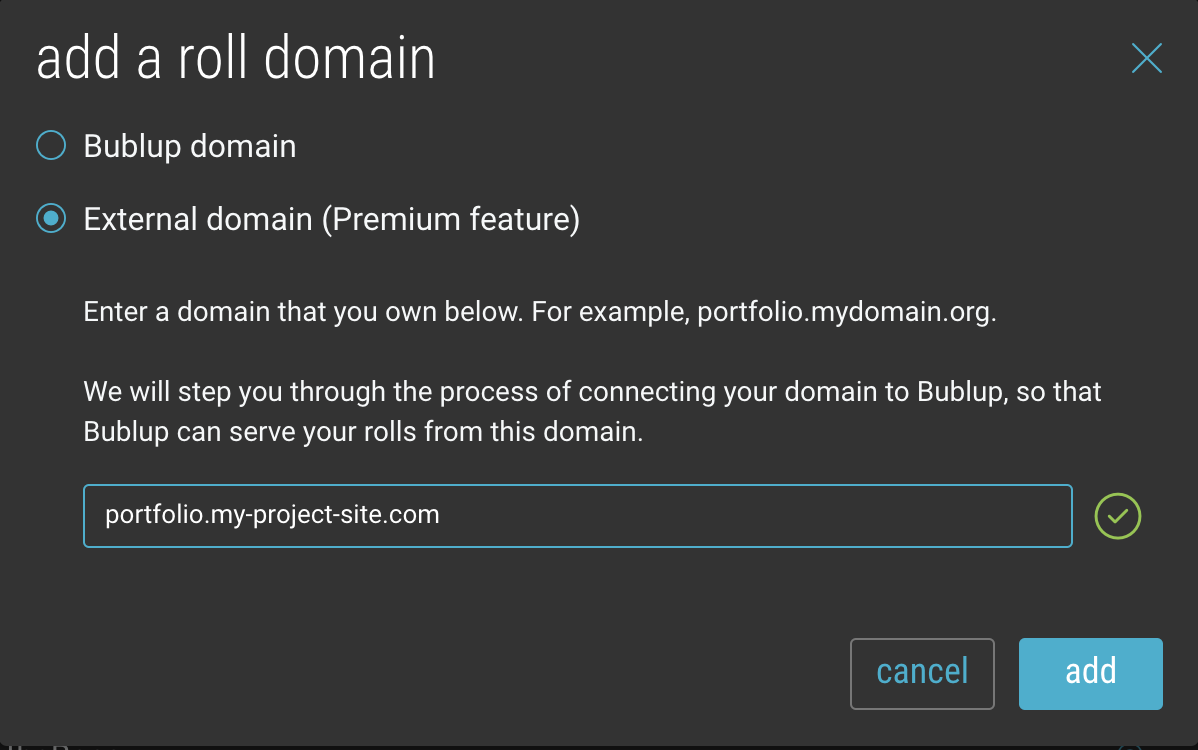
- Now you will have to verify your domain, which will require adding the listed CNAME in your domain provider’s DNS settings*. If you have already done this, click “I’ve done it!” to verify your domain.
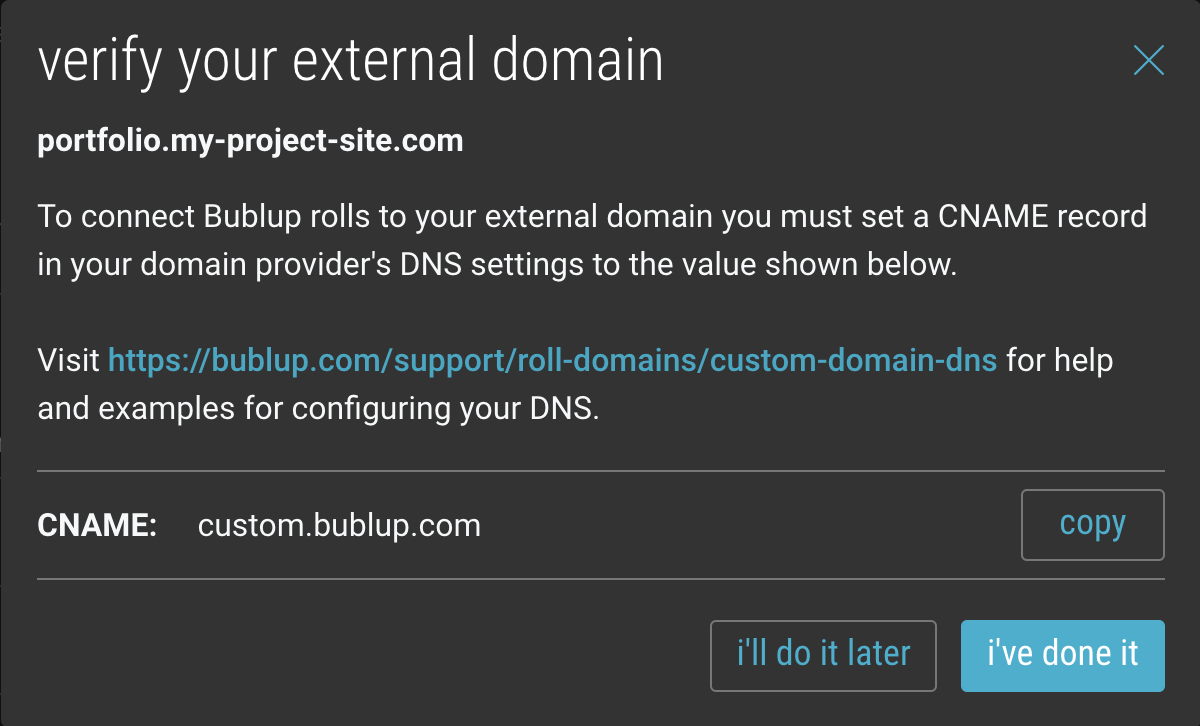
Otherwise, your domain will simply be listed as “pending verification”. Once you have added the CNAME, click on “verify” to bring up the verify screen and then click “I’ve done it.”
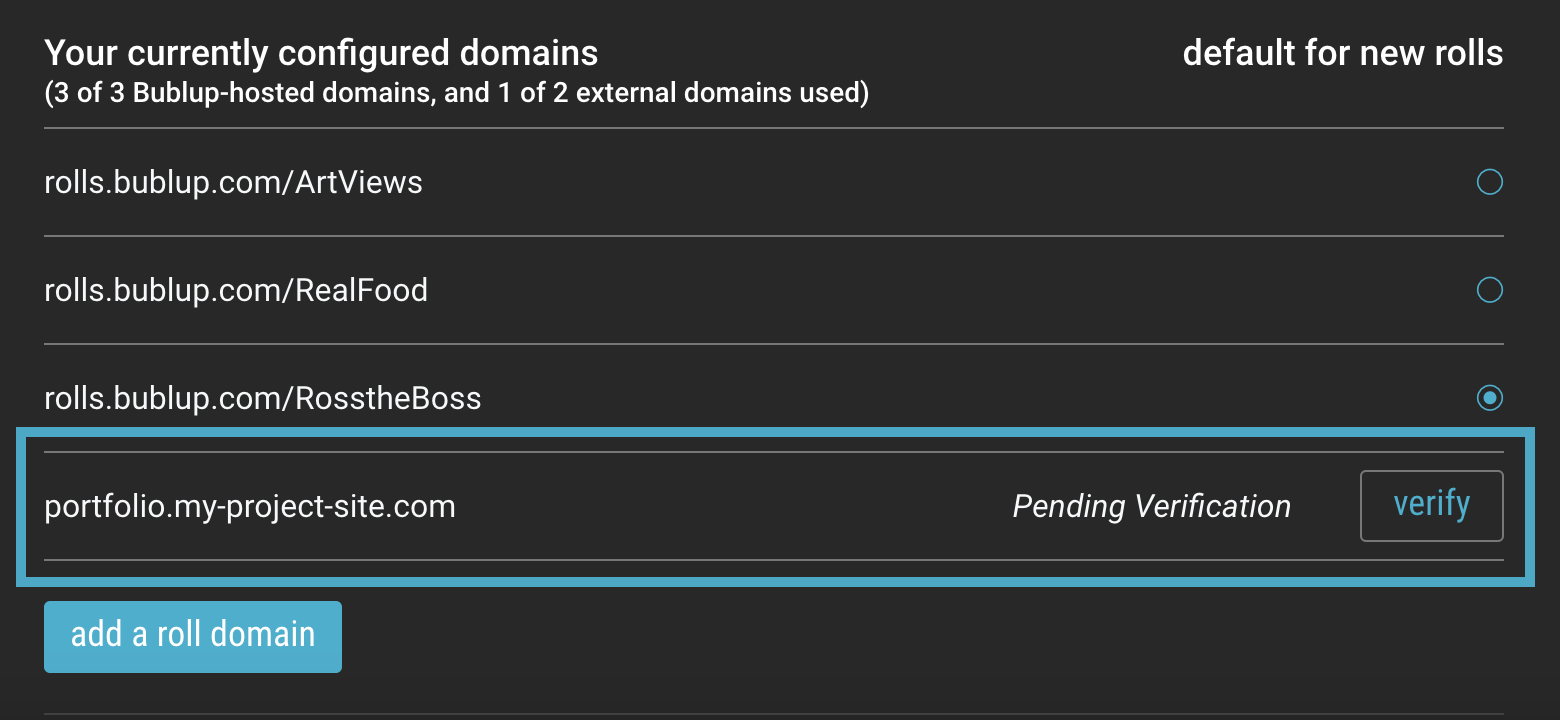
- Bublup will now attempt to connect to your external domain. Once verified, it will be listed as a domain that is usable with your rolls.
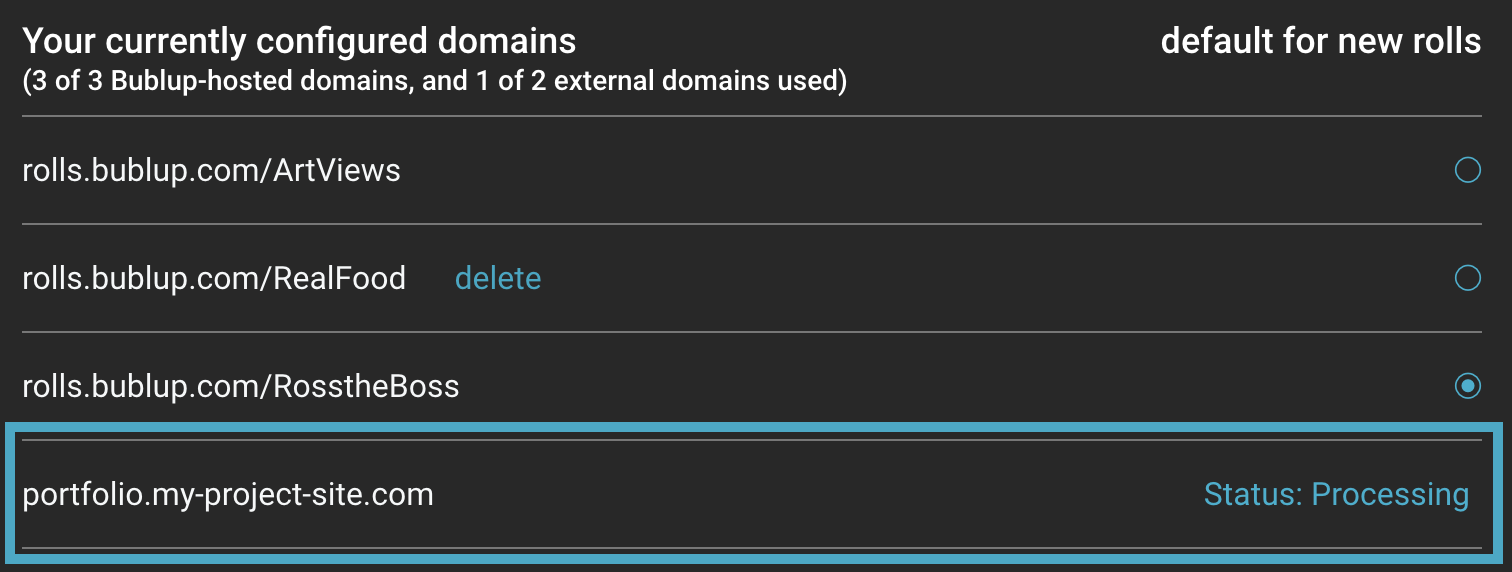
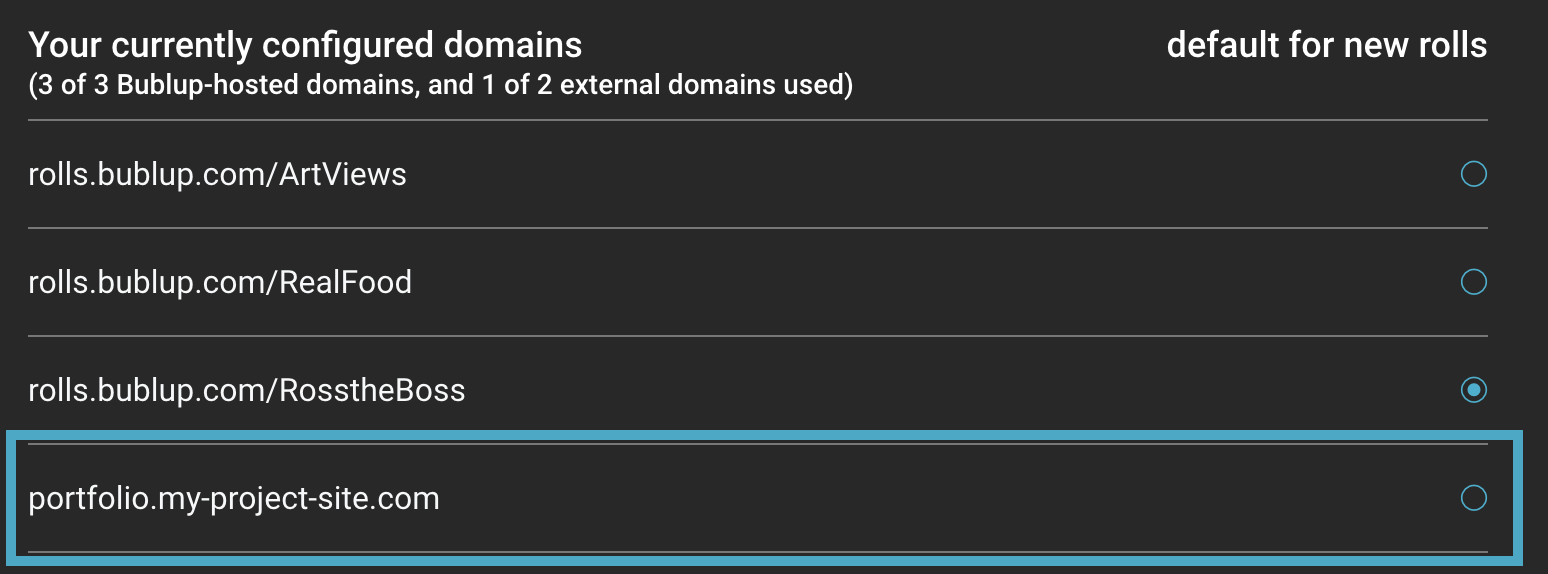
Note: In order to host rolls from your top level domain, i.e. serving a roll from “this.com” directly, requires setting up using an A RECORD. If you have a specific case where you would prefer to use an A RECORD, please contact us at support@bublup.com.
*The exact method for adding a CNAME varies by domain provider. Here are examples from some popular domain hosts.
Squarespace:
GO Daddy:
https://www.godaddy.com/help/add-a-cname-record-19236
domain.com:
https://www.domain.com/help/article/dns-management-how-to-update-cname-aliases

