The “+” button
Save whatever you want, when you want.
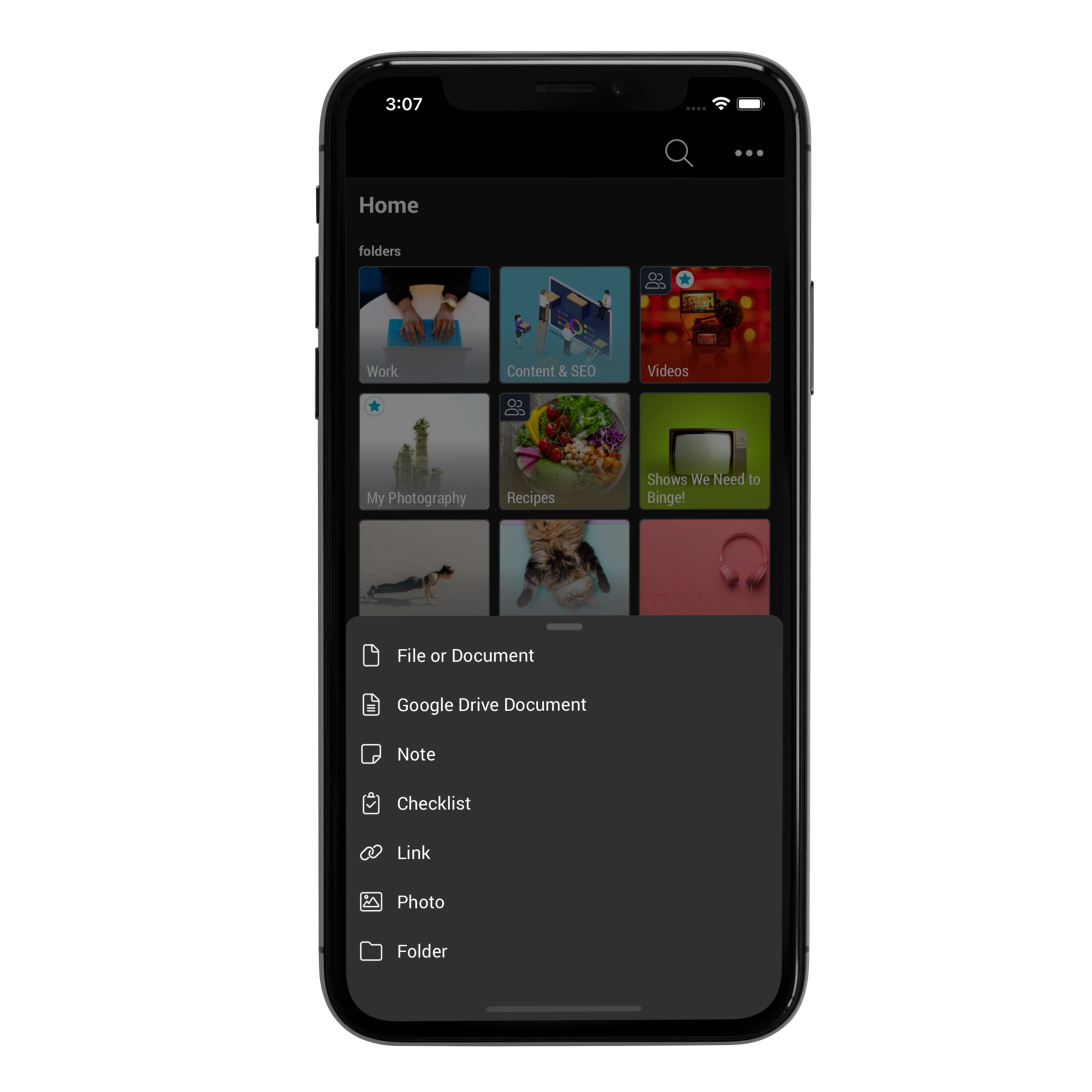
The “+” button is a convenient way to save notes, photos, docs, links, checklists, and more in Bublup. It lives in every folder, and is what separates Bublup from other organization and productivity tools. Just tap the button, and save anything.
Learning center
Read our resources below to find out what the + button can do for you:
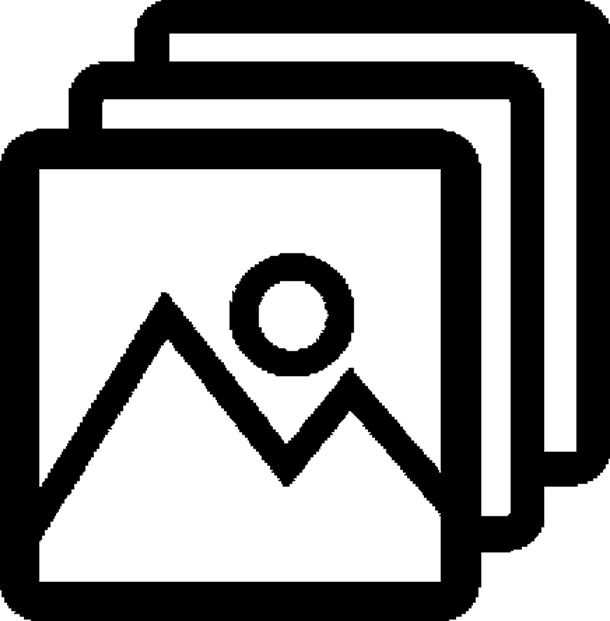
Save images, documents, and videos
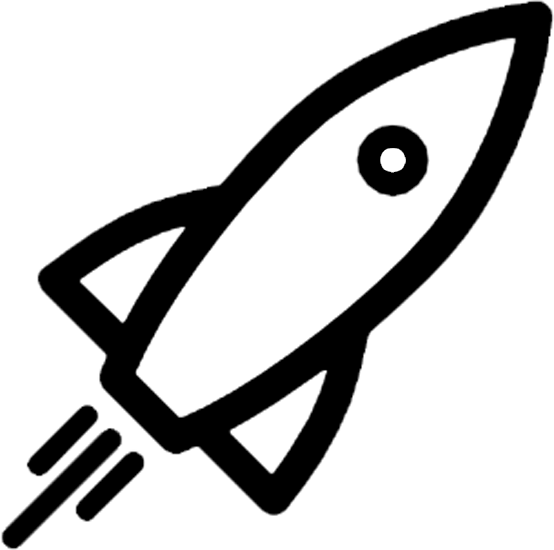
Bublup quickstart guide
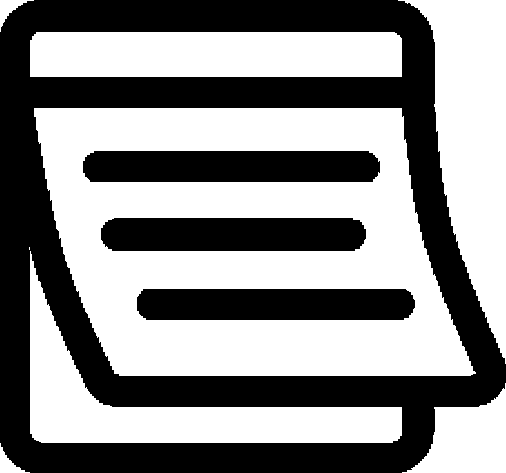
Create notes
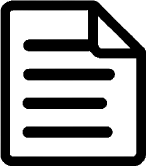
Creating Google Docs in Bublup
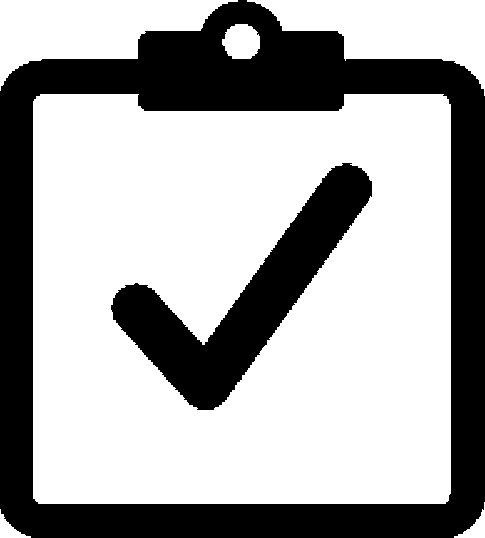
Using checklists
A closer look at what you can save
Unlike other apps, Bublup let’s links and files live side by side.
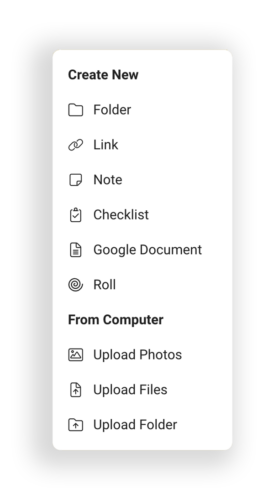
“Love this app! It is the answer to all my organization problems! I had several apps that held notes and lists. Now everything I want to save is in one place.”
FAQ
Do I need a Google account to create or sync a Google Document?
Yes, in order to use this function and create or sync your Google Drive Documents, you need to create a Google Account before utilizing this feature in Bublup.
What kind of file types does Bublup support?
The image formats we support are JPEG, PNG, and GIF and SVG.
Can everything saved in Bublup be shared with others?
There are some file formats that can be saved in My Stuff and downloaded for yourself but can not be shared with others via Bublup’s sharing capabilities. These file types are common in malware:
- .HTML
- .bin
- ,apk
- .exe
- .msi
- .dmg
- .rar
