You can mention individuals when commenting on folders and items.
Just type an “@” and then enter the username of the member you want to mention. Notice that usernames will appear as you begin typing. You’ll also be able to see the user’s avatar to be sure you’re mentioning the right user.
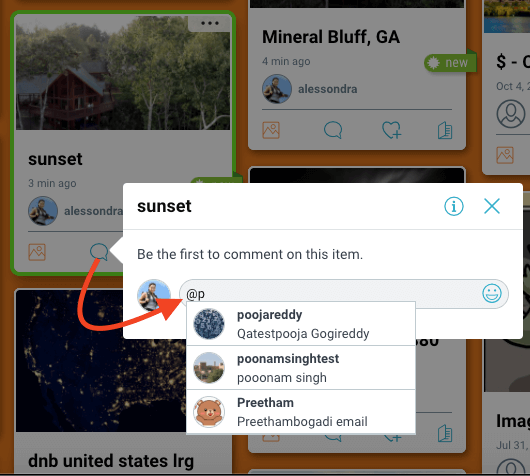
When a username is valid, you’ll see that it appears in bolded-blue lettering:
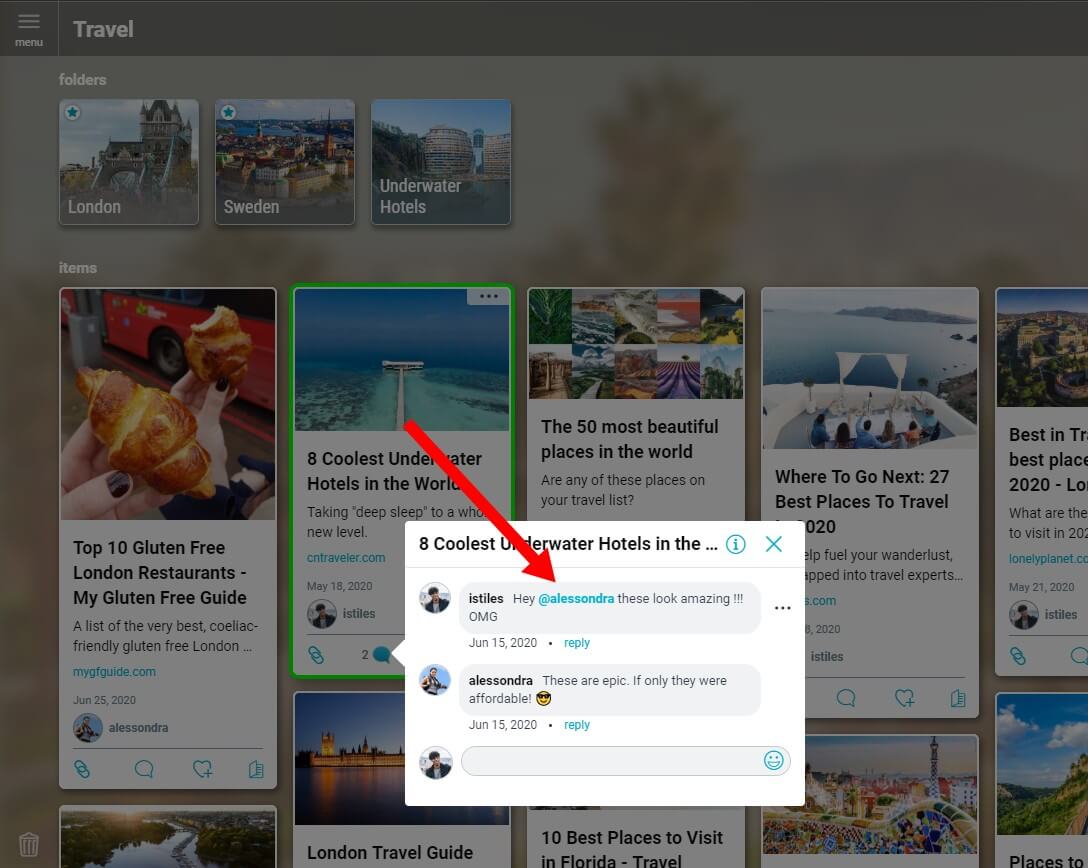
The user will receive a notification that they’ve been mentioned in an item or folder comment.
Pro Tip: if you enter “@folder”, every member in the folder will be notified.
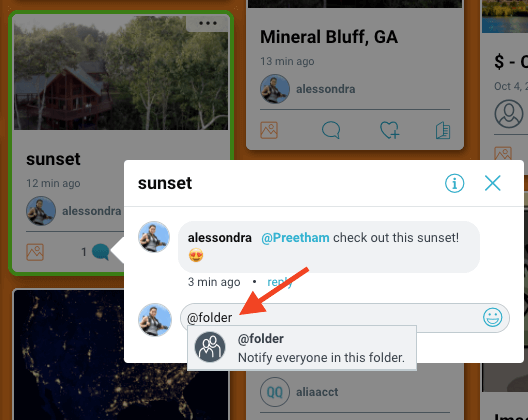
Use the @ button: On desktop, you can click the “@” button to pull up a list of all members in that folder.
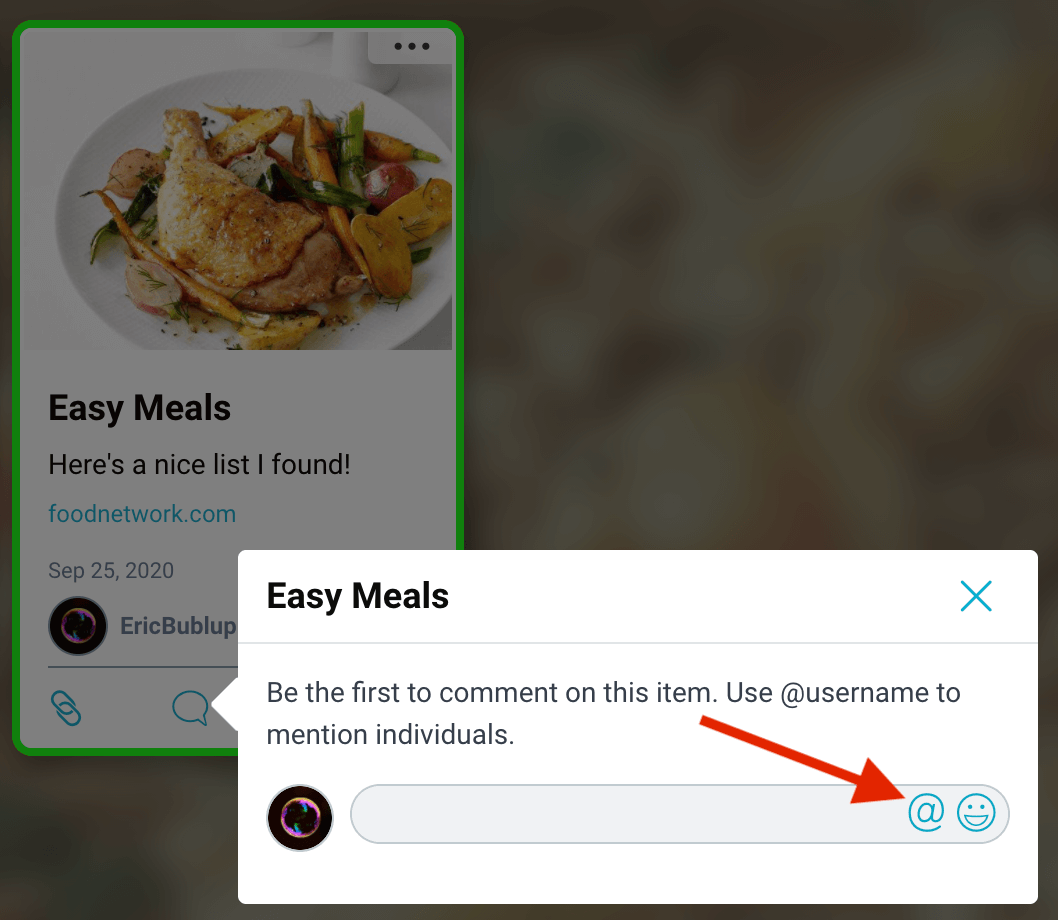
If you belong to an Organization that contains Teams, you can also use @@ to mention the team, and all team members will receive a notification.
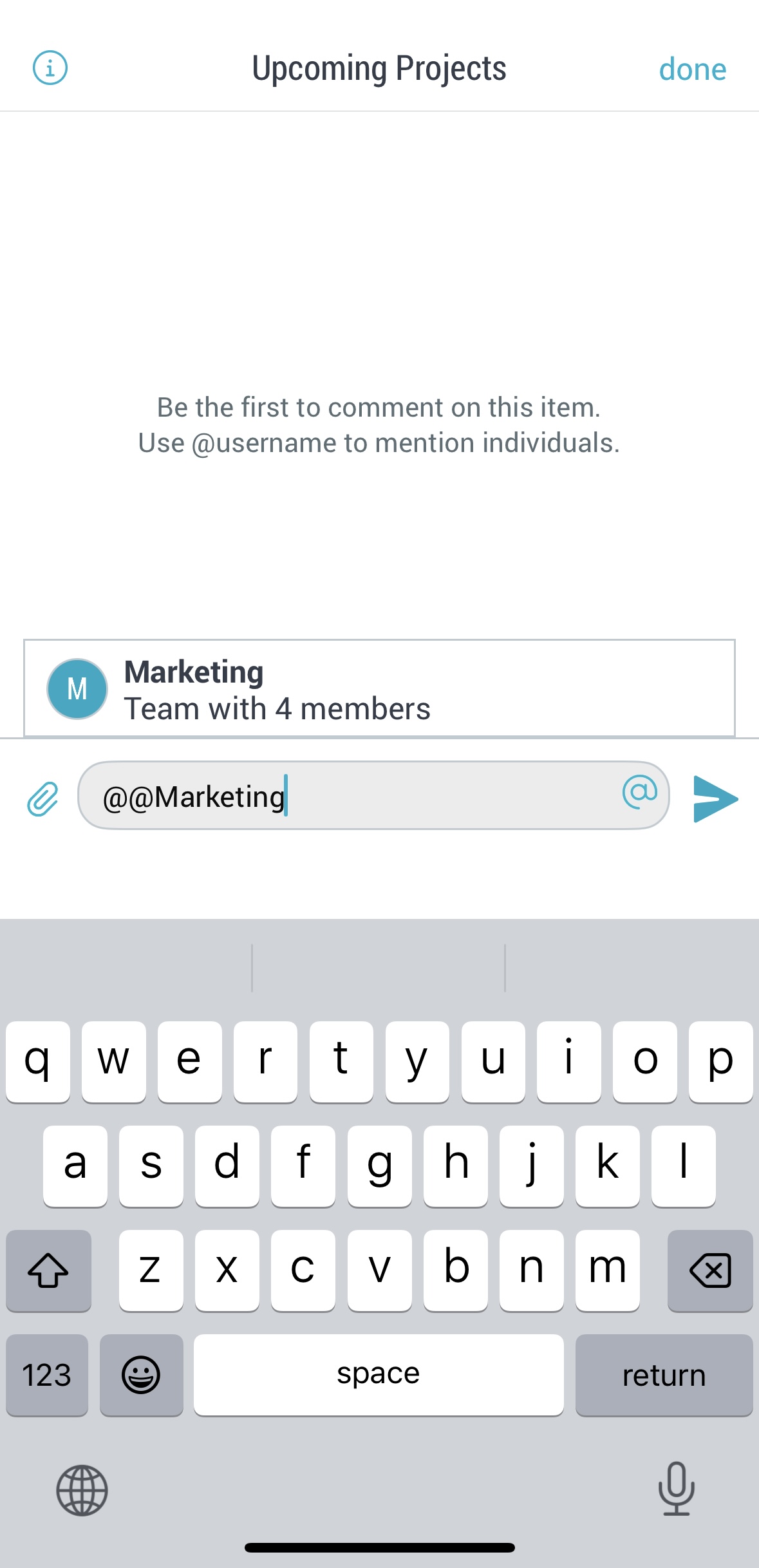
Note: The team must be explicitly added to the folder membership in order to mention them.

