All of your rolls are held in a special folder called “rolls from (this folder)”.
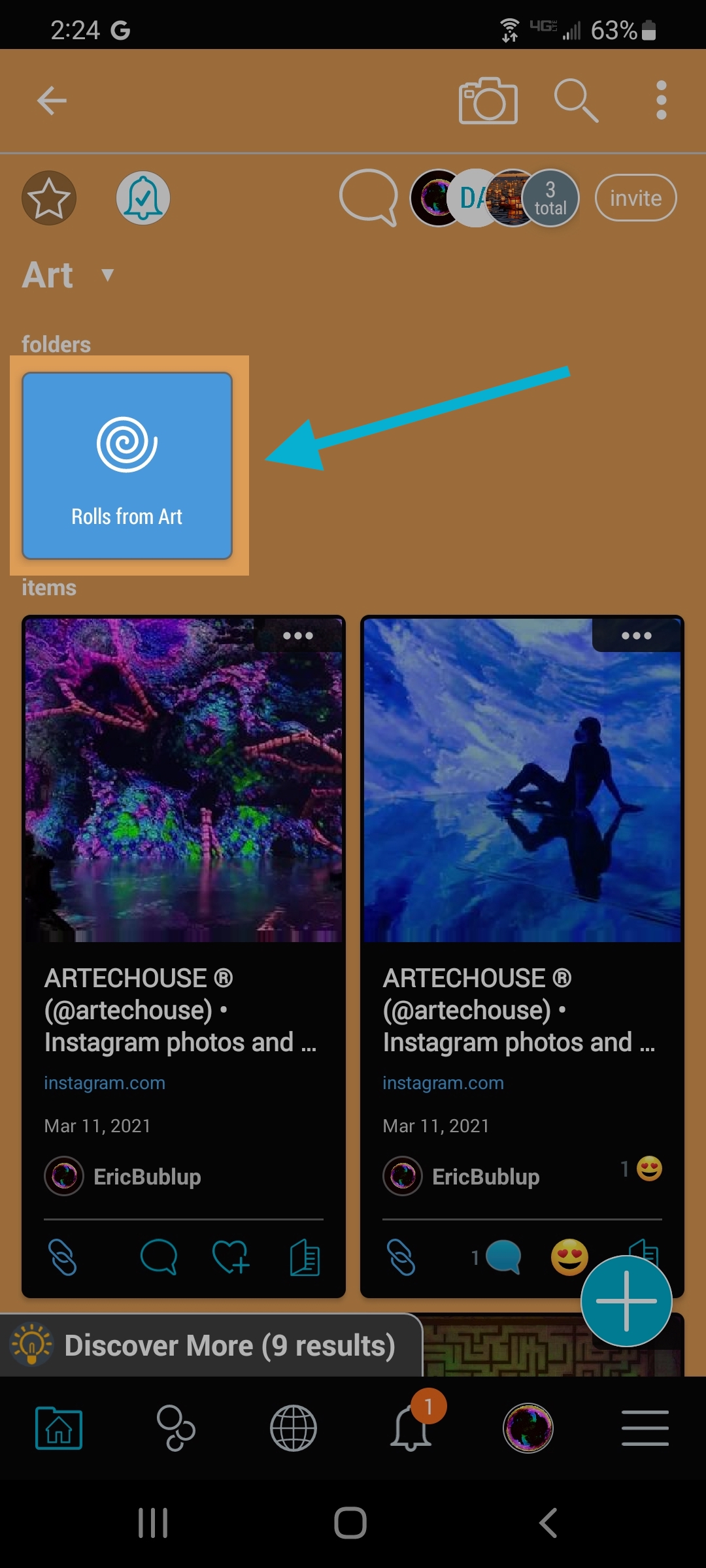
To delete a roll:
- Go to the folder where you created the roll.
- Now enter “rolls from this folder” just as you would any other folder
- Select the 3-dot (…) menu on the roll you want to delete, and select “Delete Permanently”
All of your rolls are held in a special folder called “rolls from this folder”.
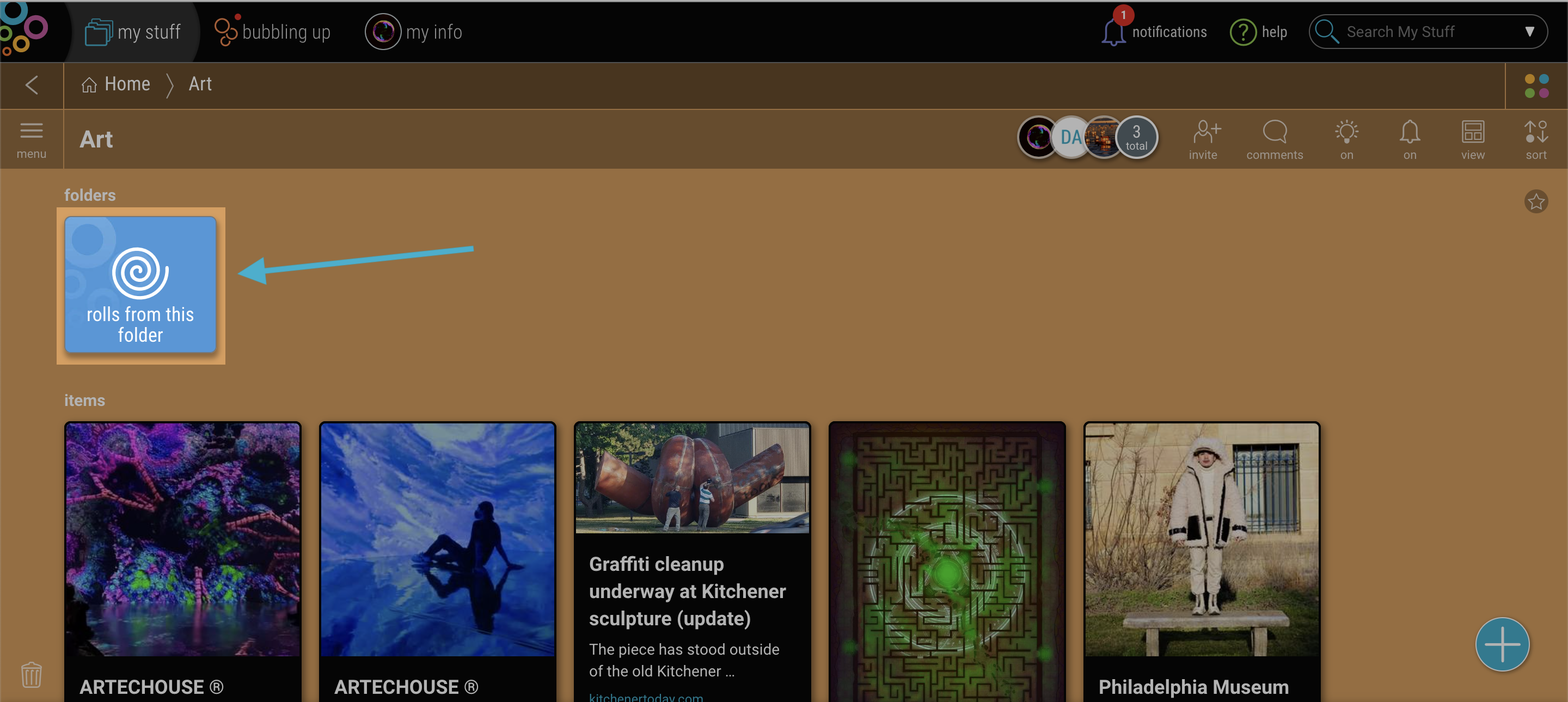
To delete a roll:
- Go to the folder where you created the roll.
- Now enter “rolls from this folder” just as you would any other folder
- Select the 3-dot (…) menu on the roll you want to delete, and select “Delete”

