On mobile, discover which of your friends are already on Bublup and invite them to join a group folder. You can also invite friends who aren’t on Bublup yet to check it out!
- Tap on the 3-dot (…) menu and select “Find your Friends!”.
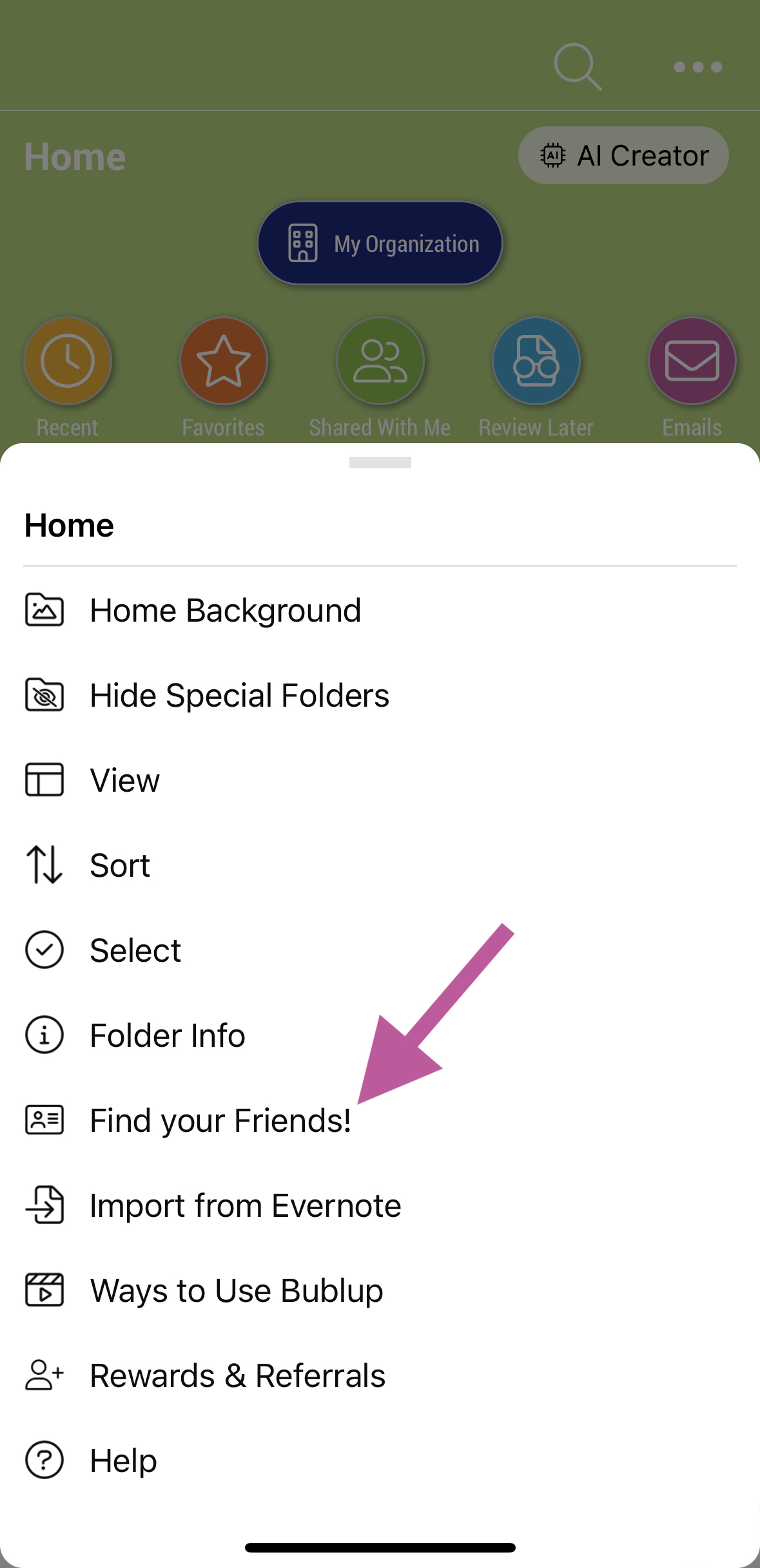
- Allow Bublup to access your mobile contacts.
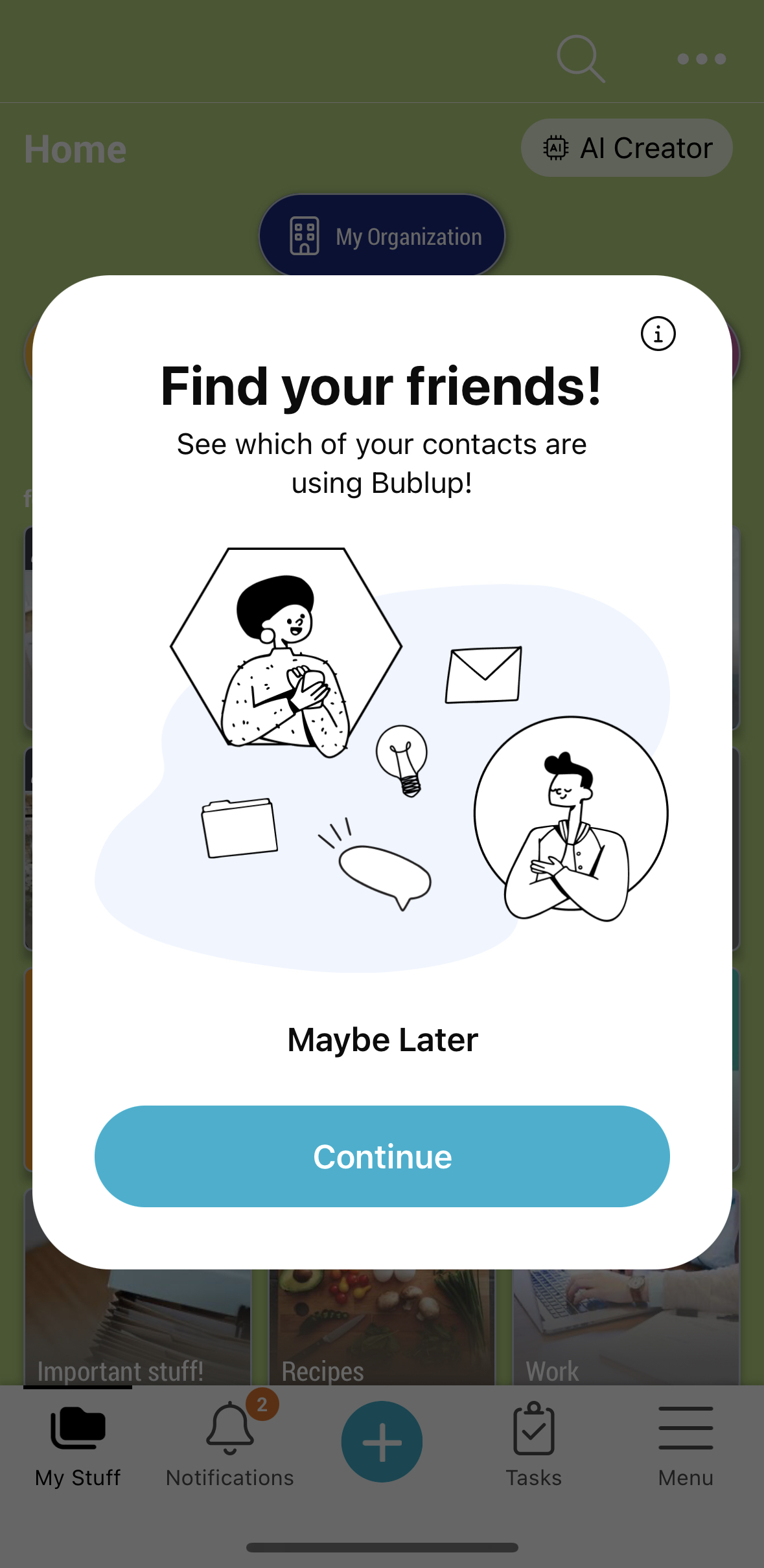
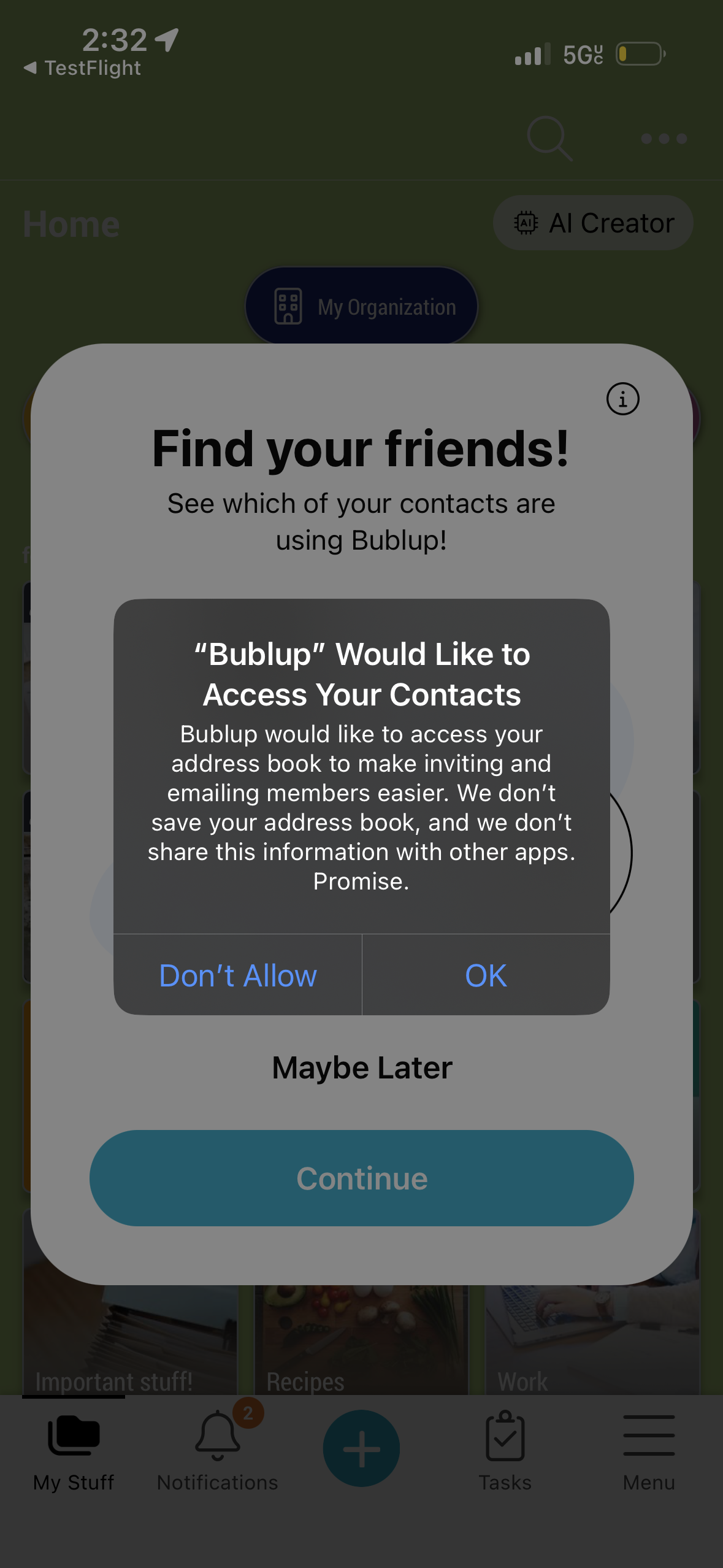
- Select which friends you would like to invite to a new group folder.
To remove someone, tap the “X” next to their name.
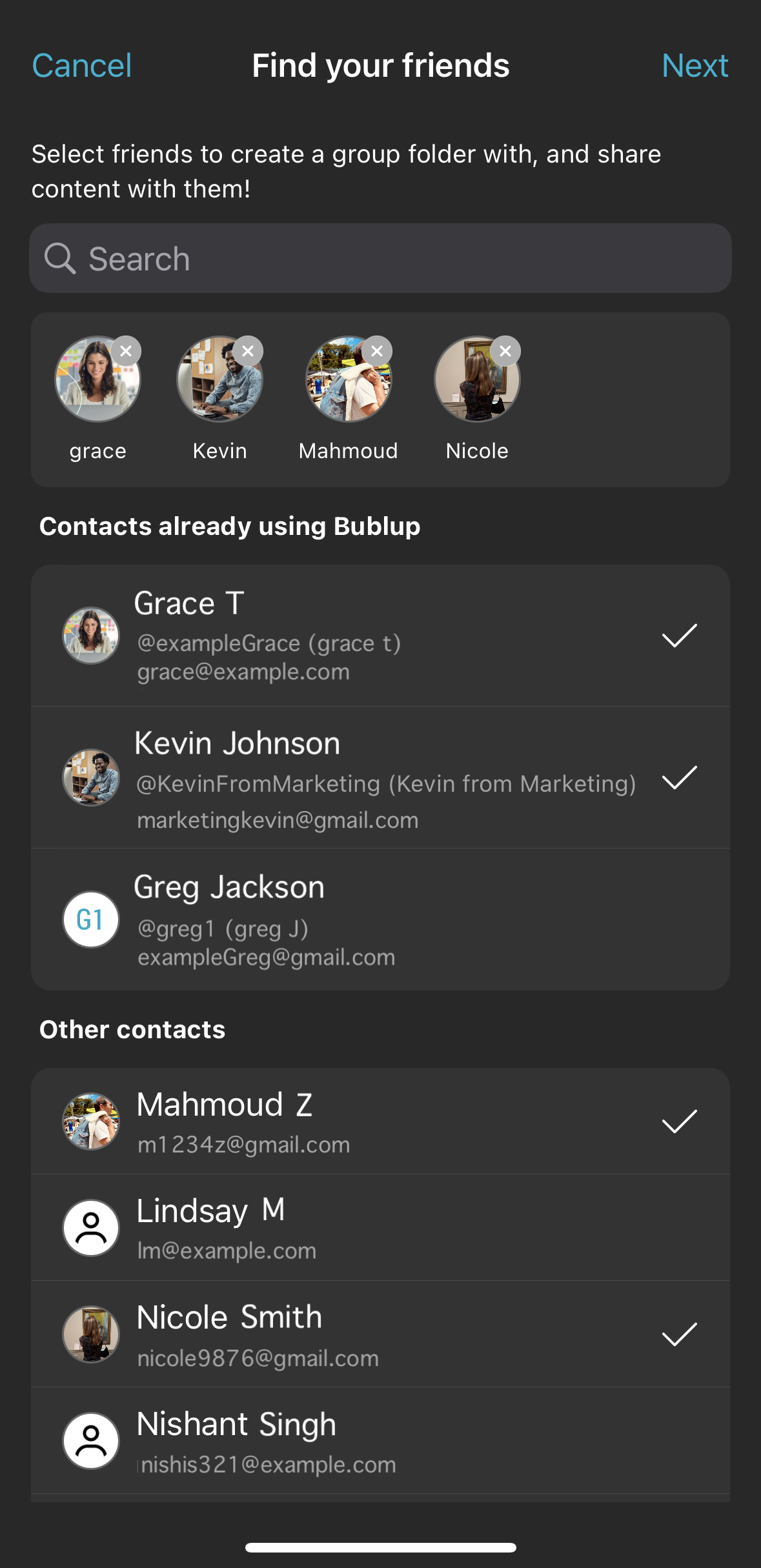
- Name your group folder and set the folder membership permissions. Then tap “Create” to send out your folder invites. You will see the new group folder appear in your Home.
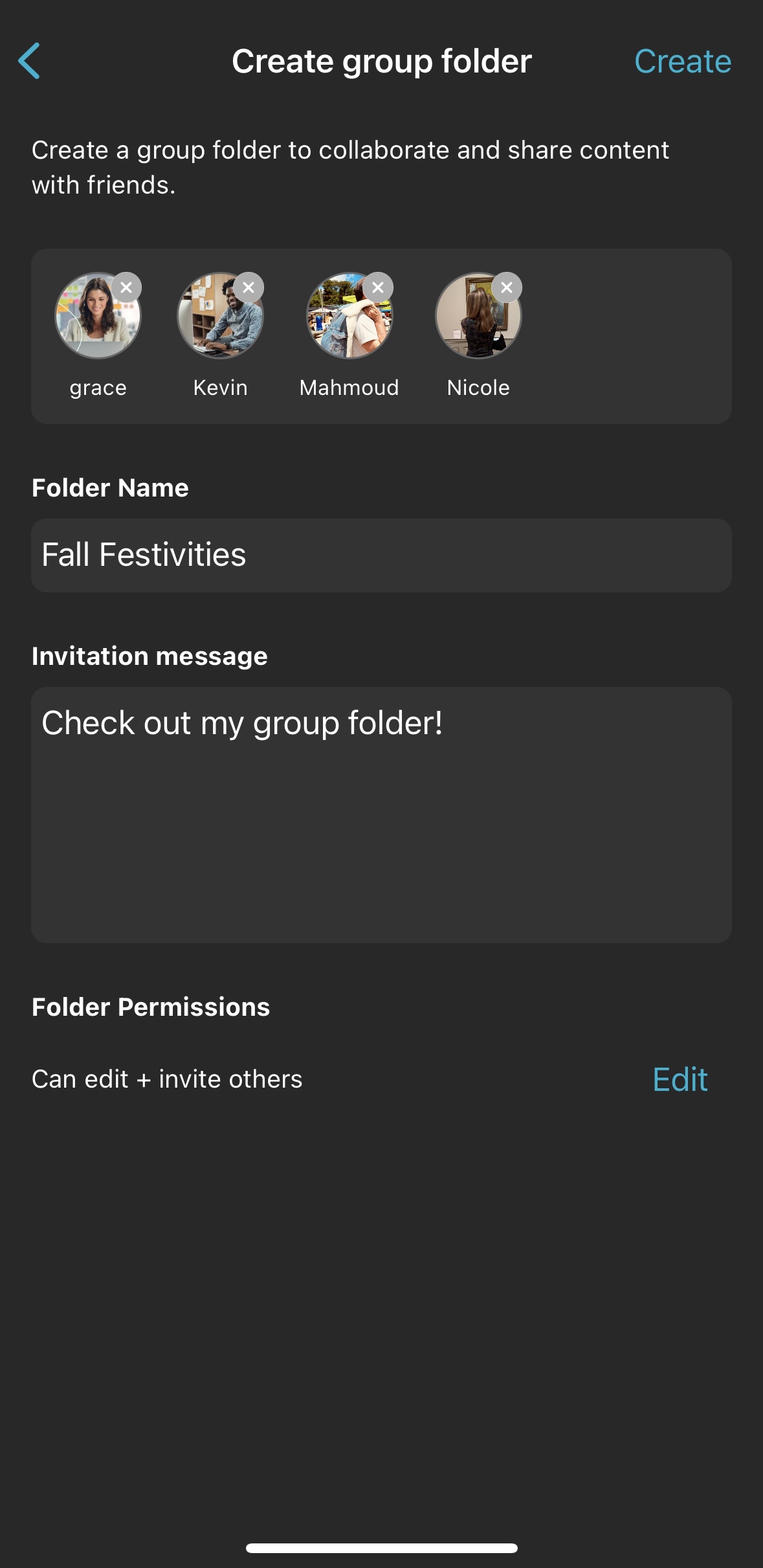
To view any Bublup contacts you’ve previously interacted with, go to (☰) Menu > “My Info & Settings” > “Account” > “Contacts”.
If you would not like to be discoverable by others on Bublup, go to (☰) Menu > “My Info & Settings” > “Preferences” > “Security” and enable “Keep username private”.
(On desktop, go to My Info > “Security” > “Keep username private”).

