1. Enter edit mode in rolls by clicking or tapping on the pencil icon in the upper-left corner. You can edit your roll in “Live Mode” if you want your audience to see changes instantaneously, or select “Edit in Draft Mode”, to edit privately and publish when you’re done.
![]()
2. When you are in edit mode, the text in the roll becomes underlined. Click or tap directly on any of the text to edit it. A window will appear for you to edit your text. When finished, hit “save”.
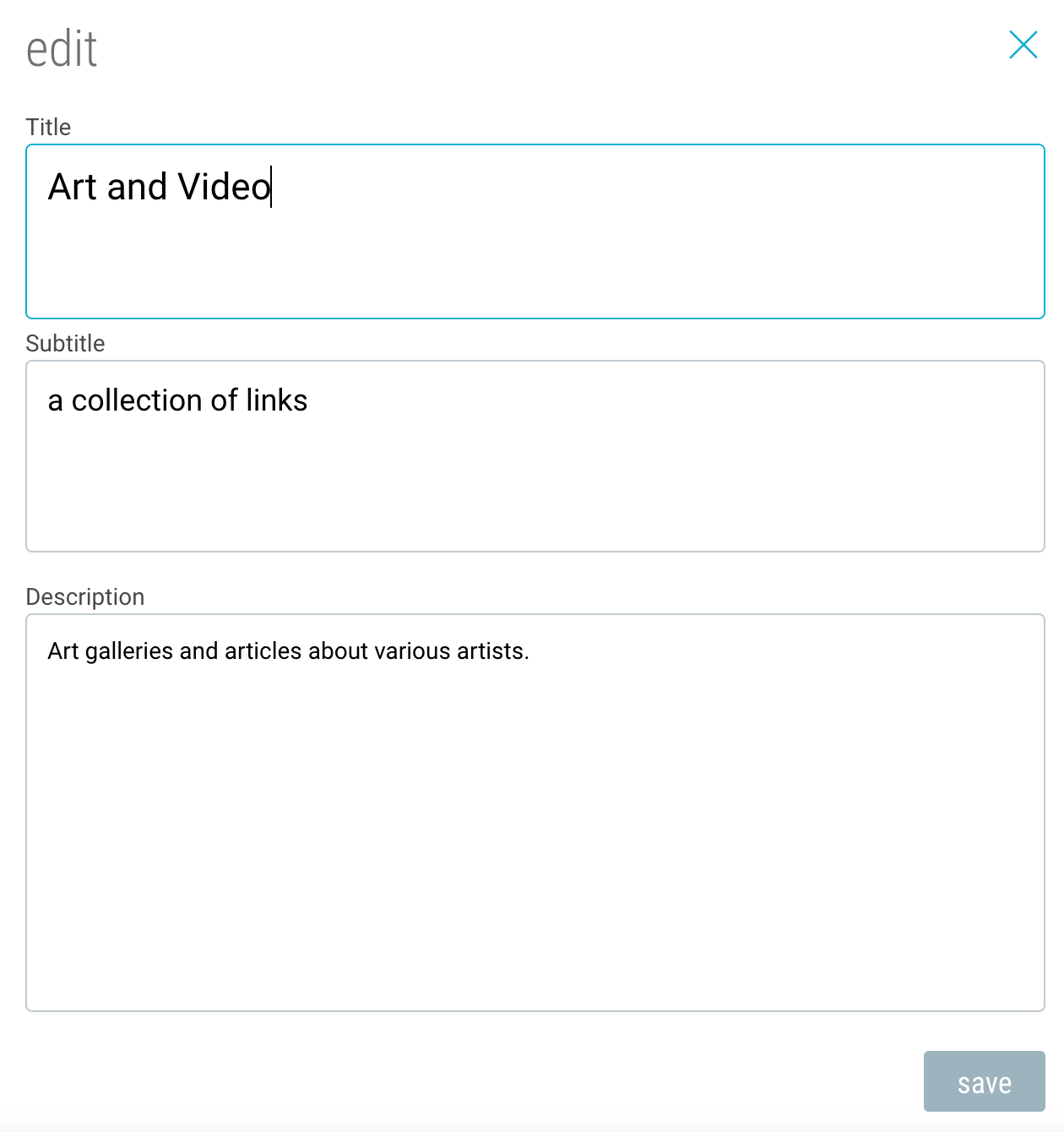
To exit “edit” mode, select the “done editing” button, which will take you back to “viewing” mode.


