- Export your Evernotes as an ENEX file. This page gives instructions on doing so.
(Note: this requires Evernote for desktop in order to export.)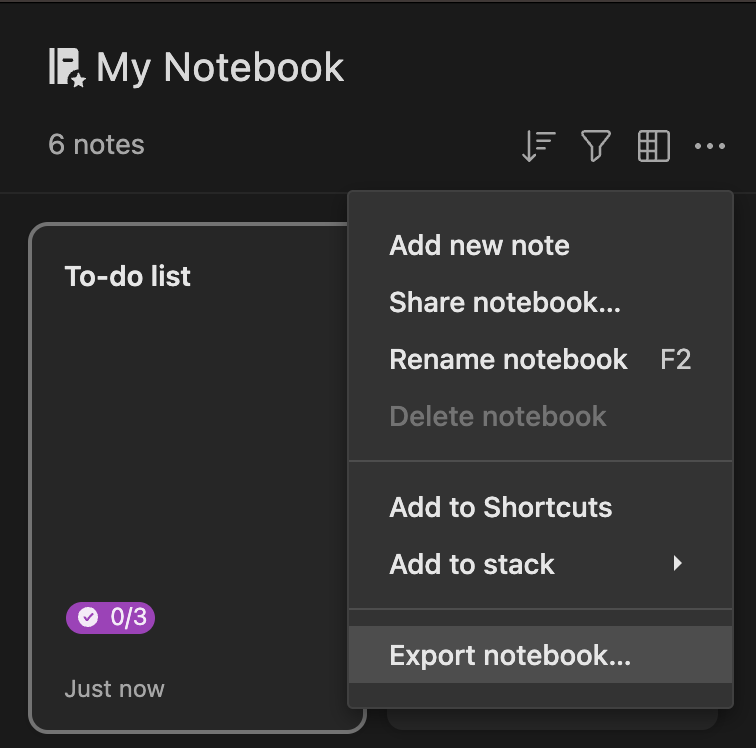
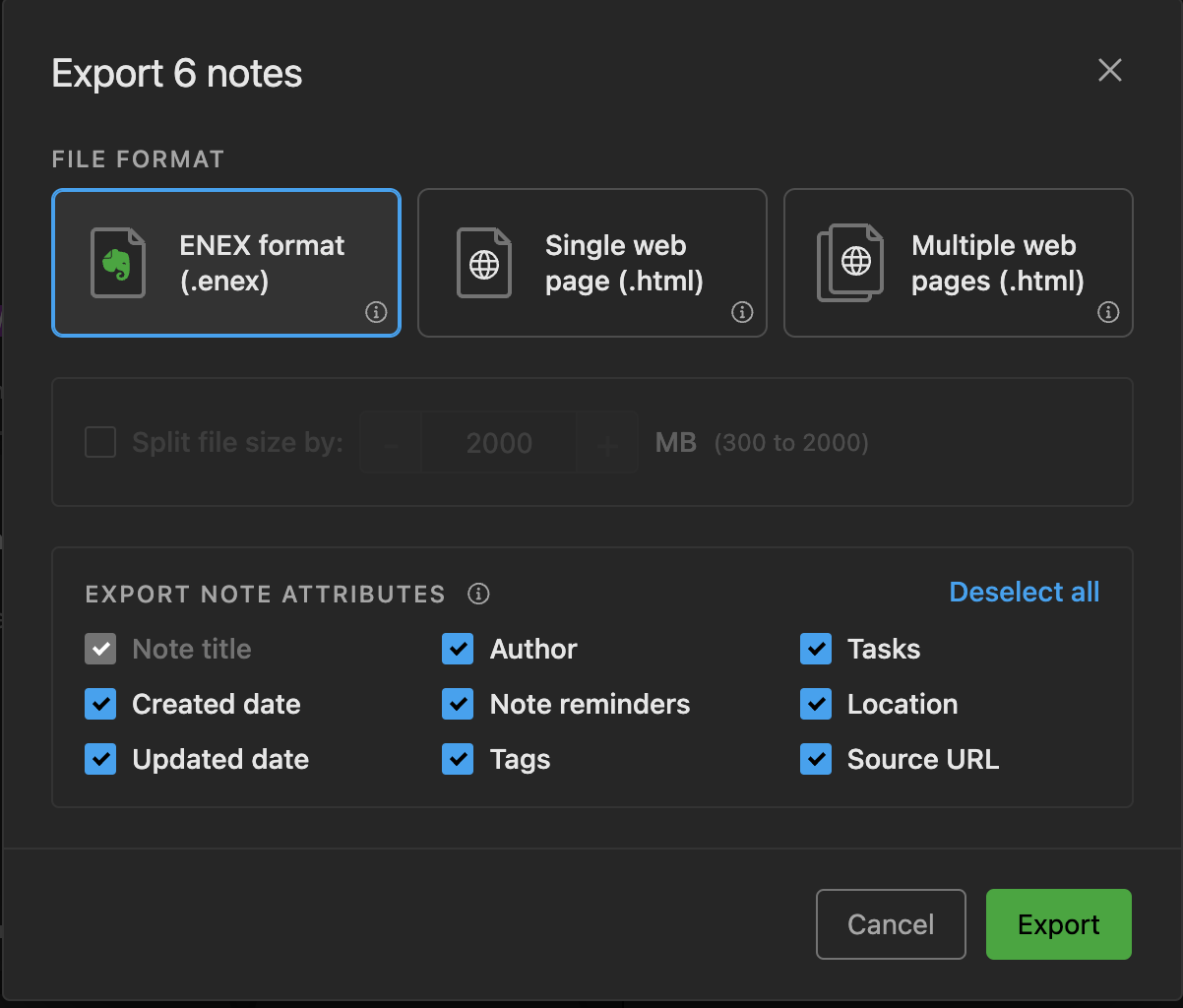
- In Bublup, open the top-left menu at Home, and select “Import From Evernote”.
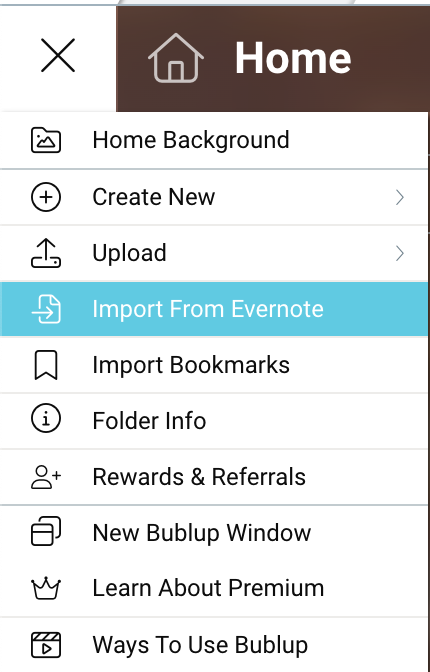
- Upload the ENEX file.
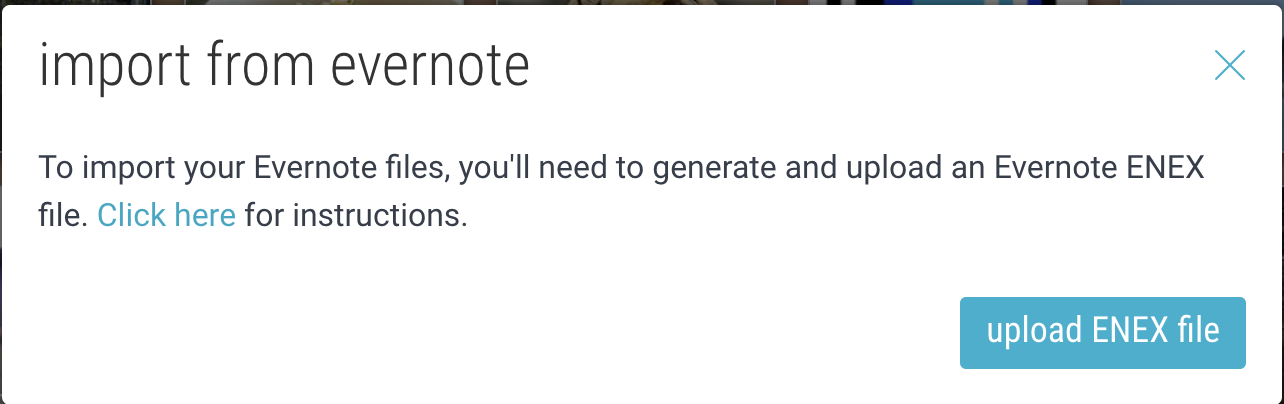
- While the upload is taking place, there will be a placeholder folder labeled as “In Progress”. Once completed, an email and in-app notification will be sent.
- An Evernote folder will be created in Bublup. For each saved Evernote note, a PDF will be created as well as another folder with “Additional Details”. The “Additional Details” folder will have the Evernote notes in Bublup’s note format and any related content such as links, images, etc.
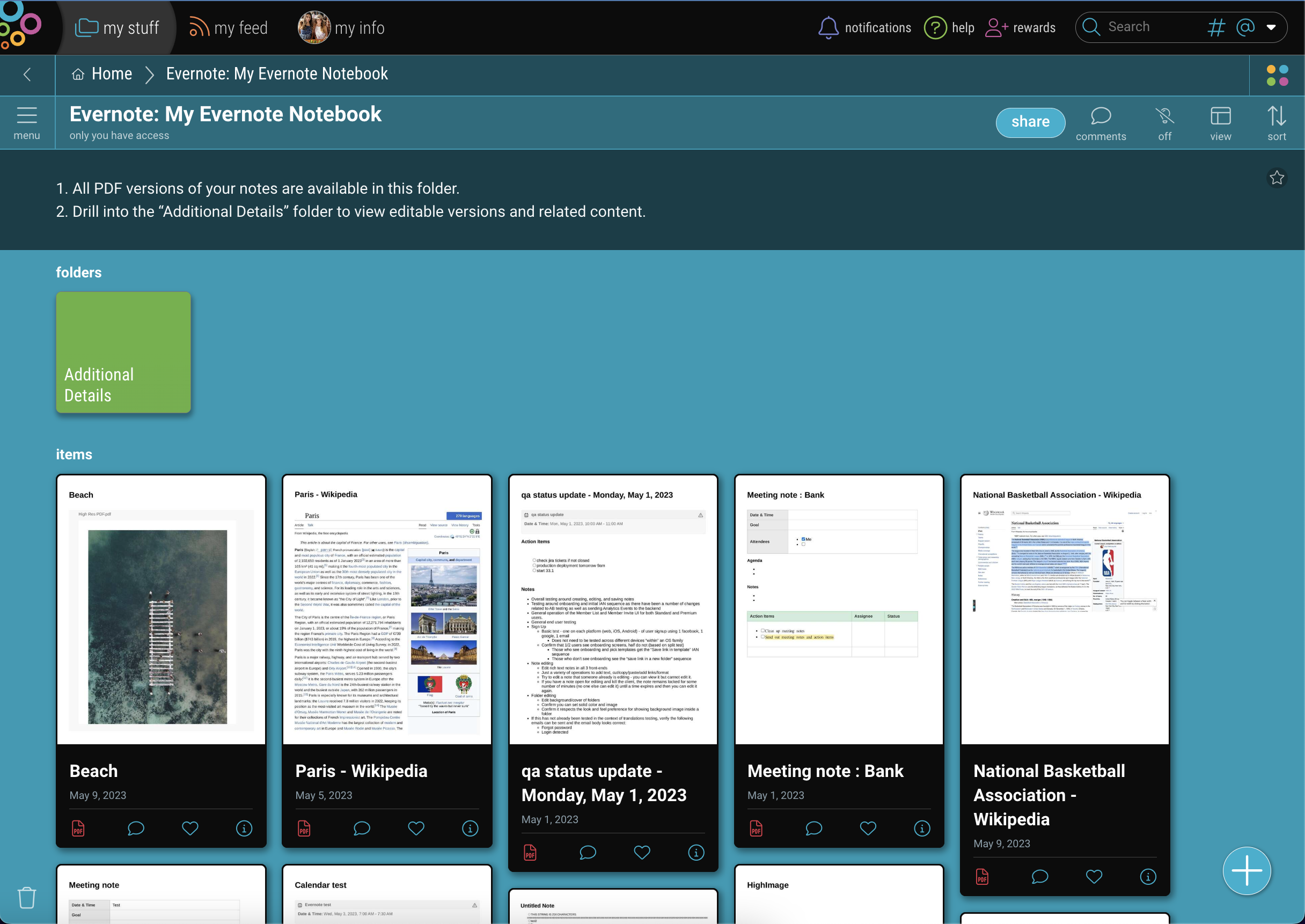
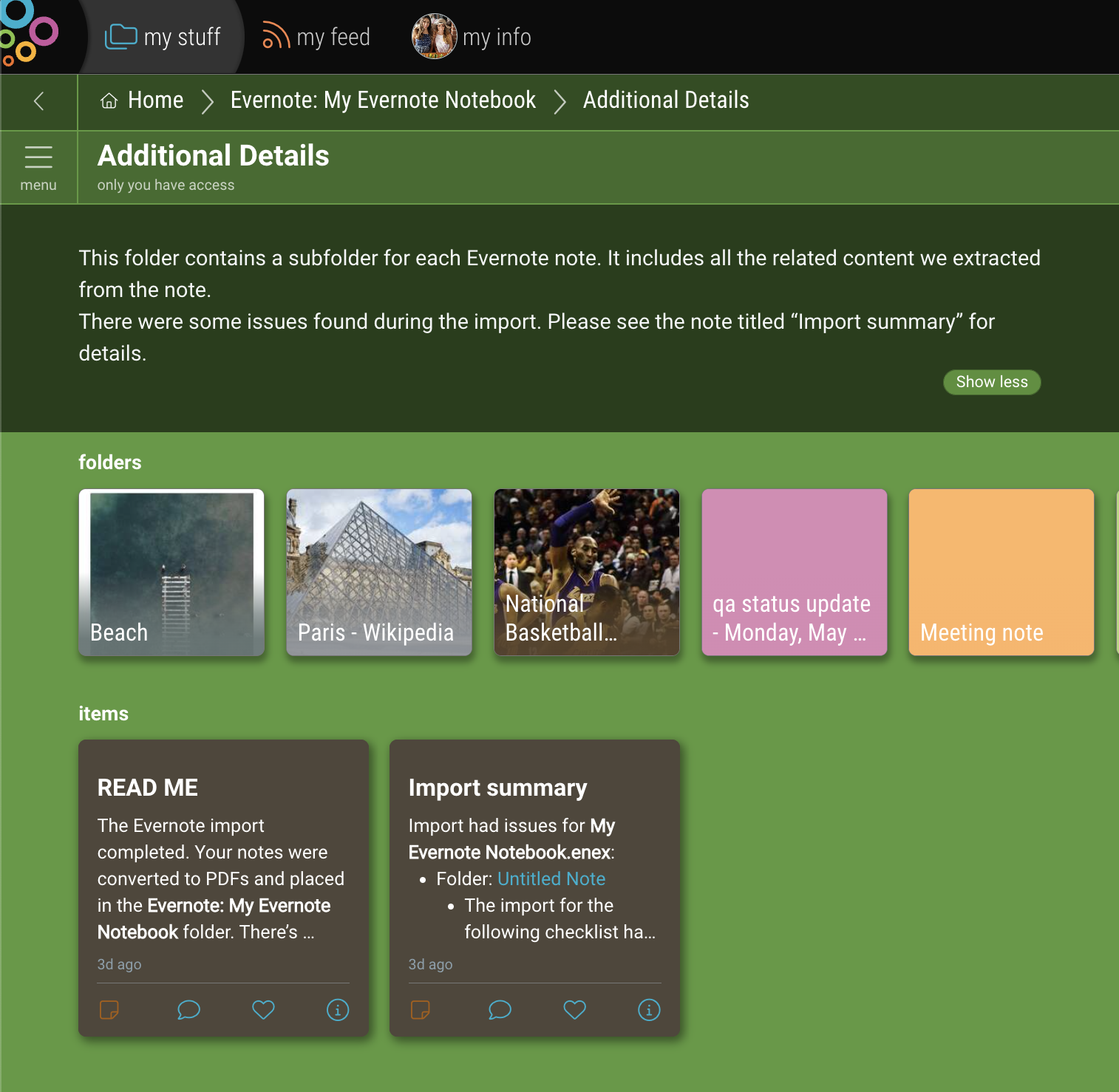
Bublup’s Browser Extension
Similar to Evernote’s “Web Clipper”, Bublup’s browser extension allows you to save almost anything from the web into Bublup (articles, websites, pdfs, etc). Install our extension and start start saving today.

