Are you a content creator who occasionally suffers from creative burnout? If so, you are not alone. It can be difficult to constantly come up with fresh ideas and keep a pulse on all of the hottest new trends. It’s also difficult to keep track of all of the great content ideas you find on social media or jot down in your notes app. But if you start saving all of the inspirational content you consume as you discover it and keep it organized in one place, you’ll have endless ideas to pull from when you hit a wall. Hi, we’re Bublup, and we are that one place. Curate your content inspiration in our folders, and you’ll always have a bank of great ideas to pull from that’s easy to find and aesthetically pleasing.
The idea is this: Bublup is a mobile and desktop app for visually organizing your content in one place. You create folders that can be filled with endless subfolders, and all media types are welcome- we’re talking links, notes, photos, videos, documents, and more. By giving a home to all of those great transition videos, shower thoughts, trending audios, etc., you’ll spend less time hunting for content inspiration and more time actually creating the content itself.
Sounds good? Here’s how to get started.
Create folders for each social platform that you use. What works on YouTube isn’t necessarily what works on Instagram, TikTok, or Twitter, so keeping each platform separate makes it easy to keep ideas together that work for that platform best. These will be what we call your top-level folders.
Pro tip: customize the folder’s cover image for quicker recognition!

Next, create sub-folders within each top-level folder. Use your creative freedom here, but some ideas include:
- Audio I Love
- Cool Content Ideas
- Trends to Hop On
- Epic Transitions
- Specific Location*
…and so on!
Within each subfolder, you’ll be able to curate everything that inspires you from around the web. You could save links to other creators’ videos, jot an idea down in a note, or save a screenshot you took, for example. This is also a great place to curate reliable online resources that stay on top of the latest social media trends.

Pro tip: You can even use folders and notes to create collections of hashtags that you frequently use or want to rotate!
Everything that you save in Bublup is customizable. You can give items titles and descriptions and also change the layout of your folders to suit your preferences. If you go to folder “view” you’ll find options for Tile, List, and Gallery. Choose what works for you!
Since a lot of the inspiration you’ll find will be on your phone, iPhone users will find it helpful to set up “Save to Bublup” for easy saving. Adding Bublup to your sharing options on iOS means you can quickly save anything from your favorite browser or app.
Want to share your inspiration and curations with team members or get feedback from friends? This is where Group Folders and Bublup Rolls come in handy. You can make any folder a Group Folder by selecting the “invite” icon and adding others by username or email. When you do, be sure to set their permissions! Consider if you want them to contribute to the folder or only view the contents. A Group Folder is a collaborative space where you can communicate with one another via comments, @ mentions, and reactions- perfect for giving feedback!
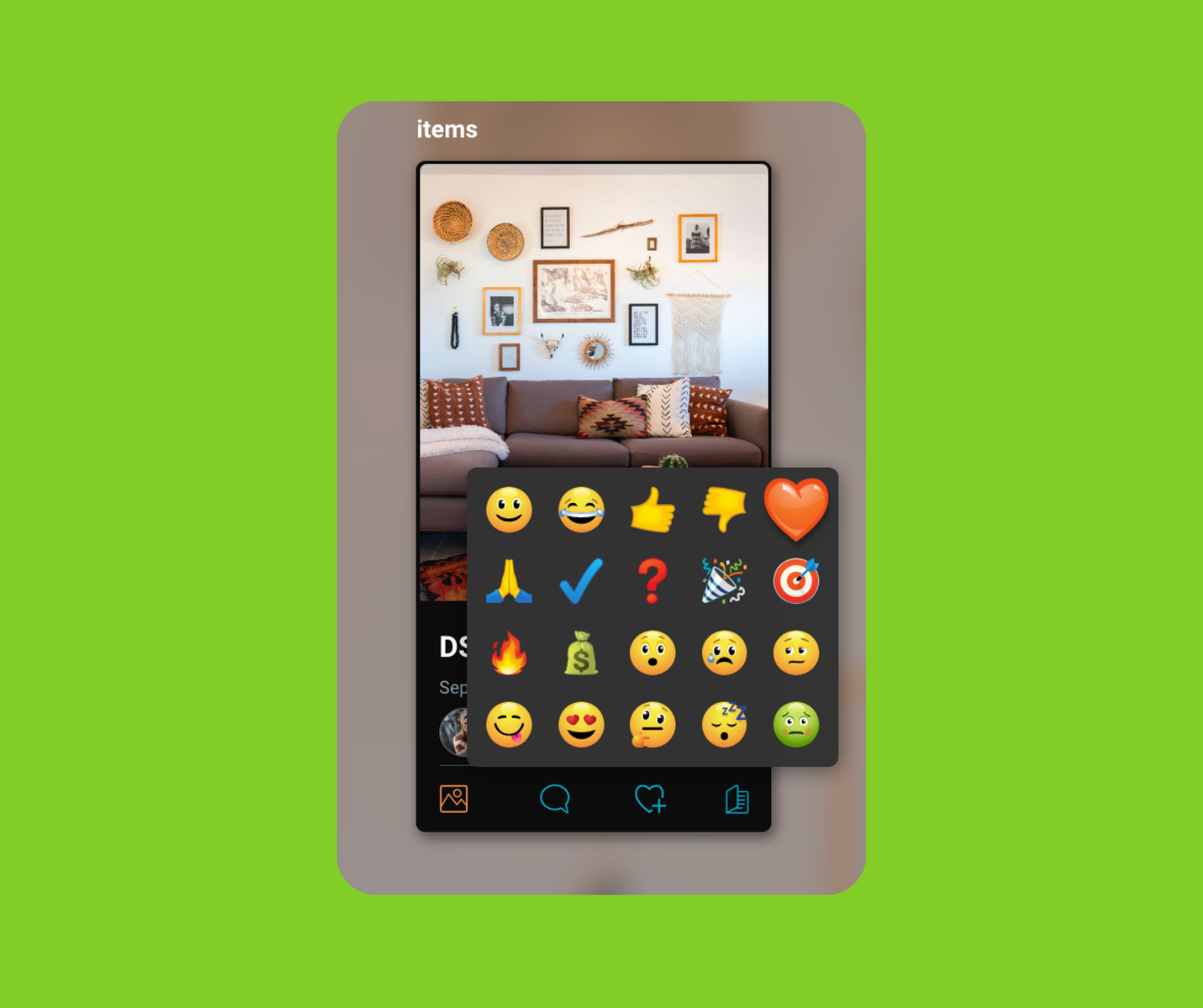
If you want to share folder content without inviting people into your sacred social space, consider making a Roll. A Roll is an instant webpage that displays folder content in an easy-to-share format. For example, let’s say you fill up a folder with links to cool transition videos you want to recreate. You can then turn the folder into a Roll, and not only will the links be beautifully formatted, but sharing it is as simple as copying the Roll’s unique URL.
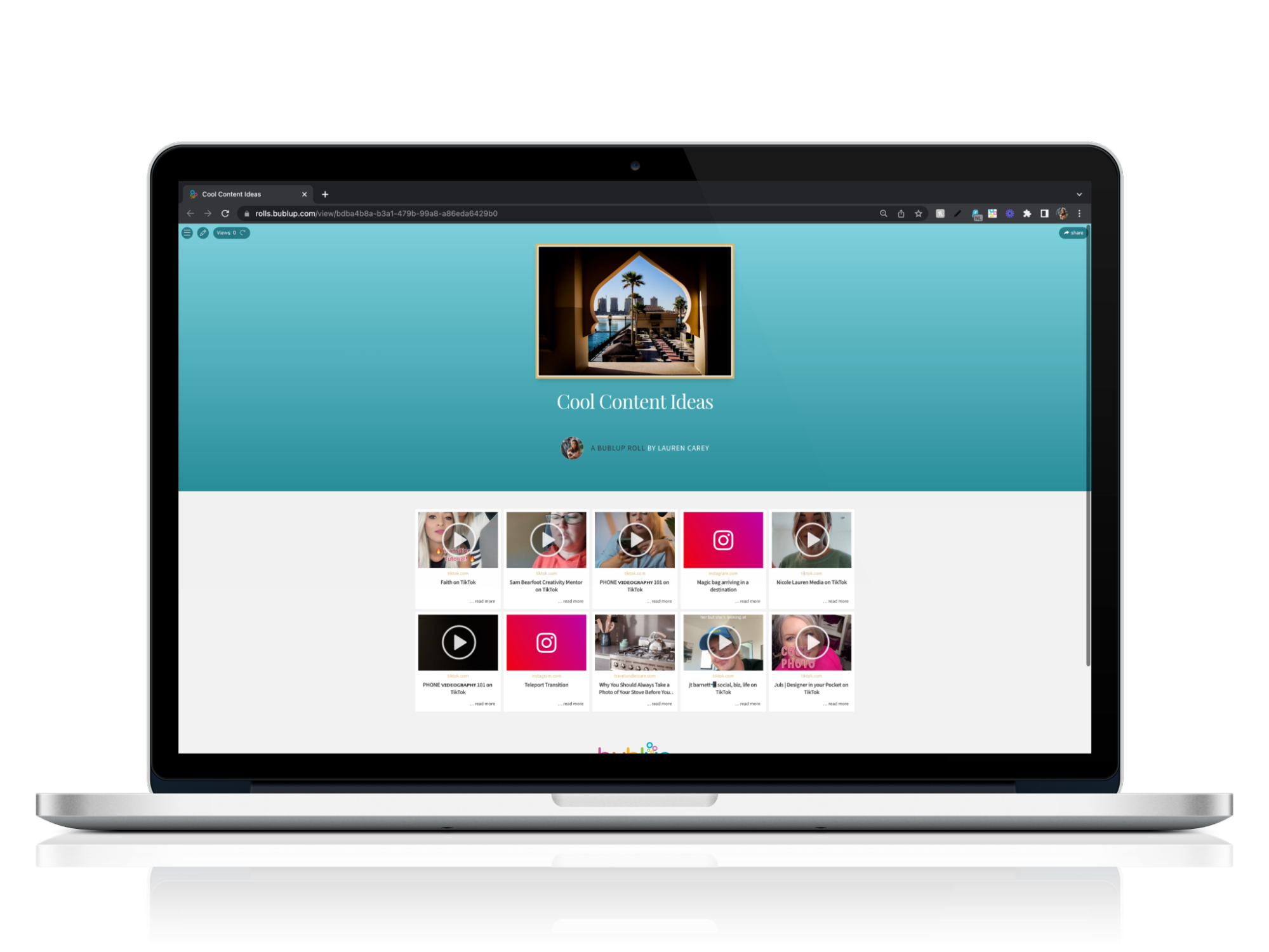
To learn more about using Bublup to up your social media game, check out How to Create a Better Social Media Plan with Bublup. As always, if you have any questions or feedback about Bublup, feel free to reach out at info@bublup.com.












