1. A Home For Inspiration
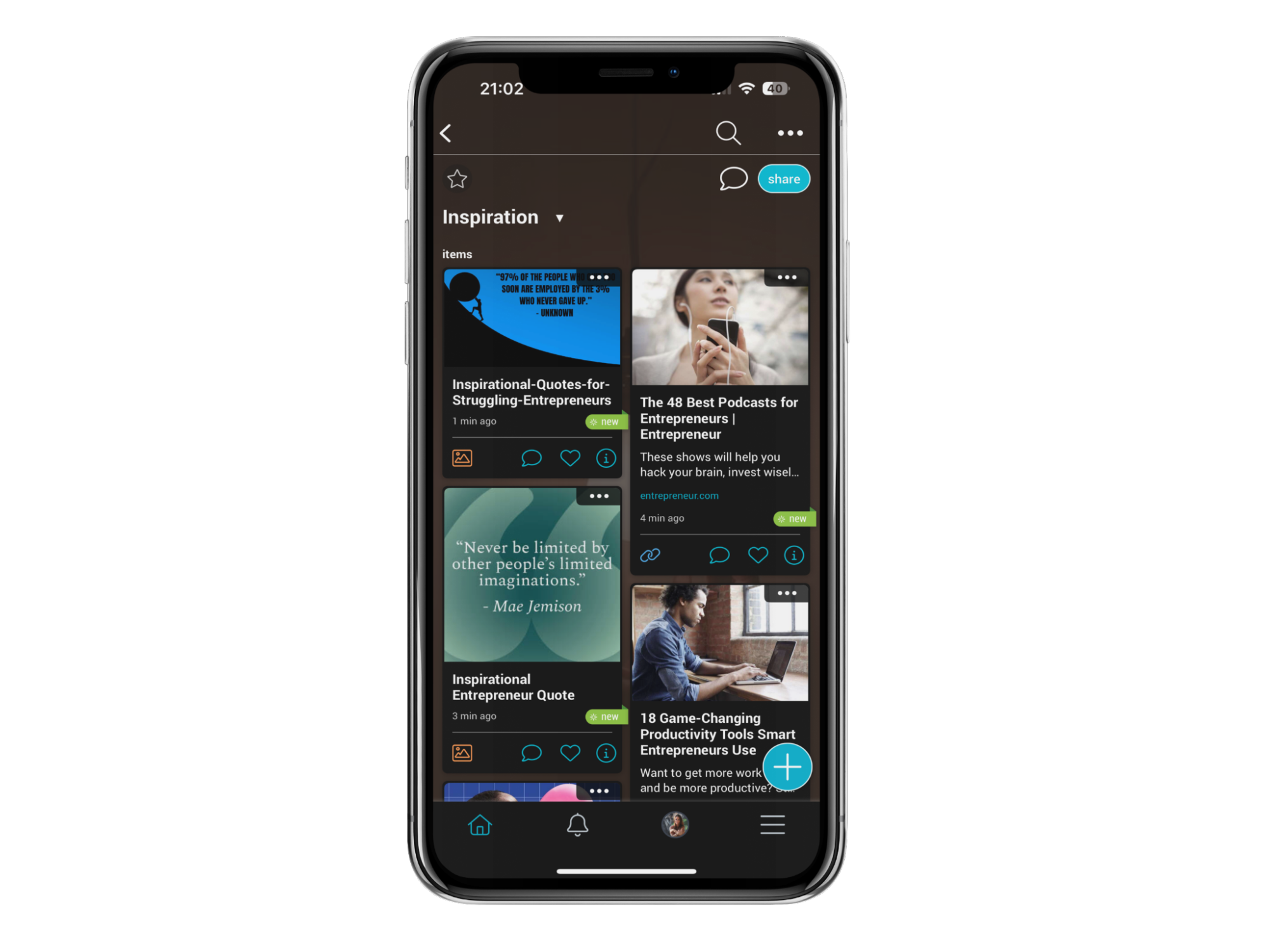
The best way to generate your next big idea is to surround yourself with people and things that inspire you! Take this concept into the digital world and Bublup folders are your new best friend. A folder can easily become your own personal online space that can be populated with thought-provoking, inspirational content. Songs, articles, quotes, photos, videos, and more can all live in a folder. This central hub that you curated then becomes a place you can visit whenever you need a brain boost. If there is a particular subject or project that you are working on, you can create endless subfolders for each and organize your inspiration accordingly.
Pro Tip: Make sure you have Bublup on both desktop and mobile so that no matter where you are when inspiration strikes, you’ll have quick and easy access to your folders.
2. Your Digital Scratch Pad

Sometimes you need a place where your stream of consciousness can run free. A place where you can jot down all the half-formed thoughts that pop into your head. Think of a Bublup folder as your own personal scratch pad, which you can fill with as many notes (aka digital stickies) as you like! Sometimes ideas come to us in their early stages. Put them in a folder, revisit them later, and give them time to grow. If you don’t, there’s a good chance your idea will slip away and no one wants that to happen. Plus, this method of collecting ideas and thoughts saves a lot of trees.
Pro Tip: Notes are much more than just notes. You can hyperlink text, add images, format the text, and even add a calendar reminder for your note!
3. A Hub For Research

Sometimes brainstorming is a matter of cold hard facts and research. You have an idea. You don’t know all that much about the topic. You must research and learn. Instead of endless Google searches and 100 open browser tabs, you can create a Bublup folder to save and organize the links you find online. Organize the information in as many folders as you’d like, and fill them up with any kind of media type to create an aesthetic and visual snapshot of the topic at hand.
Pro Tip: use Bublup’s customizable folder covers to help find things faster. Select from the built-in image library to choose eye-catching and relevant images.
4. Next Steps
Brainstorming is a process, and every great idea requires an action plan to execute. Bublup can help you organize and visualize your next steps. It can even function as a daily planner to help you manage whatever tasks were born from your ideas! Folders are handy when it comes to organizing and planning out your weeks. You can use them to keep track of daily, weekly, or even monthly goals and objectives.
Pro Tip: Use Bublup’s checklist feature to stay on top of your tasks! You can even color code your tasks to create your own task-management system.
5. Group Folders for an Instant Brainstorm
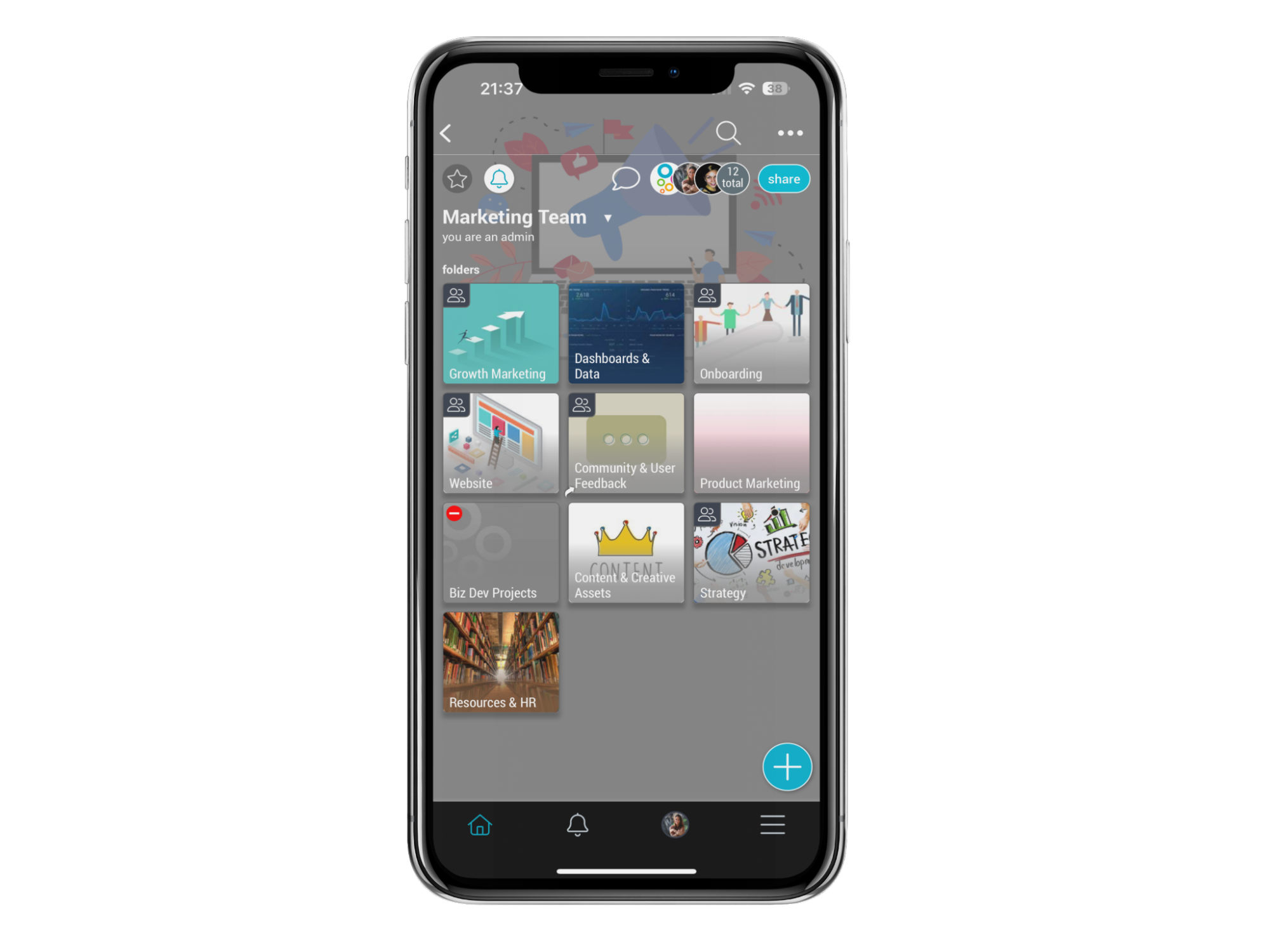
They say two heads are better than one, and we are definitely on team “the more the merrier”. We built Bublup with collaboration in mind, so when your brainstorming requires more than one brain, you can easily turn your folder into a Group Folder. All you have to do is invite others to your folder with a link or by username or email. Once they’ve joined, you can collaborate and brainstorm from literally anywhere in the world. This is particularly useful when coupled with a video call, as all members can see folder updates in real-time as items are added, or reactions and comments are made. If you’re not collaborating via video call, you’ll get notifications when others make changes in the folder.
Pro Tip: Make use of permissions as a way to manage who can do what in a folder. You can allow members to edit, add, or even just view the content in a folder.
In Summary
Coming up with your next big idea can be a daunting task, but with the help of Bublup, you may start enjoying your brainstorming sessions. Compile inspiration, jot down random thoughts, organize your research, and collaborate effortlessly with others. After, plan out your next steps and turn your ideas into reality. We can’t wait to see what you come up with next!












