“It’s quickly becoming popular with educators because of the seamless way it allows both teachers and students to view pertinent information. “
Teachers and students alike are tired of confusing interfaces and looking for tools that suit the tech-savvy AND inept. Bublup is a dynamic app for visually organizing information that has caught on quickly as a result. Its features and navigation are easy to follow, allowing both teachers and students to view pertinent information about upcoming units, projects, and other important material without overloading them.
Bublup isn’t only a great organization app; it’s also incredible for collaboration and sharing information, which is perfect for educators because you can:

Best of all, anything saved in Bublup can be easily shared on other platforms, social media, email, or the school’s website with one link. This capability makes it an ideal complement to all the tools and processes teachers are already using, or are mandated to use.
Educators, check out my five tips and tricks for using Bublup that are sure to streamline your classroom.
Tip 1: Folder Organization System
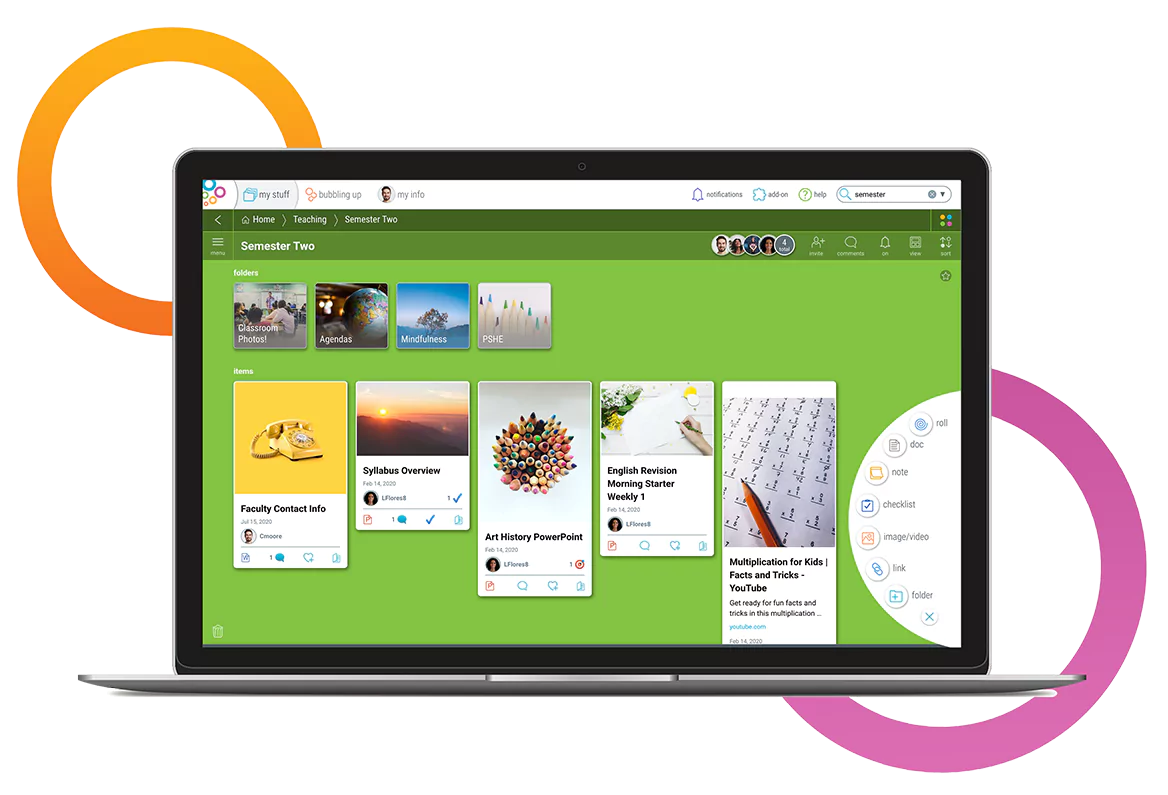
Regardless of how you’ll be using Bubulup, creating folders is the first step in organizing your content. Examples of folders recommended for teaching are:
- Unit-Related Materials
- Lessons Plans/Weekly Planners
- Student Resources
- Extra-Curricular info
Your Bublup home also includes five shortcut tabs at the top to access files quickly: Recent, Favorites, Shared with Me, Review Later, and Emails. The folders you create are shown underneath the shortcut tabs.
Pro Tip: You can customize your folders with cover images and by adding unique images to the background.
Tip 2: Save Anything
Once you’ve created your folders, you can save anything from PDFs, MP4s, links to Google Docs or Slides, photos, to copies of important emails imported straight from your inbox. With Professional plans boasting up to 5 TB of storage and 50 GB per upload, the sky’s the limit. Teaching on a budget? The Standard plan is free and includes 3 GB of storage.
There are multiple ways you can add content to your folders from both desktop and mobile.
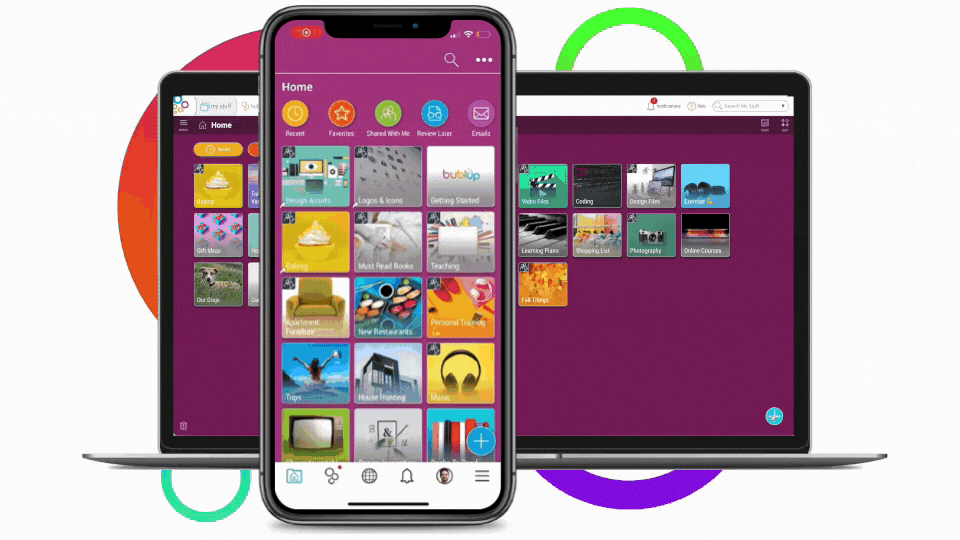
There are also a few unique features that I love using!
The built-in camera
Photos and videos can be taken within the Bublup mobile app and placed straight into a designated folder.
This is especially useful for those distance learning pieces of evidence for classes, like design or science, where you want to see how students are engaging in the material without having them download external apps.
Email to Bublup
If you’re anything like the teachers I know, you’re constantly filtering through emails. Some are important and worth saving, like school calendars and links to free worksheets or webinars, and can get lost in the mess of emails in your inbox. So why not save those important emails to a folder, so you never lose them again?
Tip 3: Visual Organization
Being able to store any type of content in Bublup is not the only benefit to teachers. Bublup’s visual organization and customization abilities are instrumental to an educator’s success with the platform.
Everything you save has a thumbnail you can customize, making it easier to identify later. On top of that, you can add a description for even more organization accuracy. This practice makes saving and finding materials for upcoming units and classes even easier than other cloud storage apps.
Unlike other places I can save content, Zoom links and Google Classroom links can be organized right next to other classroom materials in the same folder. They all get the same visual treatment with thumbnail, title, and decription. Videos can be played right from the folder, whether they are saved as YouTube/Vimeo links, or uploaded as files.
Tip 4: Share, Collaborate, and Listen
One of the most significant benefits of Bublup is how teachers can collaborate by sharing files and media with their colleagues, administrators, parents, and students.
Departments can create Group Folders to share materials like worksheets and videos on upcoming units and lesson plans. Every item has a thumbnail and title, we are able to eliminate the hassle of large attachments, and it’s really easy to see reactions and comments.
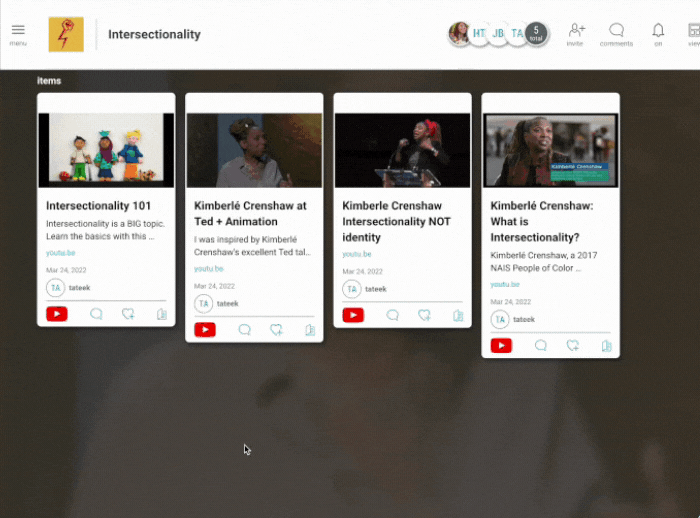
Pro Tip: Folders allow for different levels of collaboration. Members can view, add, edit, and invite, depending on their permissions. This ensures that teachers have full control over how members of the folder are interacting with the content.
Tip 5: Roll It Up
The Roll feature is one that makes the app especially shine as a teaching tool. A Roll is an instant web page created from the material in a designated folder.
With just one click, you can create classroom websites, unit web pages, classroom newsletters, and presentations.
Rolls come with several different customizable themes, all meant to showcase different types of media. Some are more focused on titles and descriptions, while others focus more on the folder’s graphics. Because of the variety of themes, students won’t easily be bored.
You control what is showcased in your Roll. So you can either slow-release content as needed (such as a unit you are currently in the middle of) or include all the information you have at one time.
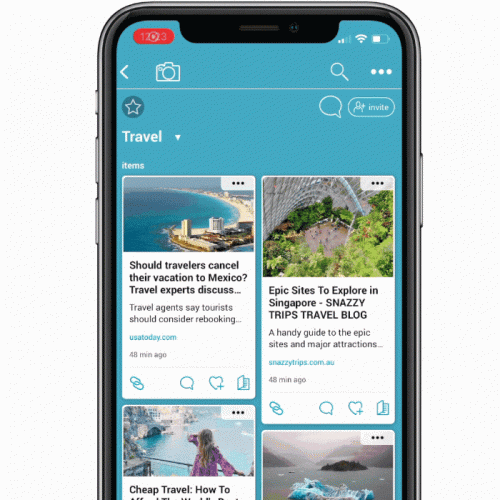
Rolls can be shared with anyone, so they are the perfect mass communication tool for students, parents, or other educators! For premium users, the option to disable downloads is an added bonus when sharing student work or classroom materials.
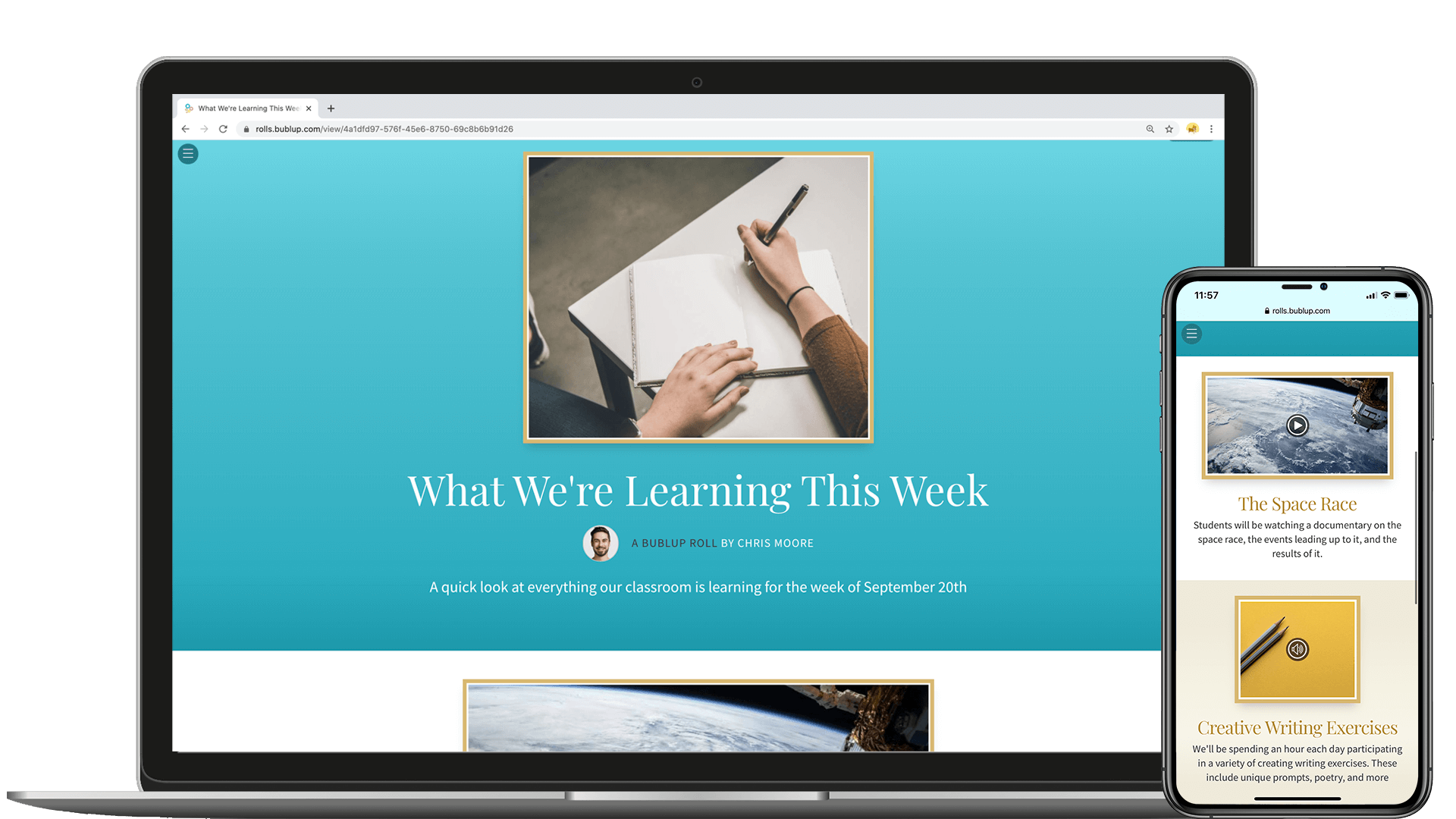
A few ways Rolls can be used are:
Project Portfolios
Turn that folder full of a student’s latest art or science project submissions into a portfolio roll you can share with parents, prospective students, and other classes.
Weekly Newsletter
Create a weekly newsletter by organizing folders into newsletter sections. (Ex. Photos from class, School updates, What we are learning, etc.). Each week, add or swap out the relevant information, sync the roll, and have a completely new and updated newsletter without creating, editing, downloading, or sending a PDF to parents.
Parents have one unique URL that can be accessed throughout the year. Some teachers have even added a contact form at the bottom of the Roll for parents and students to send emails with concerns or comments.
Classroom Presentations
Teachers can also use Rolls to give presentations. Ensure that any presentation goes smoothly because the material is where you want it to be. Unlike other platforms, you can interact with the material you are presenting without exiting your presentation. Whether you want to present full-size photos, videos, or open a link in a new tab, this can all be done while presenting your Roll.
In Conclusion
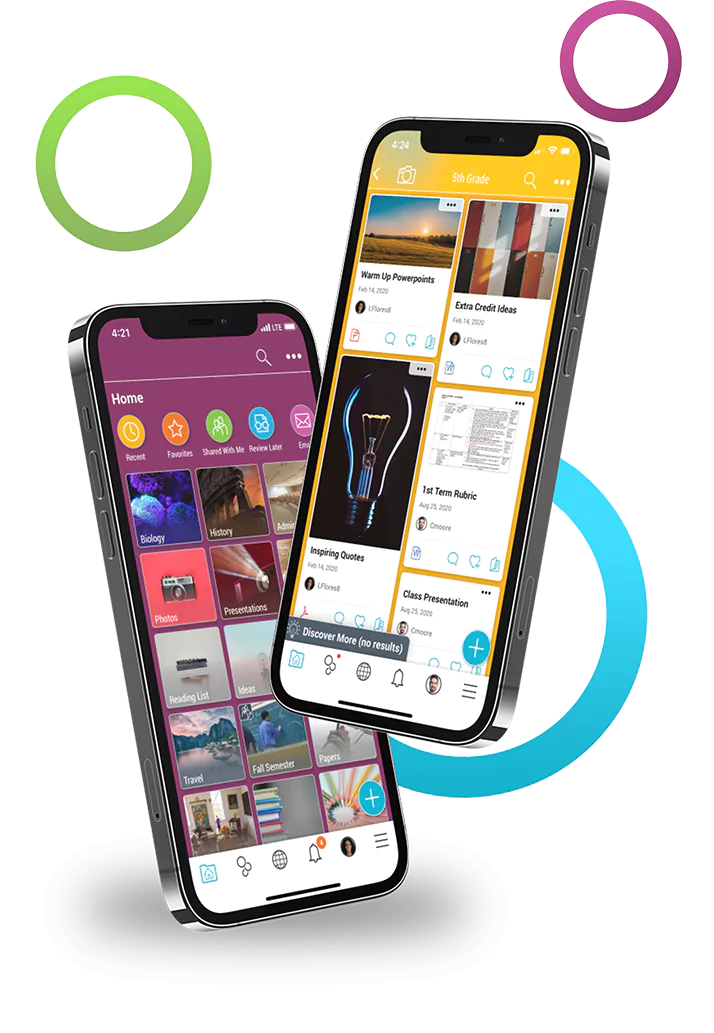
There are so many benefits to adding Bublup to your teaching arsenal. From planning to presenting, Bublup does a really great job. This post barely scratches the surface of how Bublup can help you be a better teacher. With the variety of efficient planning and presenting options, the limits are truly endless. I hope that this post helps you get started on diving into everything Bublup has to offer.












