With Bublup, you’ll spend more time spreading holiday cheer and less time struggling with shopping. It truly is one of the best apps to save and manage your holiday shopping lists. Here are a few ways it can help you nail gift-giving this year:
Organize Shopping Lists in One Place
You’re probably used to using a wrinkled piece of paper to keep track of your shopping or making random notes on your phone. Crossing out things you’ve already bought, only to rewrite them again when you realize you forgot to pick something up. It’s ok; we’ve all been there! But it’s time to take your holiday shopping list game to the next level.
Skip that wrinkled piece of paper or random note and use Bublup instead. Now you can create visual folders for everyone you need to buy gifts for. Save links to items and make notes for potential presents you think they might like all in one place!
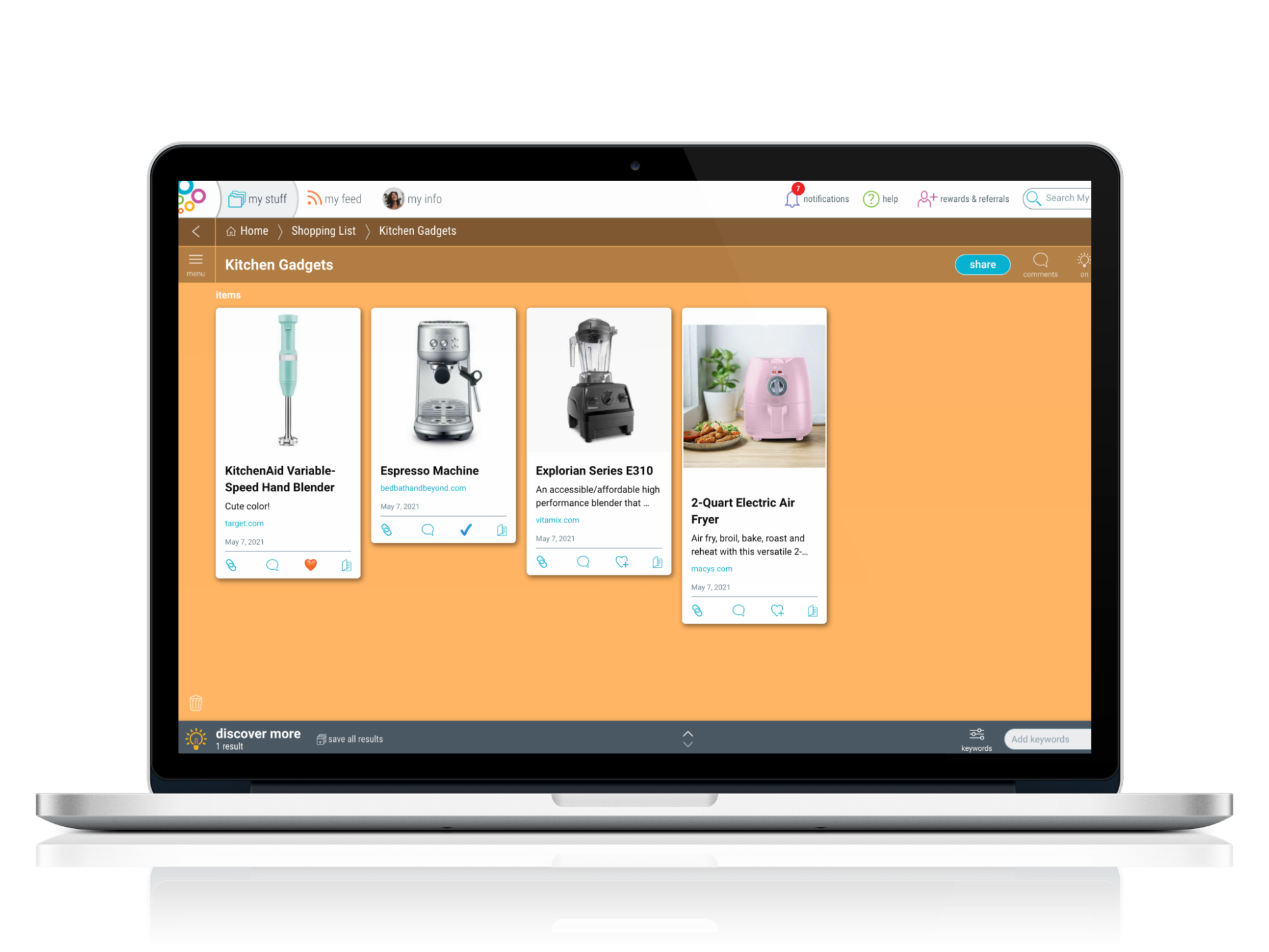
The best part is each item you save gets a picture, so it’s easy to view at a glance. With the push of a button, you can add any file type to your folders, including pictures of things you see in a store or gift receipts. You can also easily remove items that aren’t a good fit or add a reaction, like a ✔️ to those you already picked up.
You can even invite others to your folders, where they’ll be able to comment on or react to what you’ve saved or add links and files of their own. Even if you have great taste, it might not be a bad idea to ask your friend about those flared jeans you want to get your sister.
Create a Shareable Wish List

While shopping for the favorite people in your life, don’t forget about yourself!
When you create a wish list in Bublup, you can keep links from dozens of different websites all in the same place. Simply create a wishlist folder and begin adding items as you see them. When it comes to sharing your wishlist, you have options! The easiest way is to share a link to your folder. Anyone with the share link can view your wishlist items, without needing to sign up for a Bublup account. . You can also invite someone to your folder, turning it into a Group Folder so they can comment and react to your items inside. No more drawing a blank when a loved one asks you what you want for the holidays this year! Take a look at a sample wish list here.
Gift Suggestions and Inspiration
You can save gift ideas in your Bublup folders any time inspiration strikes. When you’re browsing the web on your phone or laptop and come across that perfect gift for your best friend, save it in the folder you created just for them. Use the Bublup Chrome Extension on your desktop to access your folders faster, save anything on the web, and discover suggested content as you browse. On mobile, use the “Share to” button in your favorite browser.
By using the Discover More feature, you might find an interesting alternative or additional present you’d like to tack on! That’s because Bublup makes suggestions based on the web page you’re visiting and what you’ve already saved in your folder. You can see the keywords that are currently being used to find suggestions, and if you’d like, you can edit them and input new keywords to help narrow down the suggestions you get. It’s one of the reasons Bublup works so well for holiday shopping!
No matter who you’re shopping for, Bublup is the best app for gift ideas, shopping lists, and wish lists. Create yours today!












