Celebrate responsibly and maximize your precious time together this year by carefully planning and preserving your memories in Bublup.
The holiday season is upon us, and you’re probably asking yourself the same question we all are: what in the world is it going to look like?! Chances are you won’t be enjoying a festive meal at a table filled with guests that have gathered from far and wide, but who’s to say you can’t have the most memorable year yet? This year, we’ll all be holiday-ing with our pods…..our squads….or whatever you want to call the small group of people that you deem trustworthy. And we’re going to have to get creative to have a good time. Celebrate responsibly and maximize your precious time together this year by carefully planning and preserving your memories in Bublup.
Send Out the Invitations!
Think of a Bublup group folder as a place to gather your family, virtually. No emails, texts, or carrier pigeons needed to answer the who, what, when, where, and why of this year’s festivities.
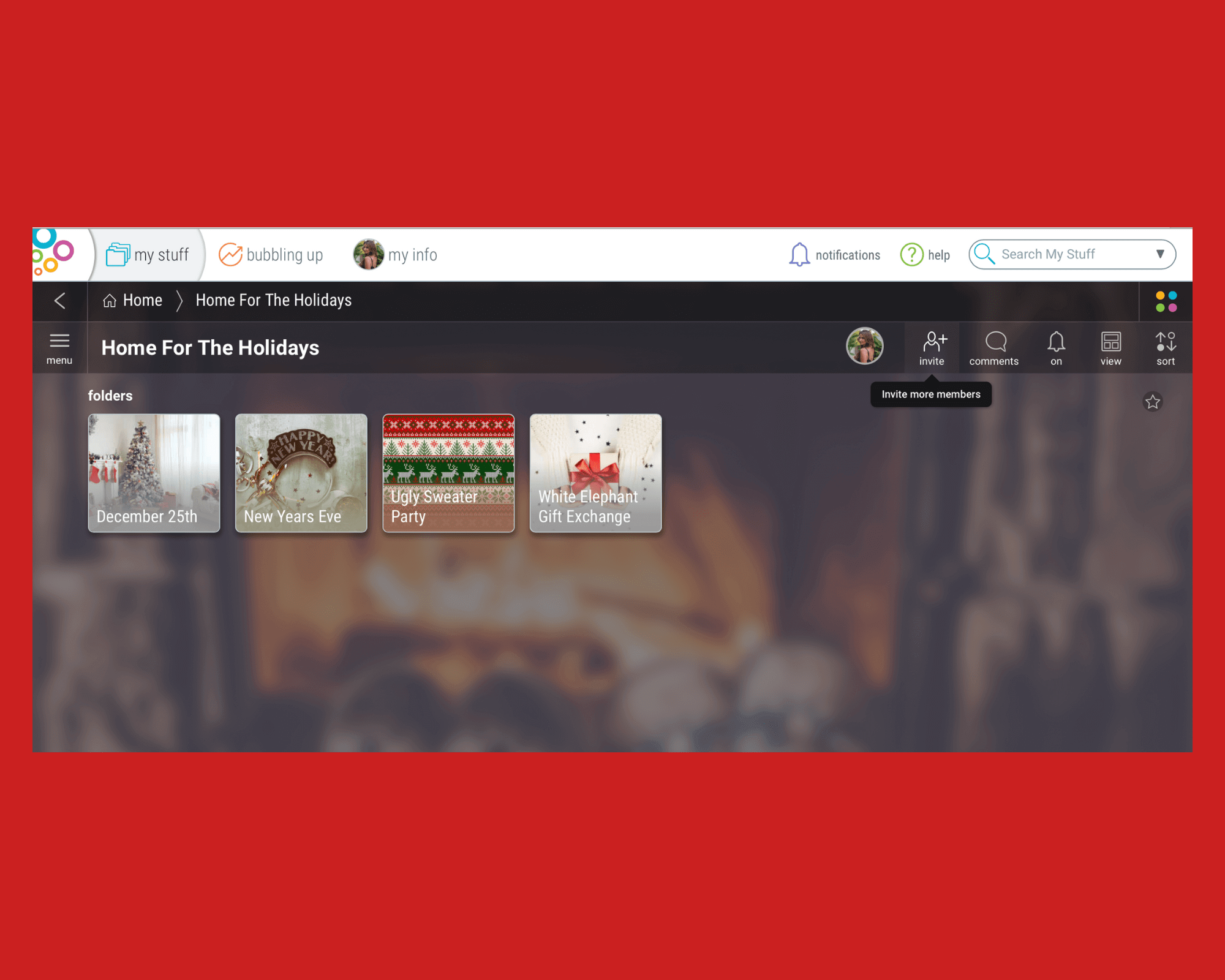
Even amongst family members, planning the holidays is particularly important in a time when we need to be extra safe and respect the protocols.
Think of a Bublup group folder as a place to gather your family, virtually. No emails, texts, or carrier pigeons needed to answer the who, what, when, where, and why of this year’s festivities. Simply invite people to the folder via email or Bublup user name, and BOOM- you’ve got a central location for all of your holiday spirit. (Not to mention a place that will satisfy Aunt Kate’s OCD.)
Organize the Deets
Create folders for each event date, and consider customizing the cover images with fun photos that represent what you’ll be doing that day.
You may have weeks or just a single weekend of plans, but either way a Bublup folder is the perfect place to hash out the details. Create folders for each event date, and consider customizing the cover images with fun photos that represent what you’ll be doing that day. Within each event folder, you could organize all kinds of things! Some suggestions to help you get started:
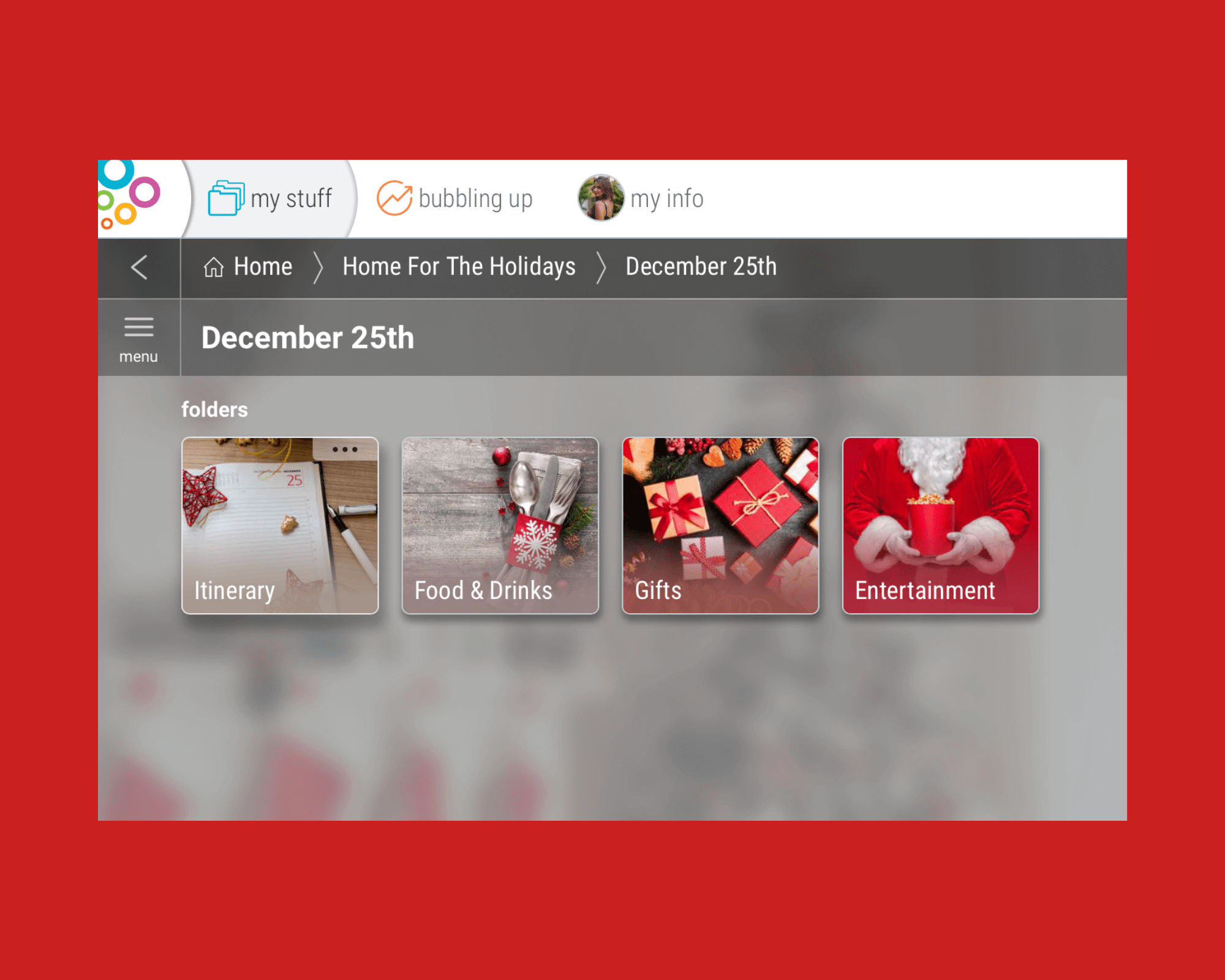
Itinerary
Got everything all planned out? Save the event itinerary in a note or even a Word doc you may have whipped up. That way, everyone knows exactly what to expect out of your fun-filled day together. Everyone wants to know what time they need to be dressed and ready and when it’s time to eat, for starters.
Food & Drinks
This folder could be a place to share what’s on the menu and to determine who is responsible for making what. You could save a photo or a recipe for each dish you’d like to serve, and have folder members comment on whichever item they would like to contribute. With this system in place, there’s no duplicates and one person isn’t responsible for feeding the whole crew!
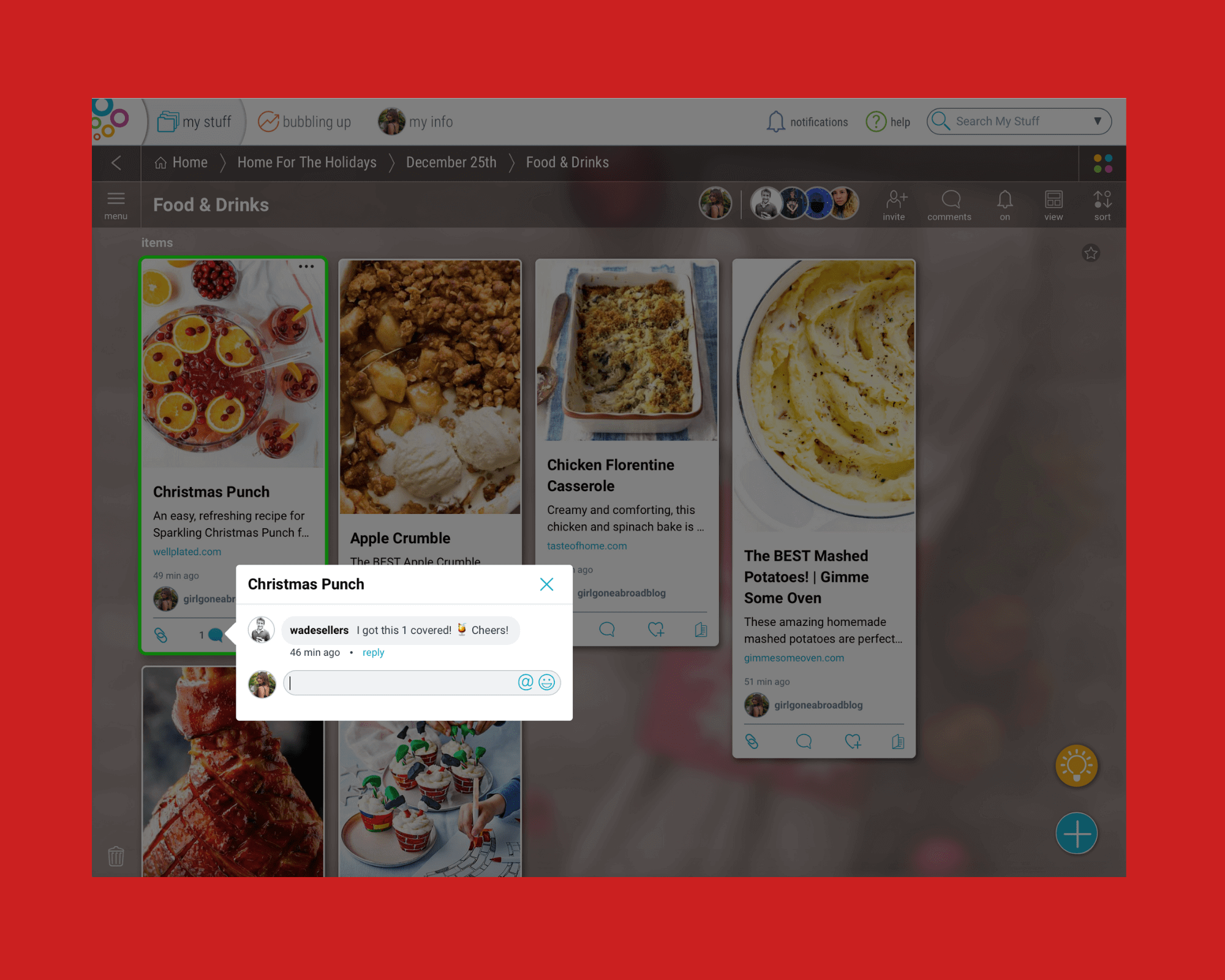
Gifts
‘Tis the season of giving! Your gifts folder could be a place where everyone compiles their wish lists. They can save links to items online, photos of items they’ve seen in the wild, or simply write a note! Hopefully this keeps the pile of useless items you receive to a minimum. For some great tips on wish lists, check out this blog!
Entertainment
Maybe you’re the kind of family that loves to watch a movie together every year! Consider putting a list of options in a folder and have everyone use reactions to vote on the one they want to see the most! Another entertaining idea would be to create a folder and populate it with embarrassing photos from over the years. Use Bublup’s slideshow feature and throw them up on the big screen for a good laugh.
Share the Memories
If your family members aren’t super tech savvy, consider showing them the in-app camera so that each photo they take will go directly into the folder.
Your plans went off without a hitch, and everyone took 18 million photos on their new iPhones. In the past, you’ve probably chased down each and every person until they Airdropped, texted, or emailed these precious memories to you. Even then, you probably weren’t 100% successful.
The good news is this: your group folder is also the perfect place to centralize your holiday photos. If your family members aren’t super tech savvy, consider showing them the in-app camera so that each photo they take will go directly into the folder. By default, these pictures will also be saved in your camera roll.
Another fun addition to your folder could be a screenshot of your family Zoom session! It’s a great way to preserve the moment- just make sure you have everyone’s permission and give them a heads up before you take the photo to avoid any surprises! 🙂
After the holidays are over, take all of the photos saved and turn them into a roll! A roll is an instant web page that can be shared with a single URL. This is perfect for sharing the memories with others on social media, or even sending to family members that couldn’t be there.
We hope these tips help you make the most of this very unique holiday season and create some amazing memories!












