It’s my first holiday season in my new apartment in Amsterdam. After years of full-time travel, I am extremely excited to decorate my place for the holidays. It’s a gorgeous space and I have many ideas, so I figured it would be best to enlist the help of Bublup– my go-to organization app for brainstorming and organizing every aspect of my life. The app is perfect for not only staying organized, but for fun applications like creating inspiring digital mood boards, and I’m going to show you my process for manifesting the festive living room of my dreams!
To start, I created a folder that I could fill with all of my interior design inspiration. I titled it “Festive Living Room Mood Board” and began scouring Pinterest, other social networking apps, and the internet at large for images I’d love to emulate. The beautiful thing about Bublup is I can save links together that I find from mobile apps like Instagram, Pinterest, or Google alongside photos I take of inspiring designs I see out and about in my everyday life (eg: at Ikea or at a friend’s place!).
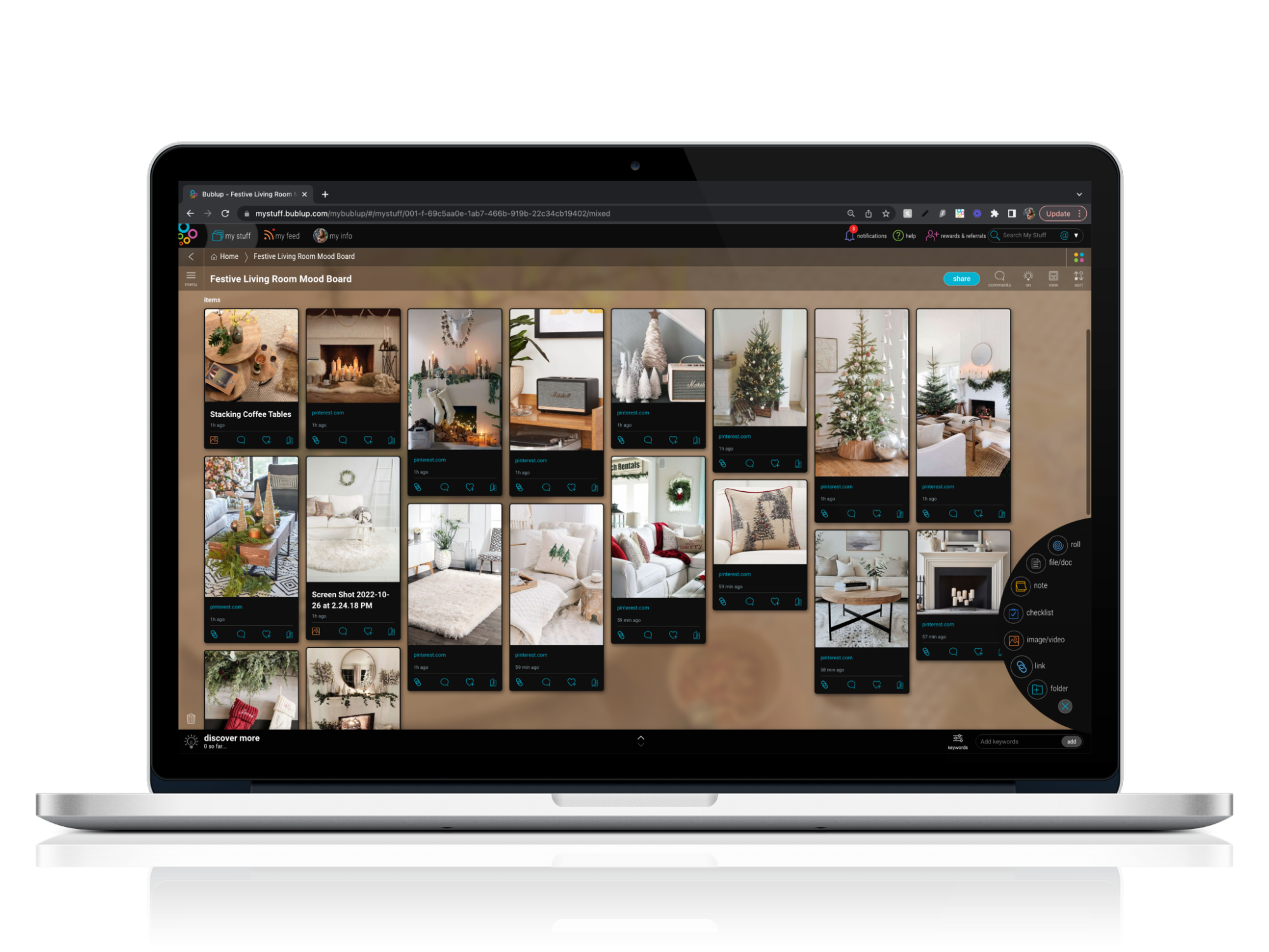
Some key things I want in my living room this season are a beautiful Christmas tree, a vintage speaker, a cozy rug, candles for my faux fireplace, a coffee table, and some new pillows for the couch. With all of these things in mind, the search for holiday decor inspiration began.
To add links and photos to my moodboard, all I had to do was drag and drop items into the folder directly or use the blue + button to manually add links and upload photos.
Something I really love about Bublup is that it’s accessible on my phone and my laptop, so I can create my moodboard from the comfort of home or add to it when I see something inspiring on the go. If I am out and about, I can use the app’s built-in camera to snap a photo and instantly add it to my folder. (This is particularly helpful if you’ve ever been to Ikea and fallen in love with their amazing showrooms, for example!)
After I’ve saved everything I want to save, I like to change the folder layout using fun tools like color coding, so that it looks like a true mood board. By true mood board I mean equal-sized squares that display the images instead of tiles with text or a list. To do so, I go to “view” and select “gallery.” When I look at the items I’ve saved in this way, I can see my vision clearly. If it makes me feel warm and fuzzy inside, I know that the content I have saved is on the right track! Here’s a closeup look at the final moodboard:
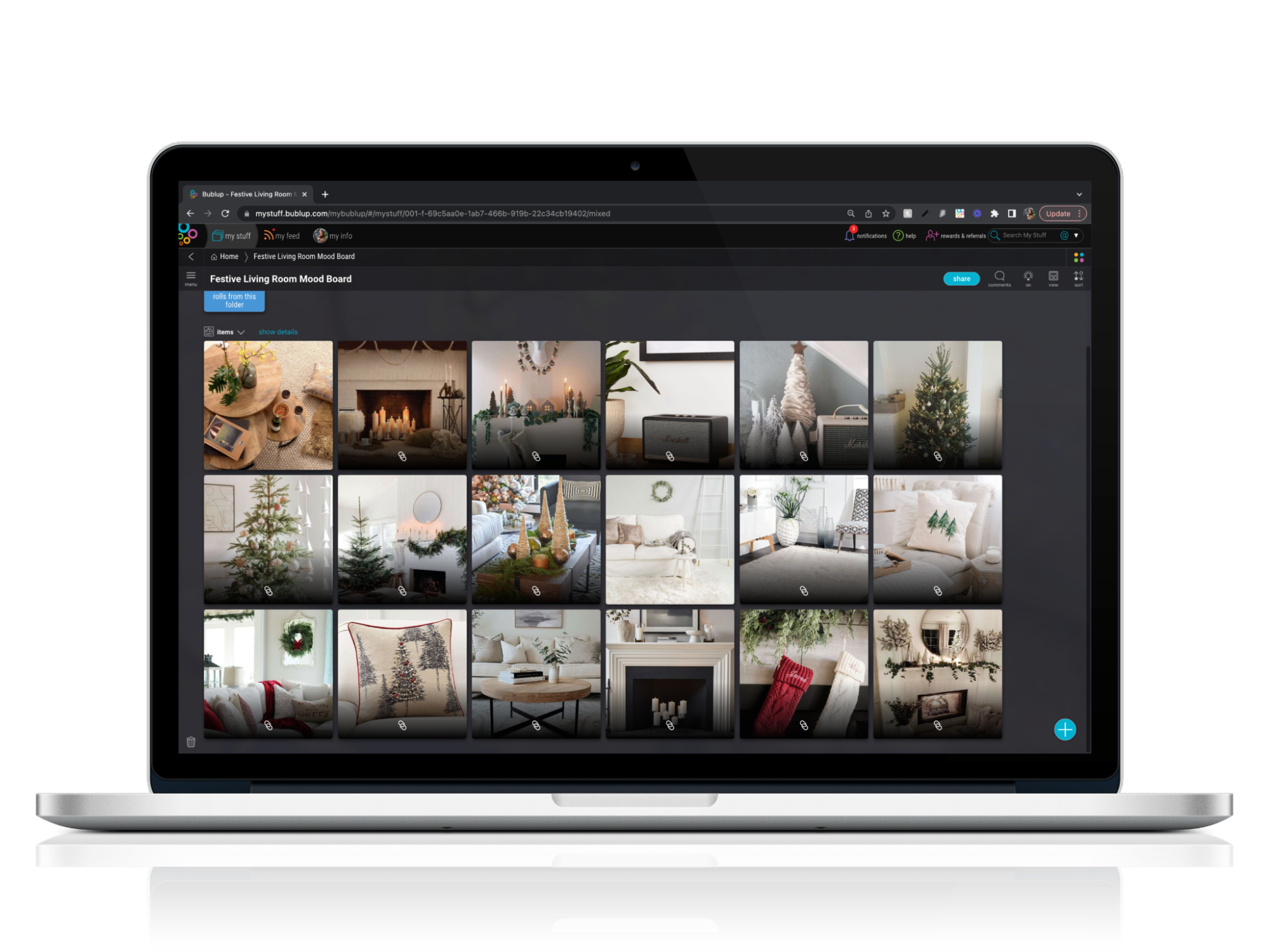
If I want to share my moodboard with others and get their opinions, it can be done with just a few clicks. By clicking the blue “share” button in a folder, I get the option to invite others to join my folder or send a snapshot of my folder for them to view. This tool is also beneficial if you need to assign tasks to other team members during group projects or when travel planning.
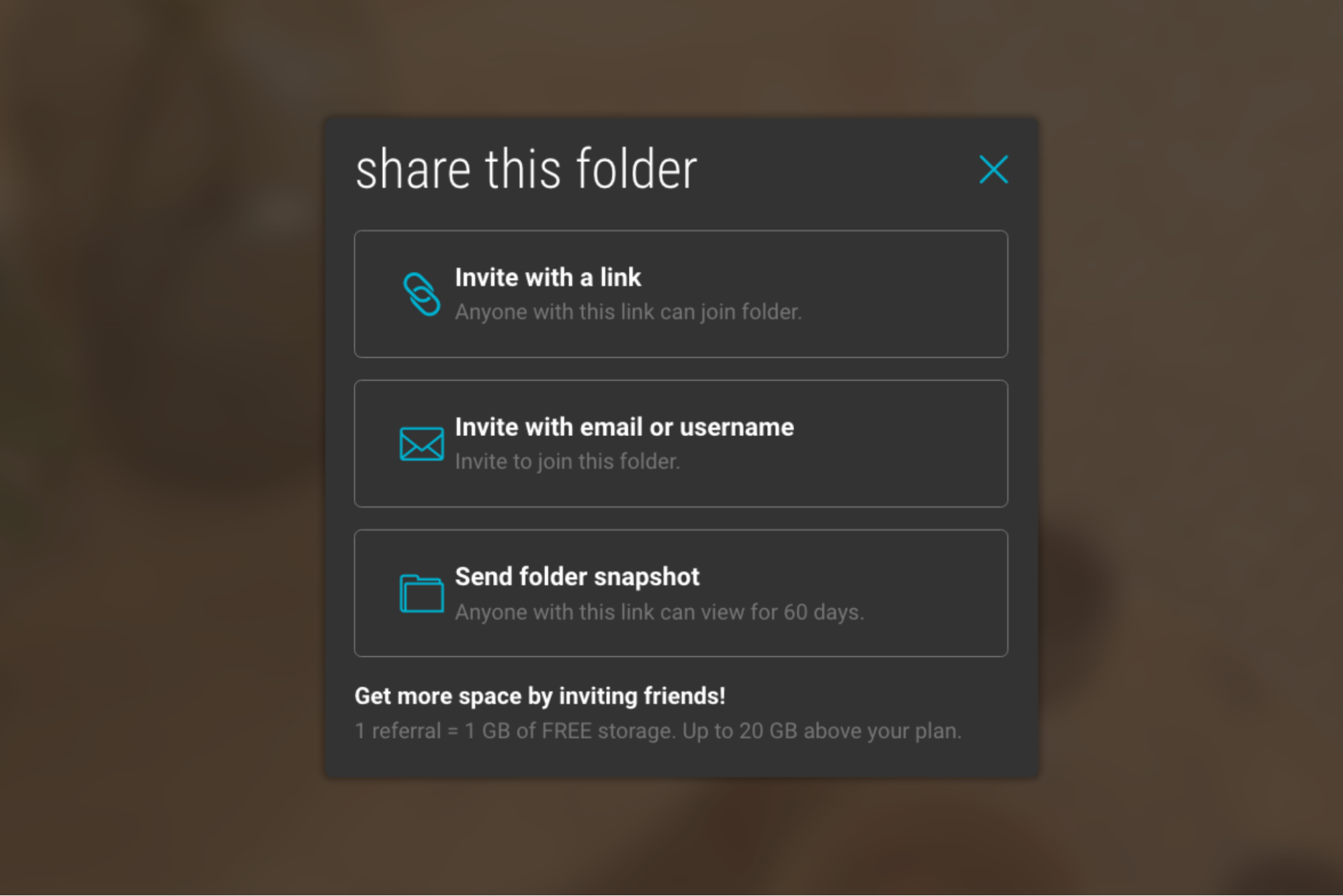
Alternatively, I can take my moodboard and turn it into a Roll. A Roll is an instant website that displays all of the content I’ve saved beautifully and can be shared easily with a single URL. Since my moodboard is a festive one, the “Frost” theme with its pretty snowflakes is an appropriate choice! You can find more information on changing your Roll’s theme here. This is my moodboard in the “Frost” theme:
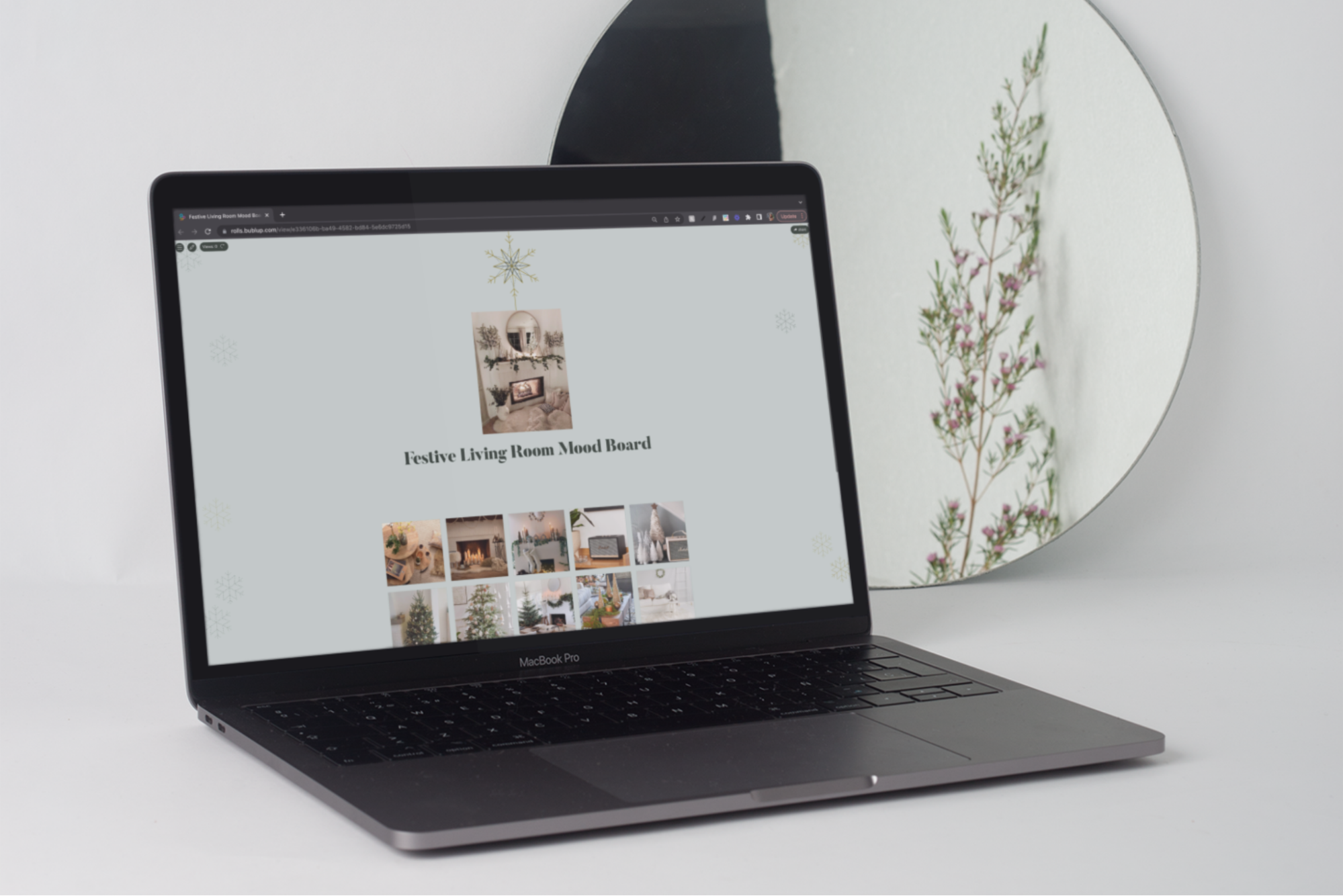
Creating the beautiful interior of your dreams can be overwhelming when you have lots of ideas swirling around in your head. The ability to save my inspiration, no matter where it comes from, side by side in a Bublup folder helps take a disorganized vision and turn it into a reality. With the help of Bublup, my first holiday season in my new apartment will be exactly how I imagined it!
Bublup is one of the best productivity apps as well, perfect for task management, coordinating ideas with others, and organizing your workload, among other amazing features! If you have any questions or feedback about Bublup, don’t hesitate to reach out at info@bublup.com, and download the free version of the app today!












