Read on if you want your desktop to go from cluttered to beautiful.
It’s time to open the windows, let some fresh air in, and spend a little time cleaning up that messy desktop. You see, your digital space is just as important as your physical space. It’s hard to be productive when your house is a disaster, but it’s equally difficult when you’re out of storage on your laptop or can’t find an important file to save your life.
When it comes to file organization on your desktop, you’re probably used to seeing a sea of boring blue folders. It’s pretty tricky to find something when they all look the same!
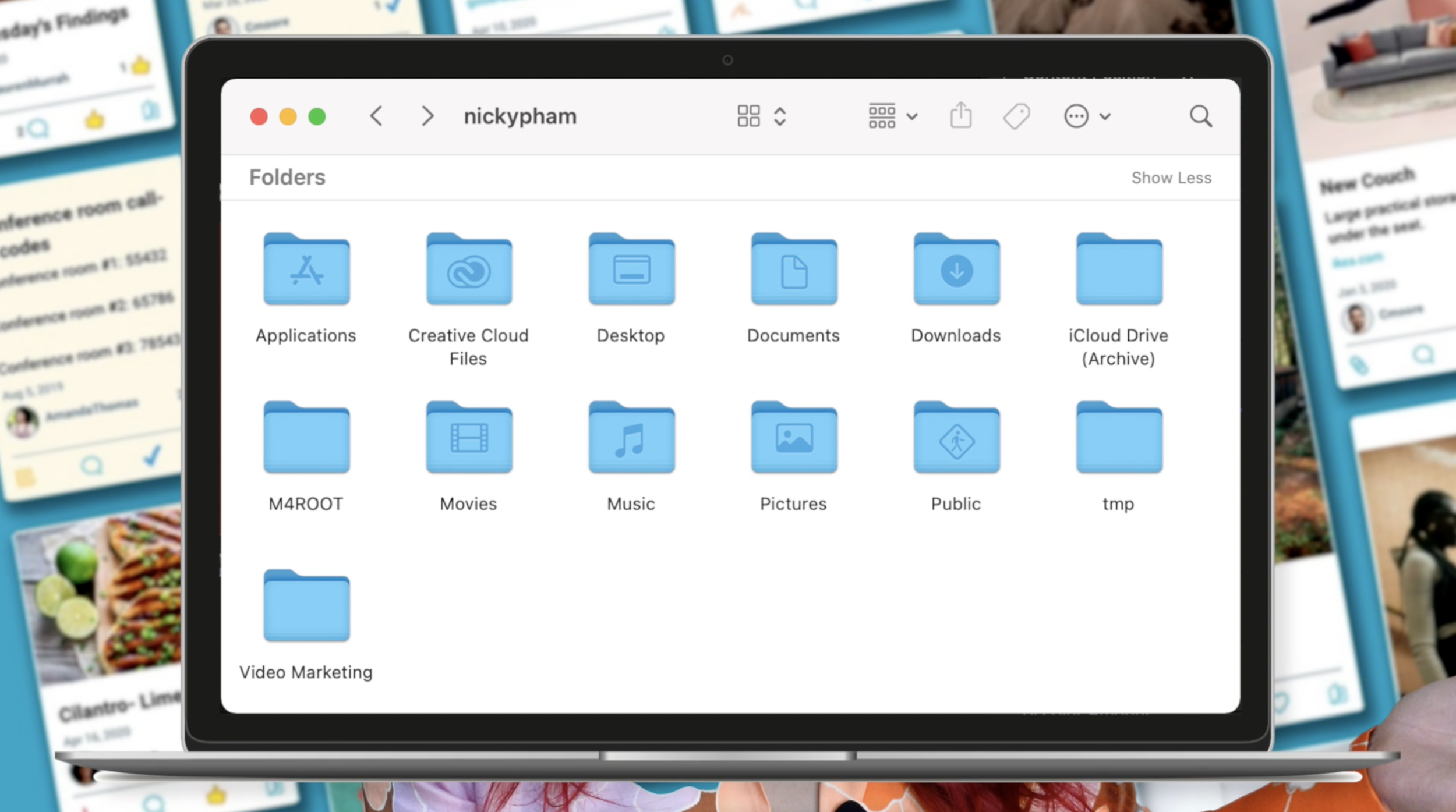
To make matters worse, you might quickly save files to your desktop and tell yourself you’ll organize them later. Before you know it, your boring blue folders are joined by a bunch of homeless files, resulting in chaos. Wouldn’t it be nice if those folders were VISUAL? And imagine if they could hold ANY file type and web links too?
Hi, we’re Bublup, and we do exactly that.
How to Digitally Declutter Your Desktop
If you’re new here, Bublup is an app that allows you to create visual, customizable folders for all of your stuff. We’re accessible on both desktop and mobile, and we make organization colorful and fun. In short, we’re an easy way to save, organize and share. These tips are guaranteed to help you digitally declutter your desktop this spring.
Drag & Drop Files
Straight from your messy desktop and into the welcome arms of My Stuff, you can drag and drop entire folders (complete with subfolders!) from your desktop straight into Bublup and then delete them to free up space. The beauty of this is that Bublup will keep your folder hierarchy and organize everything according to the structure you have saved on your computer. As an alternative to dragging and dropping, feel free to use the blue + button to upload a folder by selecting “doc” from the Pizza Wheel and clicking “Upload a folder from my computer”.
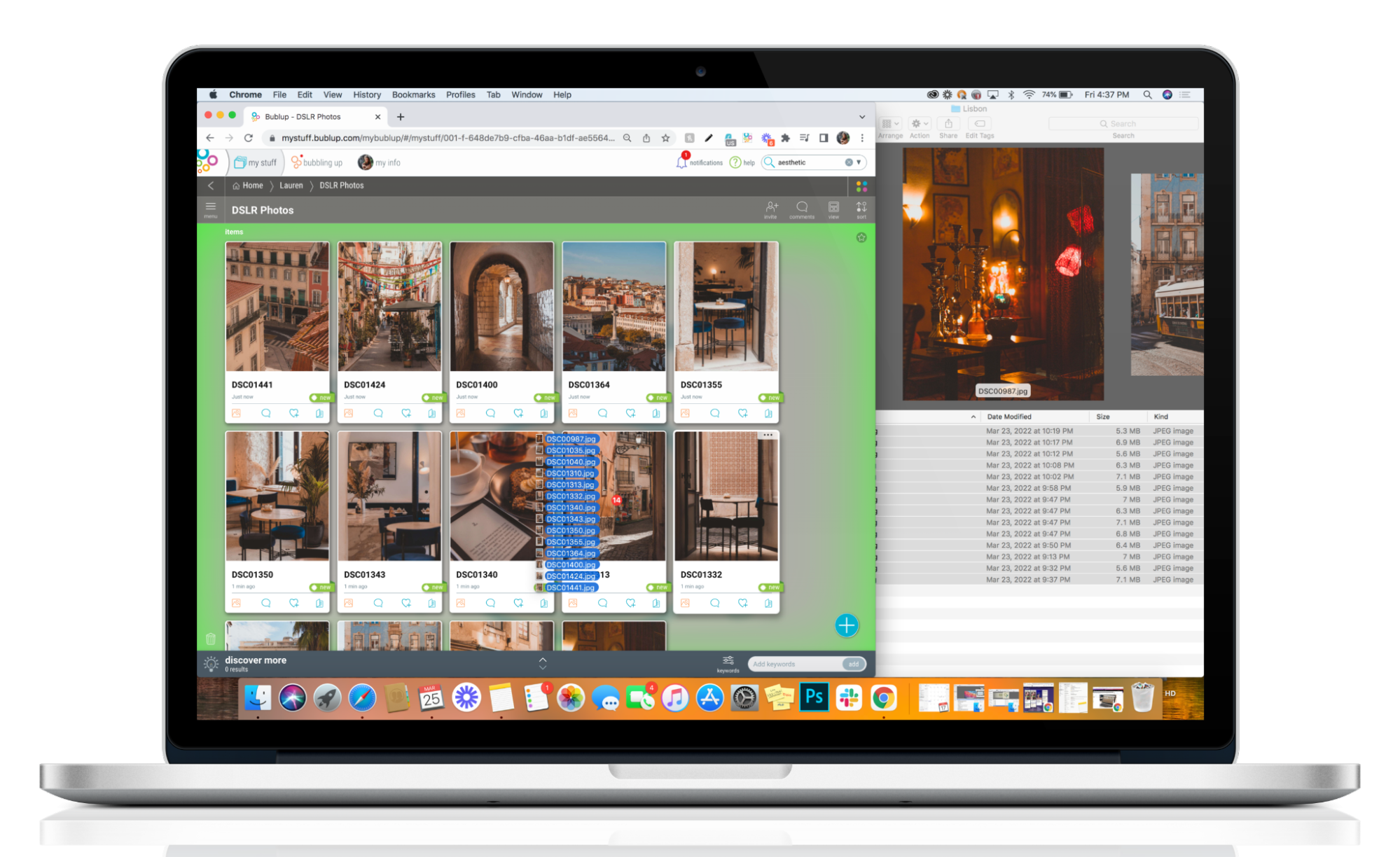
If your desktop organization was awful and you need a total reorg, you can create new folders in Bublup and add selected files only. Remember, you can also save web links in your folders, which takes your organization to a whole new level.
Customize Your Content
Say goodbye to your boring blue folders. Once you’ve moved your stuff into Bublup, it’s time for the most fun part of all: customizing your folder covers. Every folder and every item you save in Bublup can have a customized image or even a GIF, making it easy to find things at a glance. For example, using a company logo as the image for your Work folder or an airplane for your Travel Planning folder will save your eyes a lot of trouble.
To edit a folder cover, go to the … menu in the top-right corner of the folder and select “Cover Image”. Drag and drop an image or click “upload” to choose one from your computer.
To edit an item’s image and its title or description, click on the … menu in the upper-right corner of an item and select “edit”. Choose an available image by scrolling left and right, or add your own by clicking “upload”. Save it, and voila!
Pro tip: Head over to Canva and pop “iOS icons” into the search bar. Here you’ll find tons of beautiful themed image sets that you can use for your folder covers.

Taking the time to make aesthetic folders is pleasing to the eye and makes your digital space fun to be in. And couldn’t we all use a little more fun in our lives?
Conclusion
Bublup is a powerful tool that can support you in various aspects of your life. By moving your files over and organizing them in visual folders, you’ll have an easier time finding them, and you’ll save space on your computer. It’s a win-win. We hope your digital life is about to get a beautiful makeover!












