When we post content on the internet, it’s out there for the whole wide world to see. It’s no surprise that we want it to be successful, and inevitably find ourselves keeping tabs on those likes, comments, and shares. The hardest part about social media and blogging is showing up consistently and keeping your audience engaged. There’s a lot that goes into a successful content strategy, but the one thing that really makes a difference is planning ahead. As an Instagrammer and blogger, I’m here to share with you the ways that Bublup helps me stay one step ahead and push out quality content that my audience loves.
Step 1: Brainstorming & Inspiration
How often do you come across a trend on Instagram or TikTok and think- I need to jump on that! You like it, or save it, and then the idea gets lost in the abyss. Alternatively, a great idea for a blog post might occur to you while you’re out and about. Best to save these things in a Bublup folder before they’re gone!
There are multiple ways to organize your ideas and inspiration. The very first thing you should do is make a folder for each platform you’re focusing on. Ie: Blog, Instagram, TikTok, Twitter, etc. Within each folder you can start organizing your ideas and inspo by:
Creating a Note
I find that notes are really great for jotting down the random ideas that pop into my head. Sometimes I will make one note per blog idea I have. I’ll also make a note to write down some trending songs I came across, or really great transition ideas for videos.
Saving Links
This method is most helpful when I see a video or photo I want to emulate. When you save a direct link to the original video, the content is just one click away. You can also write text in the link description that will help you remember why you saved it and what kind of unique twist you might want to put on it. Maybe you came across a really interesting blog article that could be adapted to your niche- save it so you don’t forget about it!
Making a Moodboard
In this case, a moodboard is a digital collage of images. Best for social content like Instagram, making a mood board is great if you’re just starting out and trying to settle on an aesthetic. It’s also great if you’re looking to pivot and change the direction of your content. You can test out different types of photography or colors and tones, and see how it all looks together. A moodboard in Bublup could look something like this:
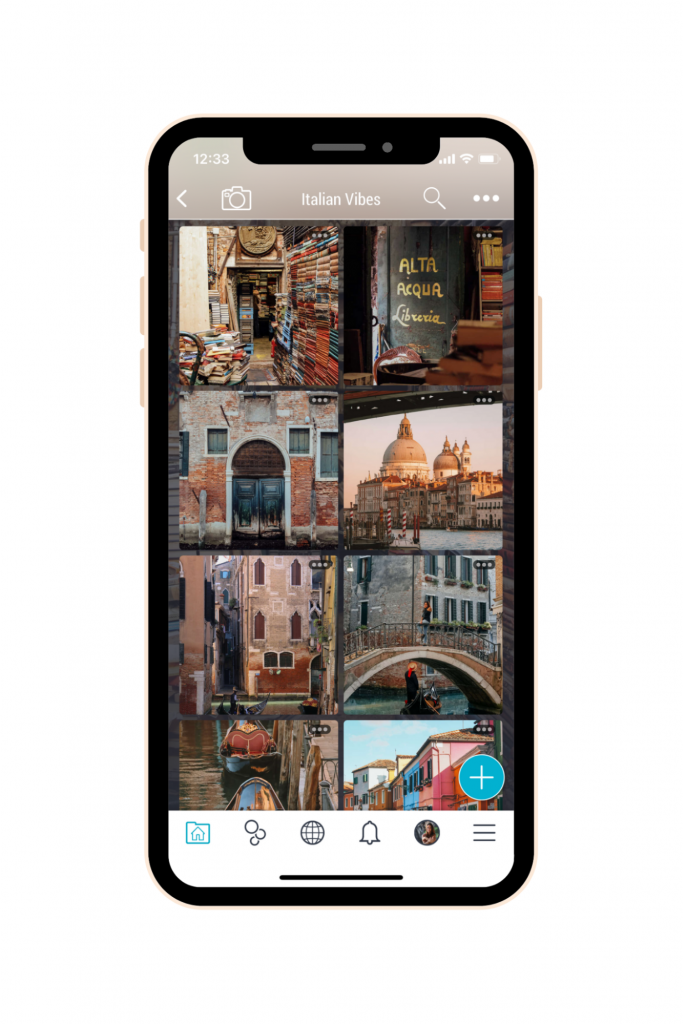
Want to dive in even deeper? Read how one professional photographer uses Bublup specifically to create moodboards in the blog post How to Create a Professional Mood Board.
Now when it’s time to create content and I don’t know where to start, I have a pool of ideas to pull from. I can even use reactions to check them off as I go (because when doesn’t it feel good to check things off?) or simply delete the note or link.
Brainstorming or creating with others? Take your ideas and turn them into a Roll. A Roll is essentially an instant web page. All of the content you save in a folder gets beautifully organized in an easy-to-share format, and making one is super simple. Once created, you can send your ideas as a single URL for feedback or approval.
Step 2: Content Creation
Know what else Bublup is great for? Planning the creation of your content as well. I frequently make folders for destinations (ie: London, Amsterdam, Milan). I then save links or create notes that outline the various locations I want to shoot at, or concepts I want to create. Using the checklist feature, it can be helpful to make a shot list. For example:
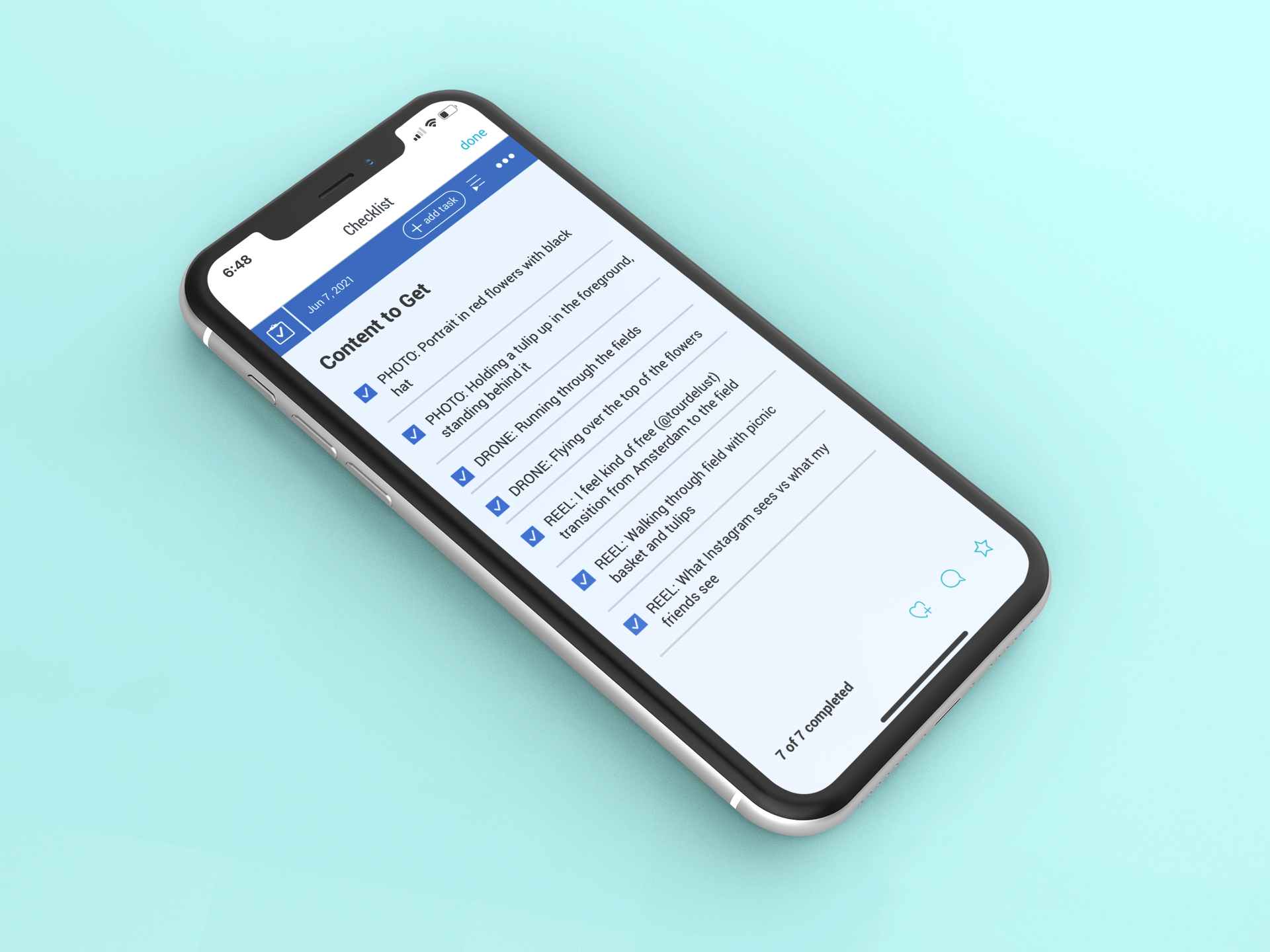
Give this blog a read to see how I planned a gorgeous tulip field photoshoot with a friend! Bublup played a huge part in making the shoot so successful. We even used it to plan out poses and outfits. When a camera is pointed at you and you don’t know what to do with your hands, you’ll be glad you have it. 🙃
When it comes to writing blog posts- it can be really helpful to make a calendar. One folder = one month. In each, create a note for every blog topic you plan to write that month. Give it a due date. This will really help you stay on track and be consistent.
Step 3: Posting Your Content
Once you’ve brainstormed and created some incredible content, it’s time to come up with a posting plan. Since regularly posting is the key to success on any platform, having your posts planned in advance (not to mention all in one place) can save you a lot of time and stress.
Grid Planning
I LOVE to use Bublup for my Instagram grid, or feed, planning. There are tons of grid planners out there- but you’re going to hit a point where you’re prompted to pay to add more content. That’s no fun. With Bublup, I can plan out my grid well into 2053, and never hit that annoying paywall. You simply add your images to a folder, and put them into Gallery View. Adjust your screen so that it makes rows of three, and voila. It looks something like this:
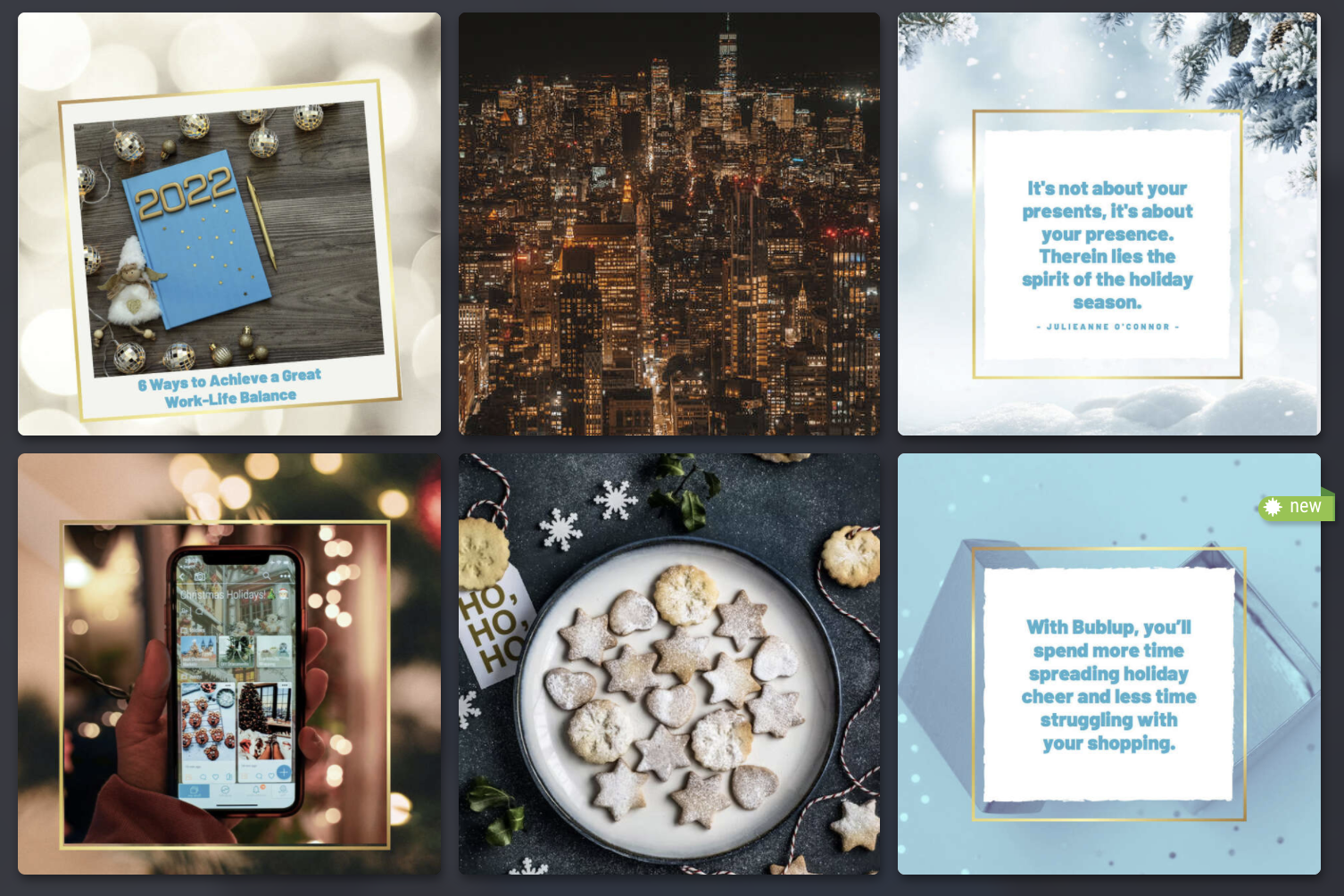
Captions
If you planned out your grid and what you’re going to post when, then it’s a good time to get your post captions drafted up. You can do this in the description of the image itself, or make a note to save alongside it. Then when it comes time to post, everything you need is all in one place.
Hashtag Sets
Hashtags can be really important when it comes to social content, Instagram in particular. Bublup is a really handy place to save hashtag sets that you can mix up and use regularly. For example, you might want to save a list of hashtags that relate to interior design if you’re an interior designer. Or a list of hashtags that relate to solo travel if that’s your thing. By grouping hashtags into categories, it’s easy to pop into a folder and copy a few from each that are relevant to whatever you’re posting!
Lastly, remember those blog topics we talked about scheduling? Now’s the time to check them off. If anything wasn’t accomplished or posted, move them over into a future month’s folder.
And there you have it- some of the ways that Bublup makes content planning both fun and easy. I genuinely enjoy the visual nature of the app and find that planning out my content is much more enjoyable when I get to see it come together right in front of my eyes! If you’re a content creator or blogger, I highly recommend giving these tips a try!












