Unsplash offers an amazing selection of images that can be used in Bublup, be it as cover images for your folders or even images for your items, and is an awesome tool for content creators of all backgrounds.
If a picture is worth a thousand words, how many words is a boring stock image worth? That’s the question many bloggers and creators face as they attempt to create interesting content that grabs your attention. While the text will always be important, finding the right imagery is really important.
When you look to publish something online, part of that process is making sure your work looks great with images that are lively rather than dull. And that’s why we believe that Unsplash is such a great tool.
Unsplash is a unique site that allows you to get “beautiful, free photos gifted by the world’s most generous community of photographers.” Which is to say some of the best photographers in the world – be it professional or amateur – use Unsplash to get some of their photography out in public. And while they get some benefits of their own, content creators like you get to use them to enhance what you’re working on. Unsplash offers an amazing selection of images that can be used in Bublup, be it as cover images for your folders or even images for your items, and is an awesome tool for content creators of all backgrounds.
Why Do Good Images Matter?
Recent research has shown that using compelling images can up the viewership of your content by as much as 94%.

Content is meant to wow you, to make you feel something you didn’t feel before. As an added bonus, recent research has shown that using compelling images can up the viewership of your content by as much as 94%. Ninety-four percent! That’s a whole lot of eyes on your stuff. As we’ve said, people want to have their attention grabbed, and using the best images possible is one of the prime ways of doing that.
Consider how you feel as a reader when an article has cheesy stock photography or grainy photos. It likely makes the source feel untrustworthy even if they’re an expert. Good images help your content come across as professional, stylish, and memorable.
As a Bublup user, you know that all the links and files you save are represented with a picture. Did you also know that these images get carried over when you share them? Whether you’re sending a large file via email, copying a shareable link, or sharing to social media, the images you pick will be used when you send them around too. So, doesn’t it make sense to use head-turning photos for your stuff? We think so! When the content you share looks good, you look even better.
Moral of the story: pick awesome images!
Rolls + Unsplash = Beautiful Stories
The ability to pull more exciting images than stock works wonders for people who pride themselves on beautiful content.
Unsplash and Bublup’s compatibility might shine the brightest when creating rolls.
When you save links, files, and notes in a Bublup folder, you can instantly roll it all up into a sleek looking web page. When you use Unsplash photos to make your roll’s content pop? *chef’s kiss*
Lauren Carey, the founder of Girl Gone Abroad, loves using Unsplash when she needs additional imagery. “I like Unsplash images because they’re very authentic, and the people that post to Unsplash have a unique style that you can’t really find on stock sites.” The ability to pull more exciting images than stock works wonders for people who pride themselves on beautiful content.

The photographs also range across all kinds of categories. If you’re looking for a picture of a dog for your roll about adopting a pup, do a simple search for dogs. But if you’re looking to get down to the more nitty-gritty and are searching for a picture of something super specific, like a New York City subway performer, well, they have that for you too.
While picking rich imagery for your rolls that will be shared with the public is certainly effective, don’t forget the power of using them for internally shared rolls too!
Let’s say you need to provide your manager with a summary of Q4 data. Instead of sending a messy email with links and files, create a roll with sleek Unsplash images to go along with all your hard work. Your attention to detail could go a long way.
Another thing to remember: even if you don’t turn your folders into a roll, good images help items stand out in the folders themselves. So whether you’re using a group folder with your friends or your compiling research for yourself, bold photos can make finding what you need easier (and just make it prettier to look at!).
How Do I Add Beautiful Photos To My Rolls?
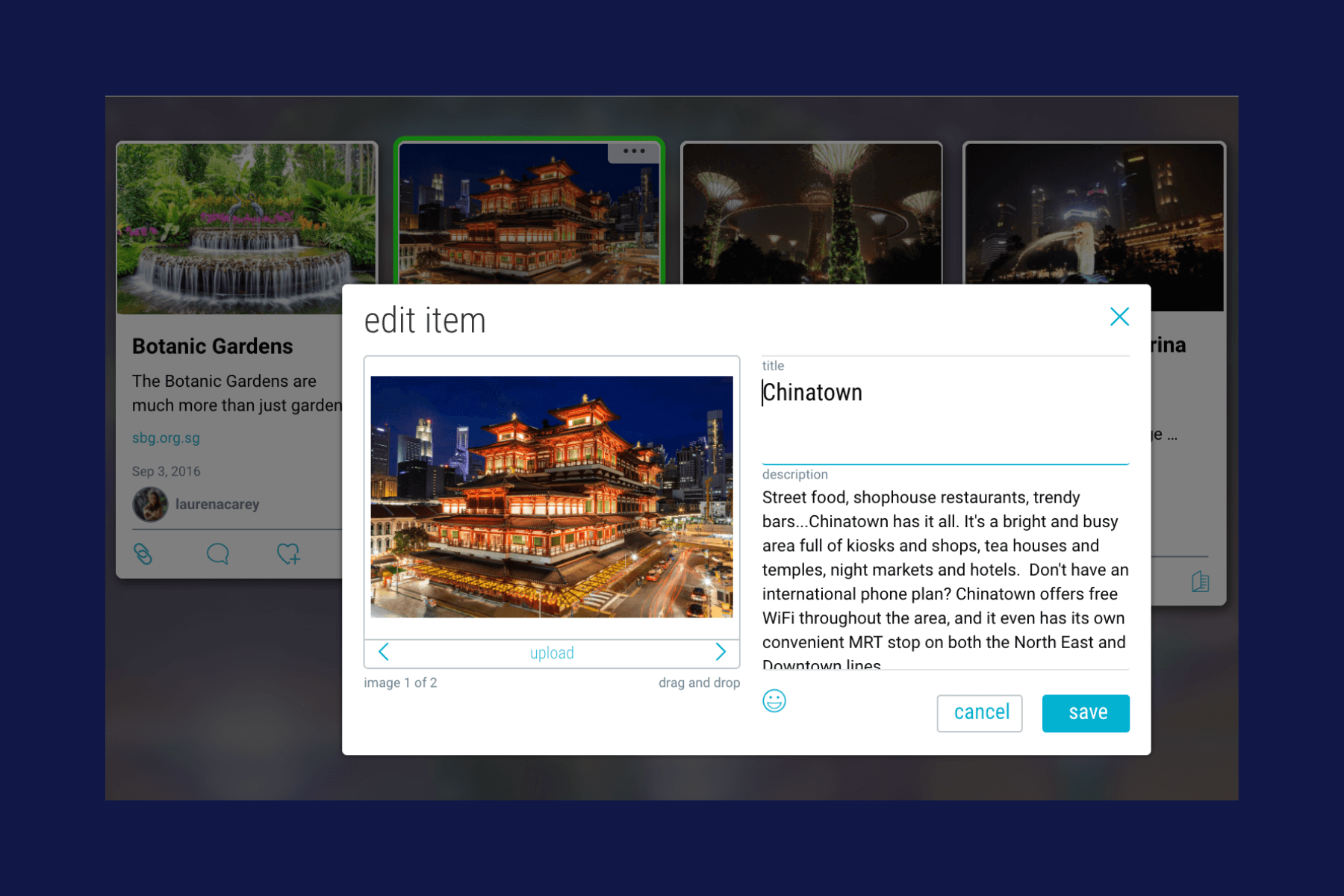
Putting the pieces together is simpler than you would think! Plus, there are a few tricks to make the individual photos in your roll stand out.
To change an image inside your folder before creating your roll, just click on the three-dot menu in the top right corner of the item and choose “edit.” Once your roll is created, you can easily swap out images by entering edit mode through the main menu in the upper left corner. Then navigate to the item where you’d like to upload a new image. Click on the three-dot menu, Choose “change image,” and upload the image you want.
Once you’ve chosen your image, you have a few options. You can opt to change the layout of the tile, so it looks just the way you want. You can also change the image size and choose a focal point so that it looks great on any size screen!
We just laid out how valuable Unsplash can be in making your rolls, folders, and the stuff you share using Bublup look the best they possibly can, so try it for yourself!












