I confess, as much as I love movies, it’s impossible to keep track of all the ones I want to see. So, how on earth do we keep track of what we want to watch and how we want to watch it?
We are in the midst of my favorite time of the year: fall. Leaves change colors. Rain cools everything down. We all turn into pumpkin-fanatics for a while. Everything about this time of year makes me want to stay inside, relax with a glass of wine, and watch a really good movie.
And I love movies. From creepy thrillers to romantic comedies to disaster movies, I’m a definite movie buff.
Yet, I confess, as much as I love movies, it’s impossible to keep track of all the ones I want to see. If you ask anyone who is really into movies how they keep track of their watchlists, they are likely to tell you that they prefer to use IMDb or even Letterboxd (a social network for sharing your taste in films). While these apps are all well and good, they don’t exactly offer the type of organizational tools that appeal to me.
You see, what doesn’t help is the number of platforms out there for us to watch all these movies. We have Hulu, Netflix, Amazon Prime, Disney Plus, Peacock – oh my! And that’s barely scratching the surface of how we can stream content. So, how on earth do we keep track of what we want to watch and how we want to watch it?
Enter Bublup. I have found some major benefits by using this platform over any other I’ve tried, and I want to tell you about it:
Organize your movies by platform.
With Bublup, I can create a folder per platform and save movies I want to watch based on the platform they’re available on.
I love using Bublup to organize how to watch a movie. Sometimes I need to rent a movie to see it. Sometimes I can watch it on a platform I subscribe to, like Netflix, and other times it’s available on a free network.
With Bublup, I can create a folder per platform and save movies I want to watch based on the platform they’re available on. This makes it so much easier when I’m in the mood for a movie. For example, these are some of the films that I’d like to watch on Tubi TV streaming service:
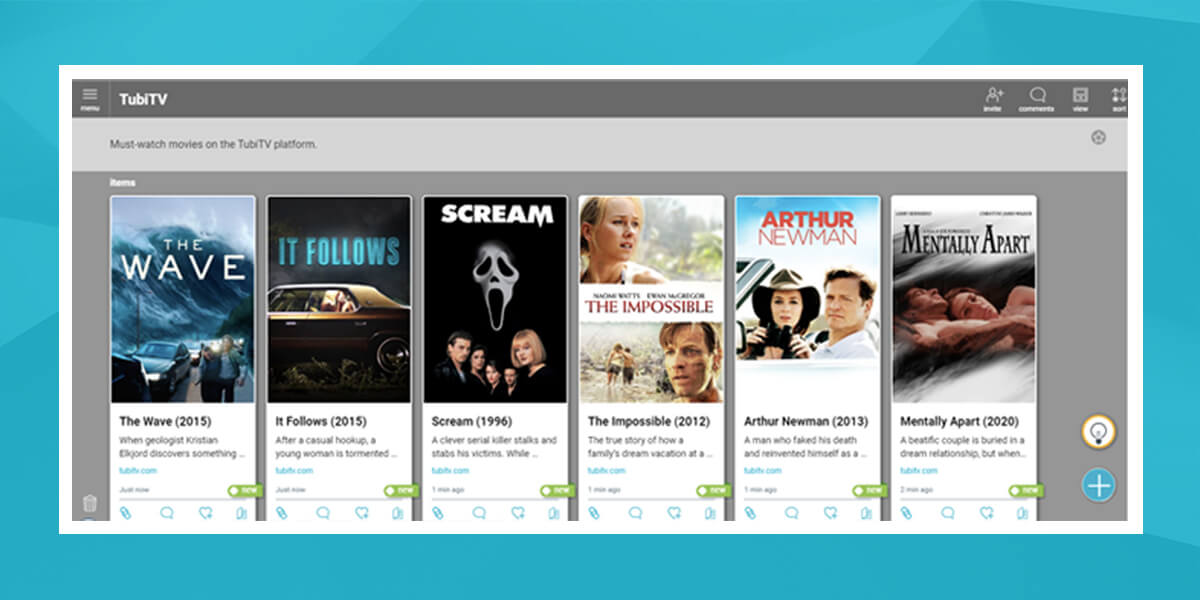
Save movie finds from anywhere.
I use a variety of methods to find movies. Sometimes I peruse YouTube to see what’s available on there. Sometimes I browse IMDb and just randomly search. Other times, I go to Reddit’s movie forum to see what movies people are talking about.
Only using a site like IMDb to collect my movie finds doesn’t work for me. I like knowing where the recommendation came from too. That’s why I love saving movie finds on Bublup. Not only does it let me document where I discover a movie, but I can even make comments about it, such as what I thought, who I want to recommend it to, and so much more.
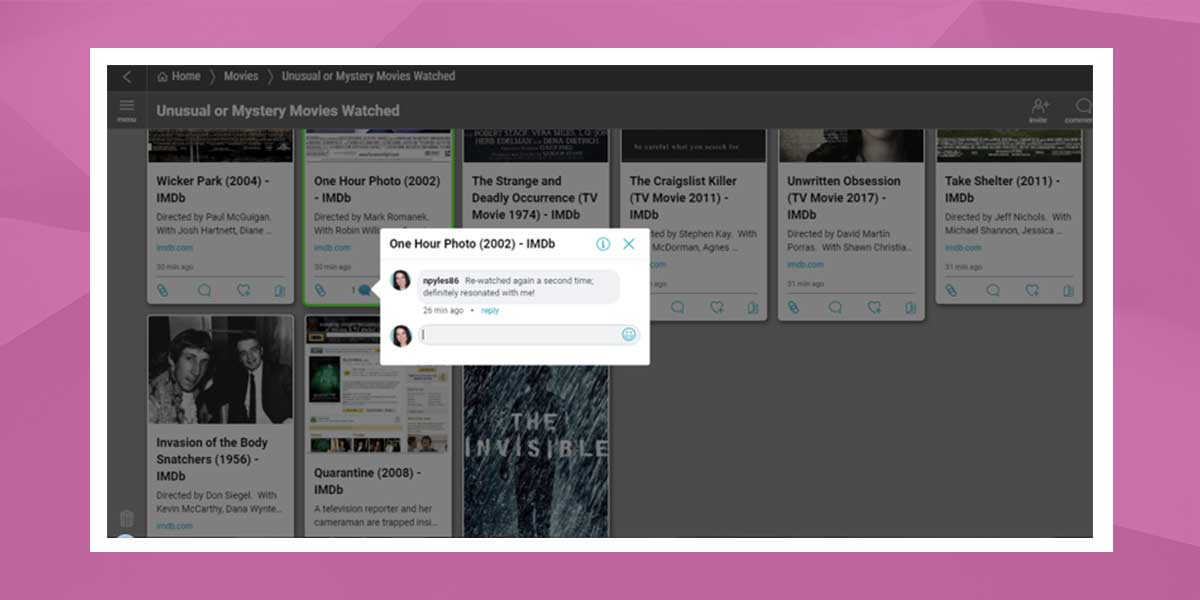
You get more out of Bublup than any other organization app.
Not to mention, one cool thing is when you save links to movies, you’ll see a suggestions section that gives you links related to what you’ve saved.
Lastly, one of the major reasons I love using Bublup for saving movies is that you get more out of it than a simple watchlist.
Because I love to blog, having a place to store my finds means that I can use various folders as a reference to future movie lists.
For example, I put one together recently featuring movies with a somewhat unusual, mysterious, or chilling flair to them. I hope to make that into a blog post later down the road.
Also, because I am a visual person, I love customizing the images that go alongside my great movie finds. That’s why Bublup is so amazing. It’s a visual platform suitable for the visual organizer. Not to mention, one cool thing is when you save links to movies, you’ll see a suggestions section that gives you links related to what you’ve saved.
For movie lovers, it is a great way to discover articles about the movie, new trivia, and sometimes there’s even a movie recommendation based on what you’ve seen. Check out what suggestions bubbled up in my folder after I saved lots of movie content!:
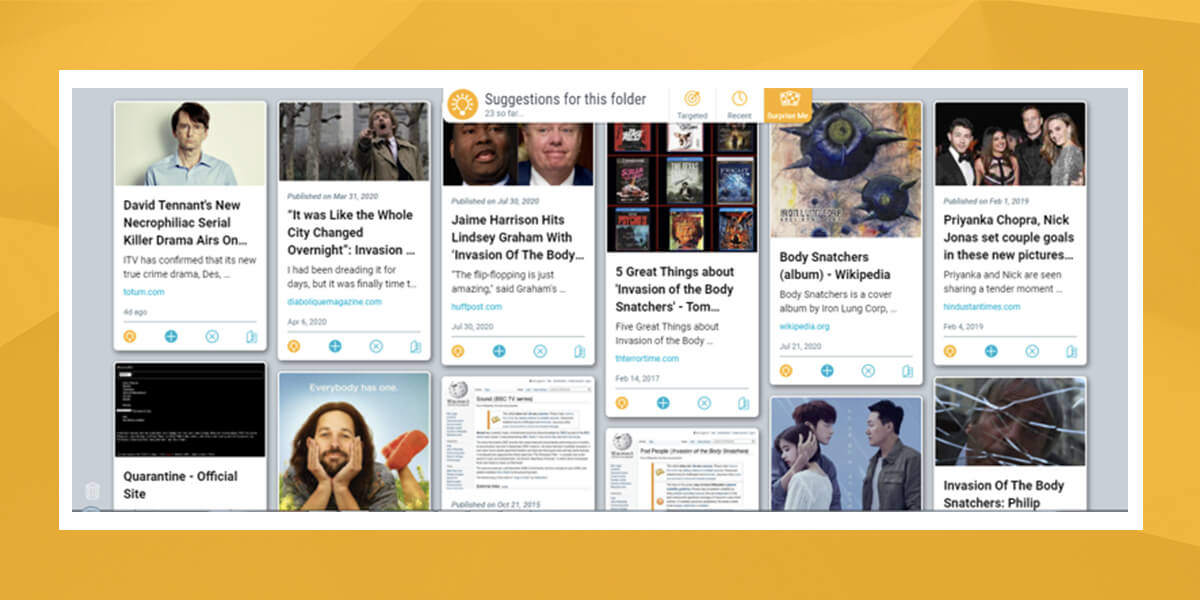
So, as you get ready to put together a watchlist for your movie night, use Bublup. You’ll love being able to save movie finds, make notes as you watch, and even invite your friends into your folders. Grab the popcorn, dim the lights, and enjoy the show!
About the author

Nicole Pyles is a writer and Blog Tour Manager living in the Pacific Northwest. When she’s not reading or tweeting, you can find her spending time with her family (at home, of course). Follow her on Twitter @BeingTheWriter or check out her writing portfolio at http://npyles86.journoportfolio.com.












