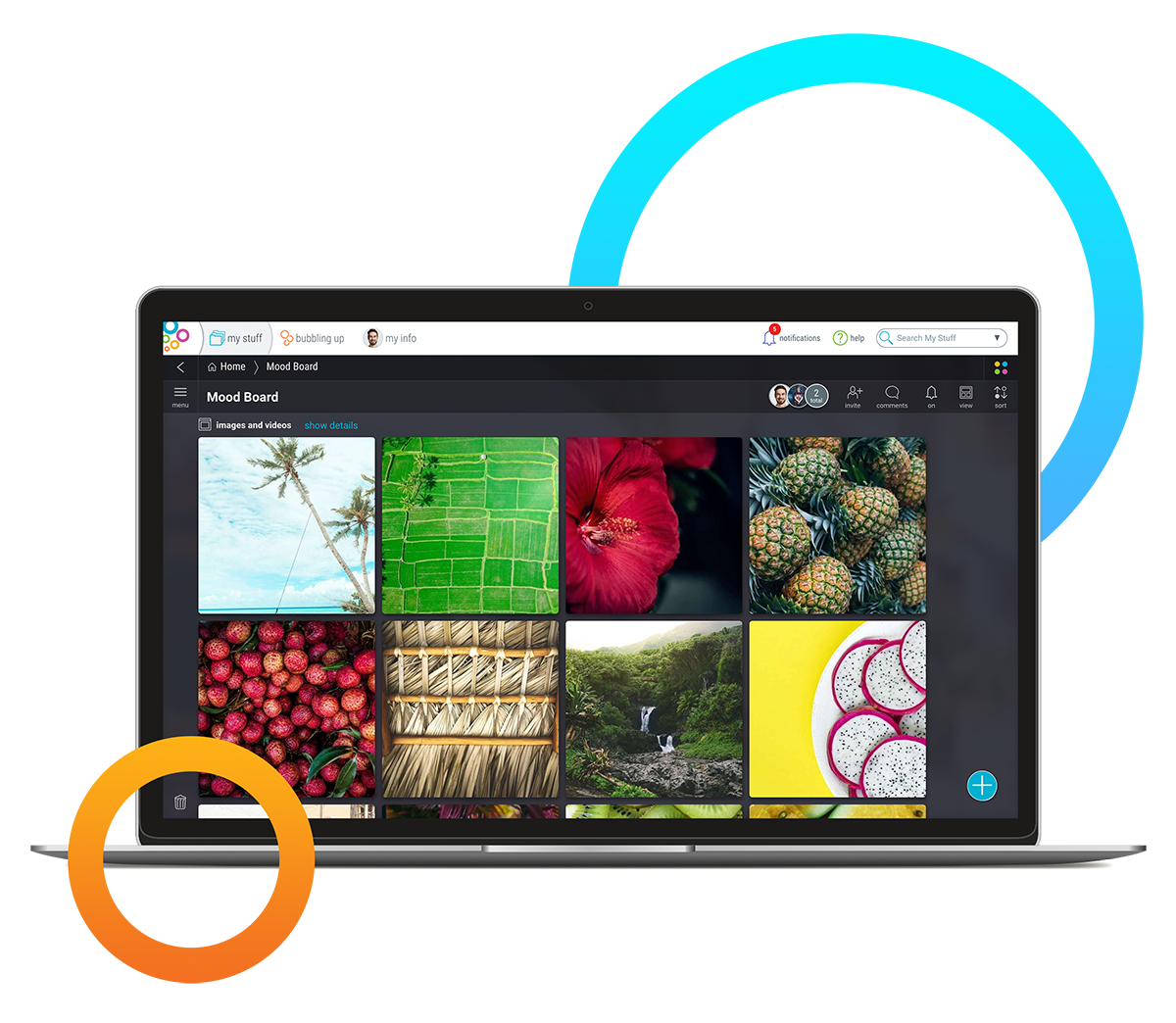Mood boards can be an effective tool in your repertoire when you’re trying to change your professional or personal life. These interactive, visually-stimulating thought boards hold you accountable, cultivate exciting images that remind you of your goals, and keep you organized along your path to success.
To make a mood board before the internet, you had to gather materials, such as scissors, glue, and old magazines. Then you had to sit down and get to work. With digital mood board apps like Bublup, the path to your dreams has never been clearer and more convenient. With the ability to instantly save all of your inspiring media in one easily accessible location, Bublup is an easy-to-use app that simplifies building a digital mood board.
Continue reading to learn more about how Bublup can simplify your goal-setting.
What Is a Mood Board?
Mood boards are groups of pictures, words, colors, or designs grouped together to inspire you and keep you focused. You can create these boards to establish a mood for the onlooker or set an intention for the future. They’re excellent ways to stimulate your creativity and keep you focused.
You can create mood boards online with apps such as Bublup. From planning your new product launch to creating an aesthetic for your latest interior design project, making mood boards in Bublup will help you sustain your inspiration.
Mood boards can be used for a wide array of situations, including:
- Designing your home’s interior
- Building a brand or business
- Gathering creative inspiration
- Managing projects

The following individuals can use a mood board to get inspired:
- Graphic designers
- Interior designers
- Photographers
- Other creative professionals
Mood boards are great collaborative tools that keep your team on the same page, regardless of the scope of your project.
Bublup for Mood Boards
Upload Images from Anywhere
Images make all the difference on your mood board, but it can be difficult to keep your inspiration organized and easily accessible. With Bublup, you can upload images from anywhere using a couple of different methods: drag and drop an image from your desktop or browser to My Stuff, or use the + button to select a file from your computer or phone. You can organize your inspiring images in as many folders as you like and move images to your mood board folder easily. Your folders are accessible from your phone or computer (as long as you have an internet connection).
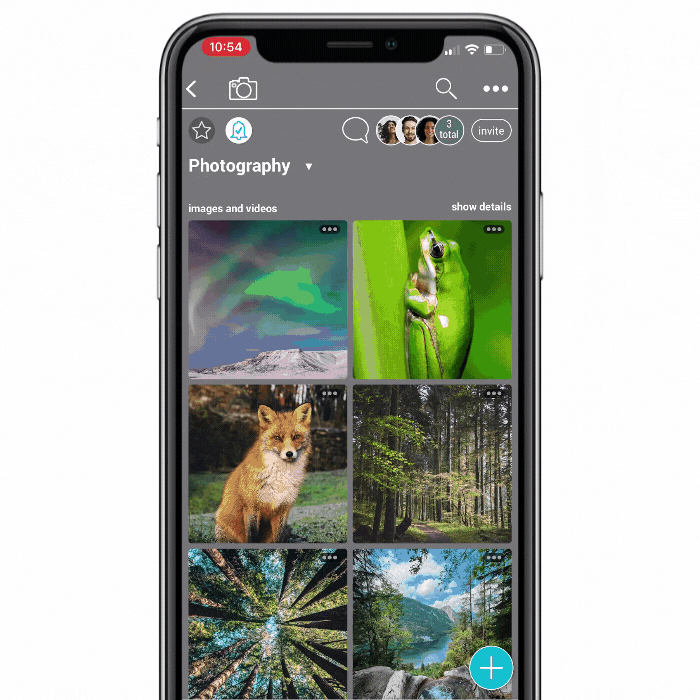
Instantly Save Your Inspiration In One Location
You can organize anything in Bublup folders, including images, links, and files, in one location. Elevate your aesthetics in My Stuff by customizing your folders with images or GIFs. Once you have your mood board folder created, you can organize it how you want by using views such as Gallery or List. Whatever you save is instantly accessible on your phone or computer.
How to Make a Mood Board
There isn’t only one correct way to make a mood board. You can choose the old-fashioned way of creating a mood board, using a foam board, scissors, glue, and magazine pictures. Or you can take the digital approach to mood boards and simplify the process. With digital mood boards, you also compile images, fonts, and other elements, giving you a database of usable assets.
When planning your mood board, don’t be concerned with the specificity or perfection of your images. You should start your mood board with a brainstorming session and identify an emotion or intention that you want to showcase. From there, you can start collecting assets.
Tips for Creating a Mood Board
Don’t Limit Yourself!
You shouldn’t limit yourself when trying to create a mood board, especially in the beginning. Limitations stifle creativity. You can refine your vision down the road, but you should let your mind wander freely in the early stages.
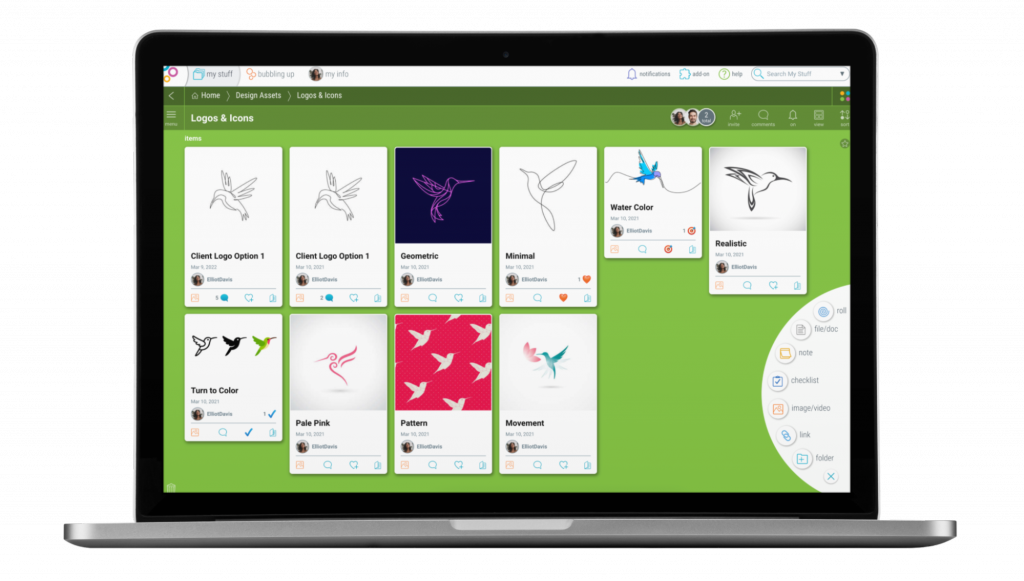
For example, if you’re creating a mood board for your patio design, you shouldn’t feel constricted to patio furniture pictures. Look for vibrant images too. These don’t necessarily have to do with your patio, so long as they convey the correct message.
If you want your patio to bring a sense of tranquility, consider adding pictures of beautiful mountain streams, a picture of the sunset over the ocean, anything that makes you feel the sense of calm you want while relaxing in your newly-designed space.
Keep It Organized
Mood boards can get out of hand if too many ideas are jumbled together. Crowded mood boards can cause you to lose your sense of direction. This is especially true if you’re collaborating with others. Concise and thoughtful imagery is always preferable to a cluttered arrangement.
Ensure each visual element has a distinct purpose on the mood board and remove conflicting clutter that confuses. When creating a personal mood board, you have a little more leeway with the type of images you use and how many of them you plant on the board. But with collaborative boards, simpler is better.
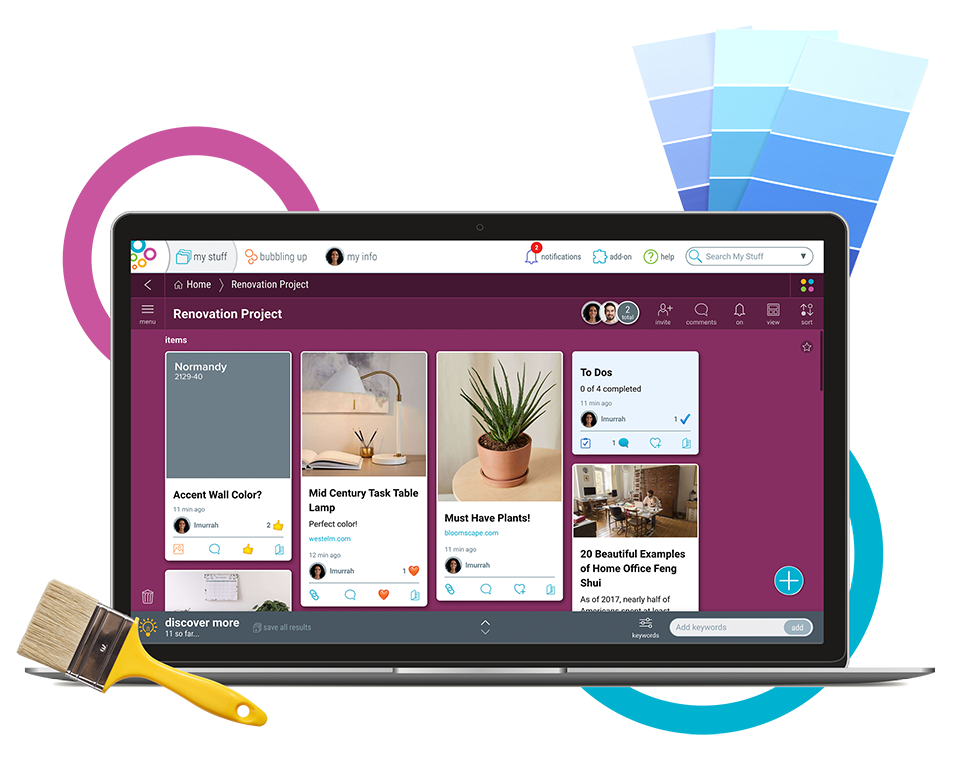
Add Explanations
Mood boards aren’t limited to images or photographs. Quotes, notes, and other text can help clarify your visual choices with words, increasing your mood board’s communicative ability and collaborative power.
Make More Than One Mood Board (For Clients)
Interior designers and other creative experts can use mood boards for a variety of professional applications. If you’re planning to present a mood board to a client, you should consider making more than one. Doing so allows them to select the mood board that represents their brand best.
Consider making multiple final drafts for your client. This facilitates the client-designer relationship throughout the various stages of design. If you give your client a few options to choose from, they can provide you with a clearer direction and prevent you from spending too much time on a design they don’t like.
Things to Include On Your Mood Board
Images: Images for your mood board can be of anything you like – pictures that remind you of your brand, product images, social media images, illustrations, logos – whatever accomplishes your aim.
Colors: Defining your mood board’s color palette is a critical step in creating your mood board. You can work your color palette into your images or place swatches throughout the board.
Textures: Textures or design patterns can advance the overall feel of the mood board, making it more of a three-dimensional space.
And more! The sky’s the limit for your vision. Consider things like videos, links to websites, or even notes to help keep your ideas organized.
Stay On Track with Bublup
Creating a mood board has always been a fun way to keep you on track with your goals. Mood boards organize your thoughts on paper and ensure you stay on track while achieving your goals. Digital mood boards take it one step further so you can access your creative projects from anywhere—whether on the go on your phone or your desktop.
Bublup is an easy-to-use app that simplifies the digital mood board process. If you’re looking for inspiration, you can use Bublup as the catalyst for all your goals. With an easy-to-use interface, the ability to upload images from any computer, mobile device, or tablet, and features such as Suggestions and Discover More, Bublup will take you to new creative heights.

Join Bublup for free today to discover how our visual storage and bookmarking app makes creating a digital mood board easy.