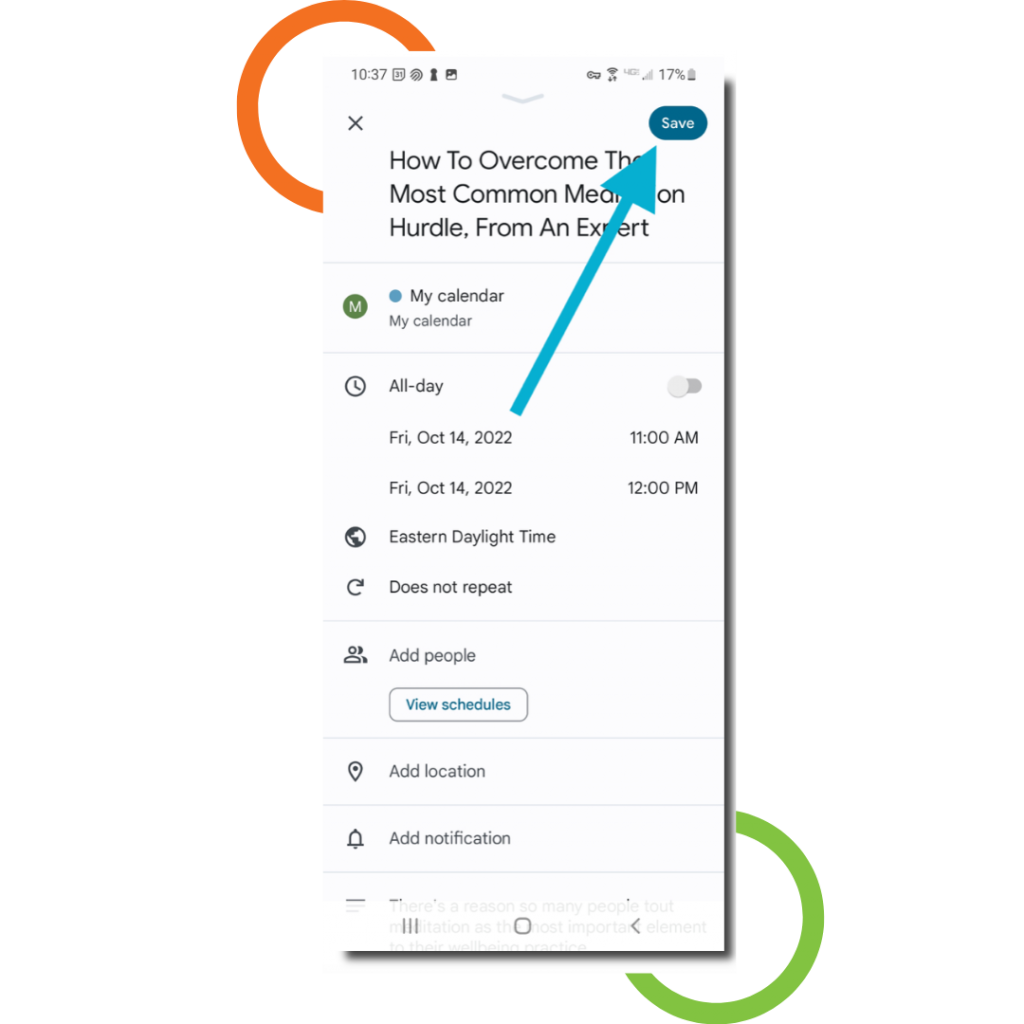Get inspired to let Reminders help add to your productivity by seeing how some of the team here at Bublup uses this new feature in their everyday lives!

School Reminders
“The moment calendar reminders launched, I added it to the school registration form for my son’s 2023 3K enrollment. The NYC school system is hard to navigate, so having a set-it-and-forget-it nudge will help to keep me on top of the deadlines. “
– Jessica, VP of Marketing & Boston Terrier Lover 🐾

Home Remodel Project
“I am using Bublup to organize a home remodeling project. I can quickly add reminders to follow up with contractors without ever leaving my folder.”
– Brian, Chief Legal Officer & That Guy on the Bicycle 🚴♂️

Meeting Notes
“Our Org has bi-weekly meetings to plan and curate upcoming events that happen during Spring-Fall every year. We have a “meeting notes” folder, and I use calendar invites in that folder, so everyone knows exactly where to pull data from and is prepared for our meetings. The folder contains notes of all past meetings that are also good references to what’s being discussed.”
– Nicky, Creative Operations & Fire Artist 🔥
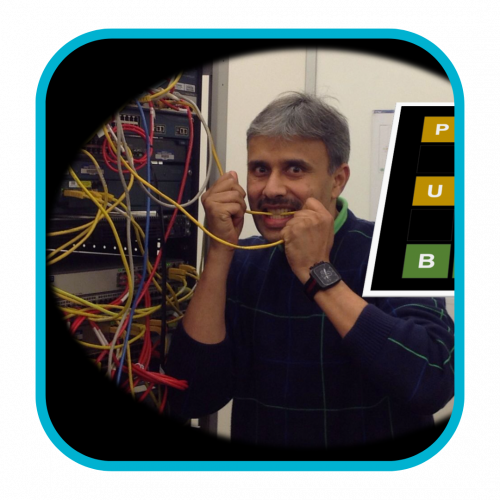
Daily Game Reminder
“In one of my friend’s groups, we daily play the game of WORDLE and share how we all got to the solution. The Calendar reminder supplements the Bublup Group folder so that we never miss the daily fun!”
– Pradeep, CIO & Avid Board Game Player 💻

Paying Bills & Gift Giving
“I save links to all my bill payments in Bublup and add calendar reminders to them so that when they come due, I can just click to go pay! I also have a folder where I save ideas for presents I might give to my son and wife. Now I have calendar reminders added to them for birthdays and the holidays!”
– Eric, Bublup User Experience Specialist and amateur chef 👨🍳

Travel Planning
“I’ve started to add reminders to my travel folders. I use Bublup to plan all my trips, and now I can add my trip folders to my calendar and have all my information handy right within the calendar event. It makes finding information in a hurry a breeze!”
– Kimberly, Content Marketer & Camel Lover 🐪

“I jot down writing prompt idea notes that come to mind randomly throughout the day. I’ll set reminders on them, so I remember to come back to them in a couple of days after they’ve marinated. If they still excite me, I’ll sit down that evening and type something up.”
– Wade, Product Evangelist & Typewriter Fanatic ⌨️
Think reminders would help you? Go ahead and give them a try!
To set calendar reminders on your mobile device, follow these 3 simple steps:
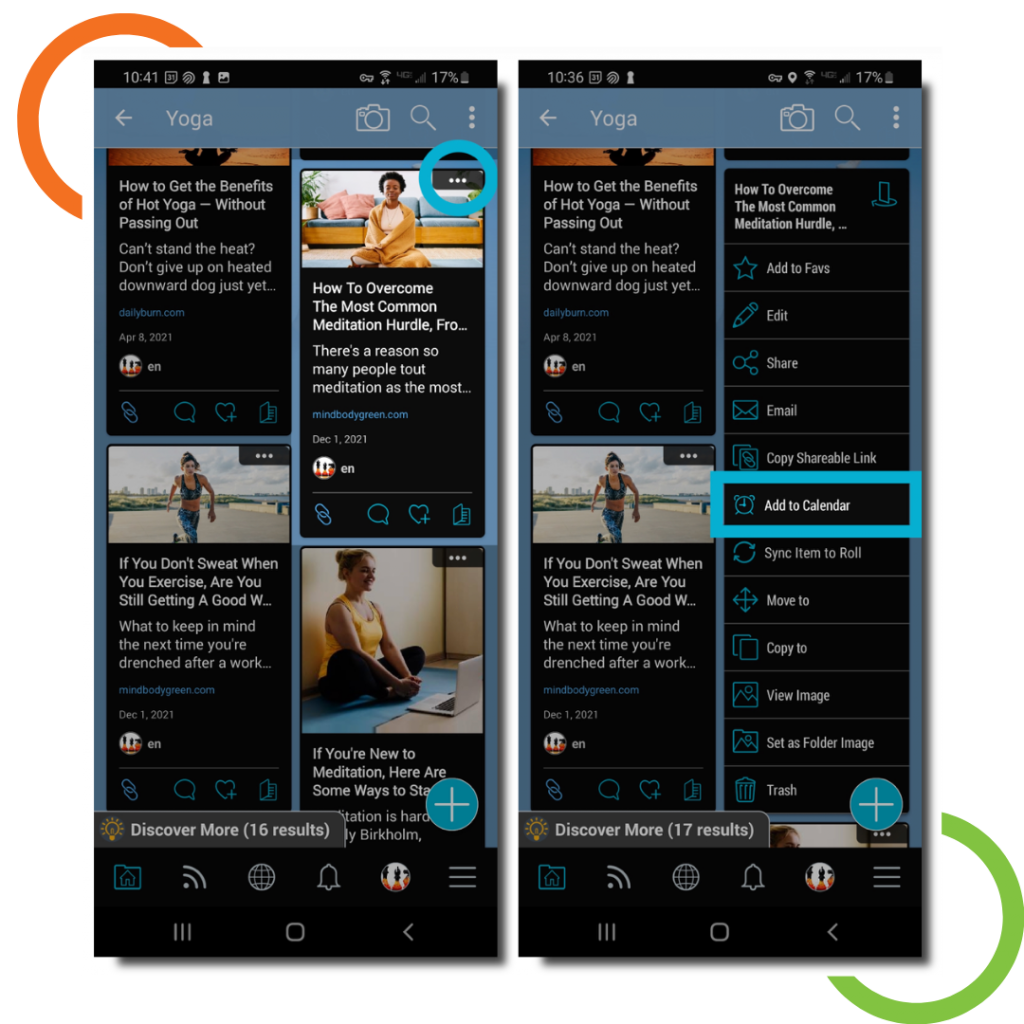
1.On any folder or item tile tap the 3-dot (…) menu and select “Add to Calendar”.
2.Select the calendar to add the event to.
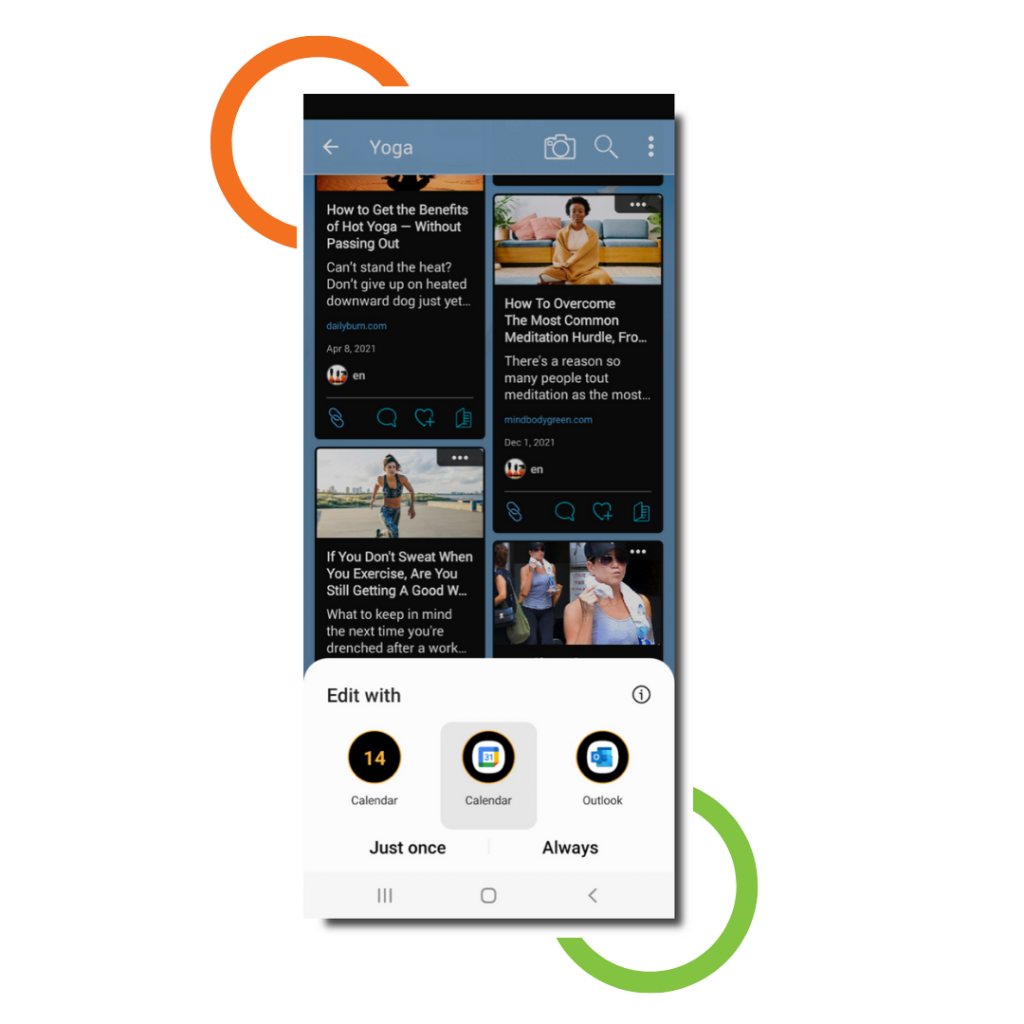
3.Adjust any details of the calendar event and select “save”.