Planning to Succeed
I’ll be the first to admit that I’m not naturally an overly organized person. I’ve always been prone to what most would refer to as “organized chaos.” Marie Kondo would probably scream if she saw my email inbox, and to the casual spectator, my computer desktop probably looks a little messy, and my classroom probably seems a little disheveled.
Yet I always know exactly where to find that elusive file, video, or website that will help me master the lesson plan of the day. As a high school English teacher, I rely on tools like Bublup to keep me organized and to help me plan for effective instruction.
The Big Picture
Bublup allows me to gather all of my resources and organize them by class and units of study. For example, I have folders for each of the five classes that I teach (9th Grade English, British Literature, Creative Writing, etc.).
Within each of those folders, I also have subfolders that keep my units separate (grammar, mythology, writing, etc.). I also have subfolders within those folders to keep them from getting overwhelming; for example, the mythology unit folder is further broken down into themes covering the Olympians, the heroes, the Underworld, and love stories.
I like being able to see the big picture and then click on the folder to hone in on the details.
I know exactly where to find what I’m looking for and it’s all organized in a way that is completely logical and intuitive to me.
All Files Types
“With Bublup, on the other hand, I can save Google files and Microsoft files in the same area, along with YouTube videos, PDF files, images, and websites–nothing has to be converted!”
One of my favorite features of Bublup is that it offers me a place to save all file types in one location online.
Before, if I wanted to save all of my Microsoft Word files and PowerPoint presentations in a common space online, I had to convert them into Google Docs and Slides first.
With Bublup, on the other hand, I can save Google files and Microsoft files in the same area, along with YouTube videos, PDF files, images, and websites–nothing has to be converted!
This also eliminates the need for my external hard drive, which allowed me to save several file types in one location but only if I had my hard drive with me.
Now, I’m not tethered to any specific device to access all of my files.
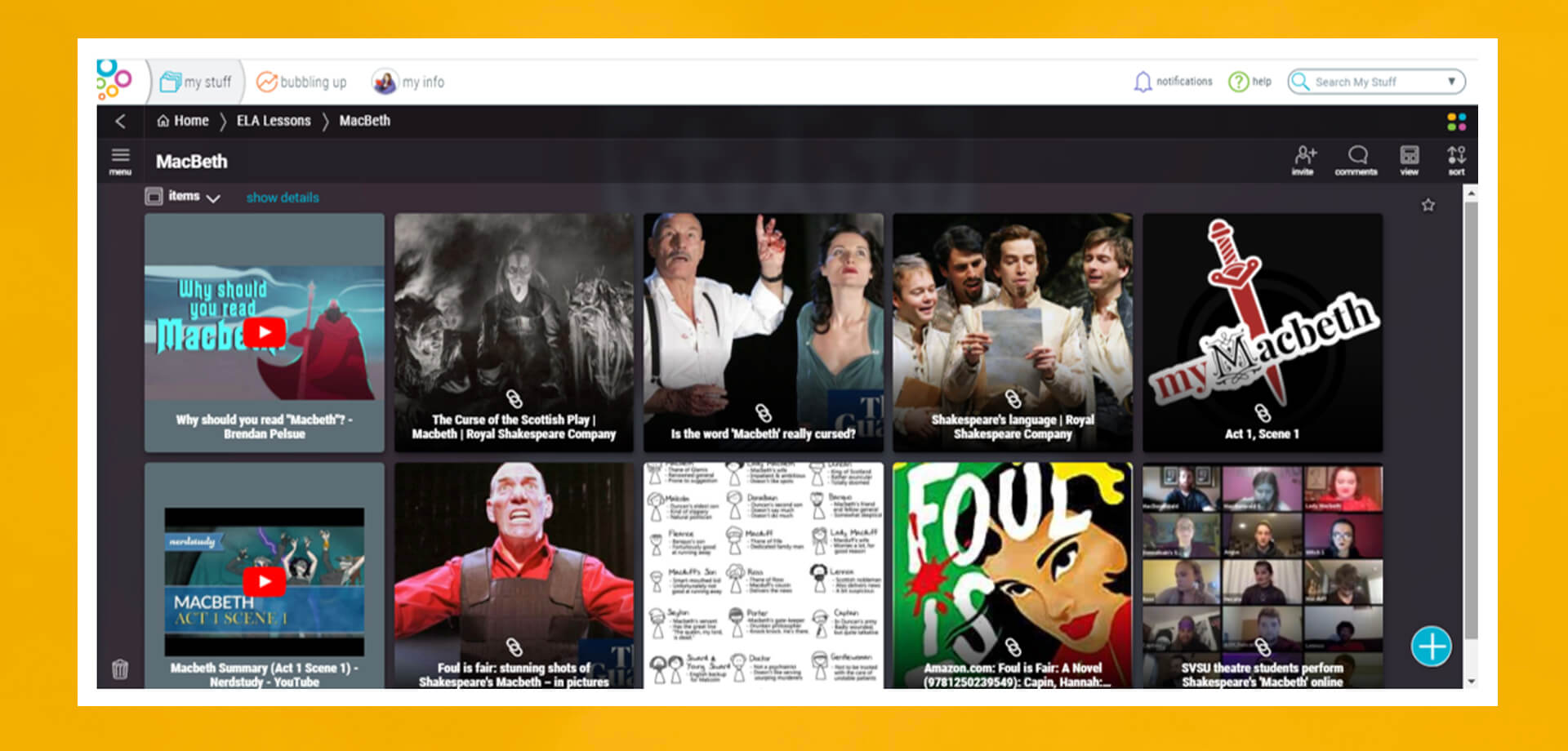
Sharing with Colleagues
As a regular education teacher who works with students of all ability levels, another fantastic feature is sharing lessons with my co-teacher.
This gives us the ability to share ideas and activities with each other, including accommodations and supplemental materials that will help struggling learners to succeed in the general classroom.
By sharing folders, we can both upload content, leave comments, and respond with emojis. It’s a great platform for sharing and collaborating with colleagues.
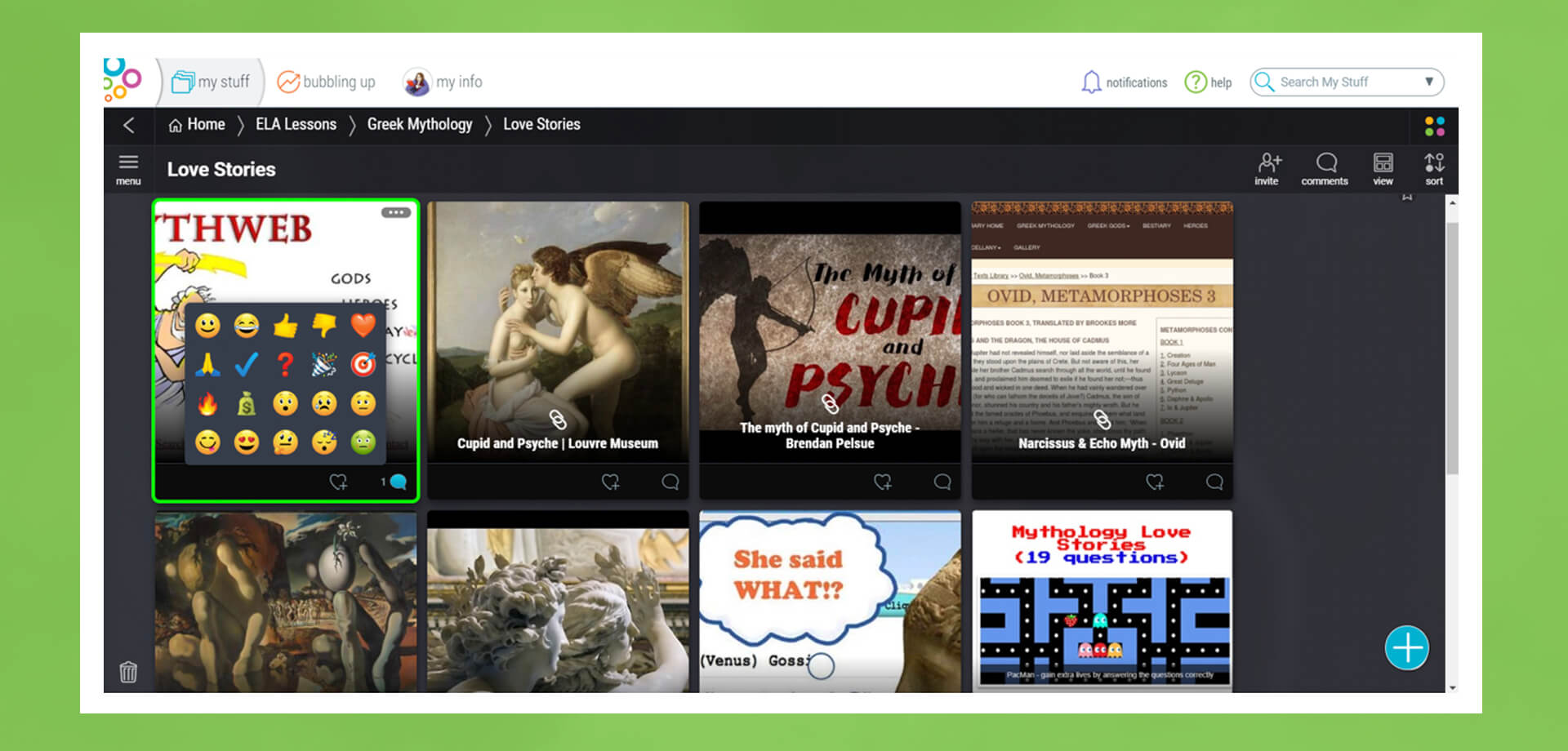
Sharing with Students
Another benefit of using Bublup is that I can immediately “roll” my folders into a professional-looking website that I can share with my students.
For example, I created an “Introduction to Macbeth” folder that contains links to various multimedia including a TED-Ed video, an article about the curse of the play, a website about Shakespeare’s language, an image of the dramatis personae, an interactive copy of the text, and a link to Amazon where students can read about a recent adaptation of the play.
After selecting my content, I was able to focus on the visual presentation.
I customized the images for each link (by using screenshots of websites or uploading my own pictures), and then I moved items around on the page, deciding on the order that students should view them.
Finally, I was able to customize the link I give to students before sharing it. The end result was a visually stunning website that students can access for all of their learning needs!
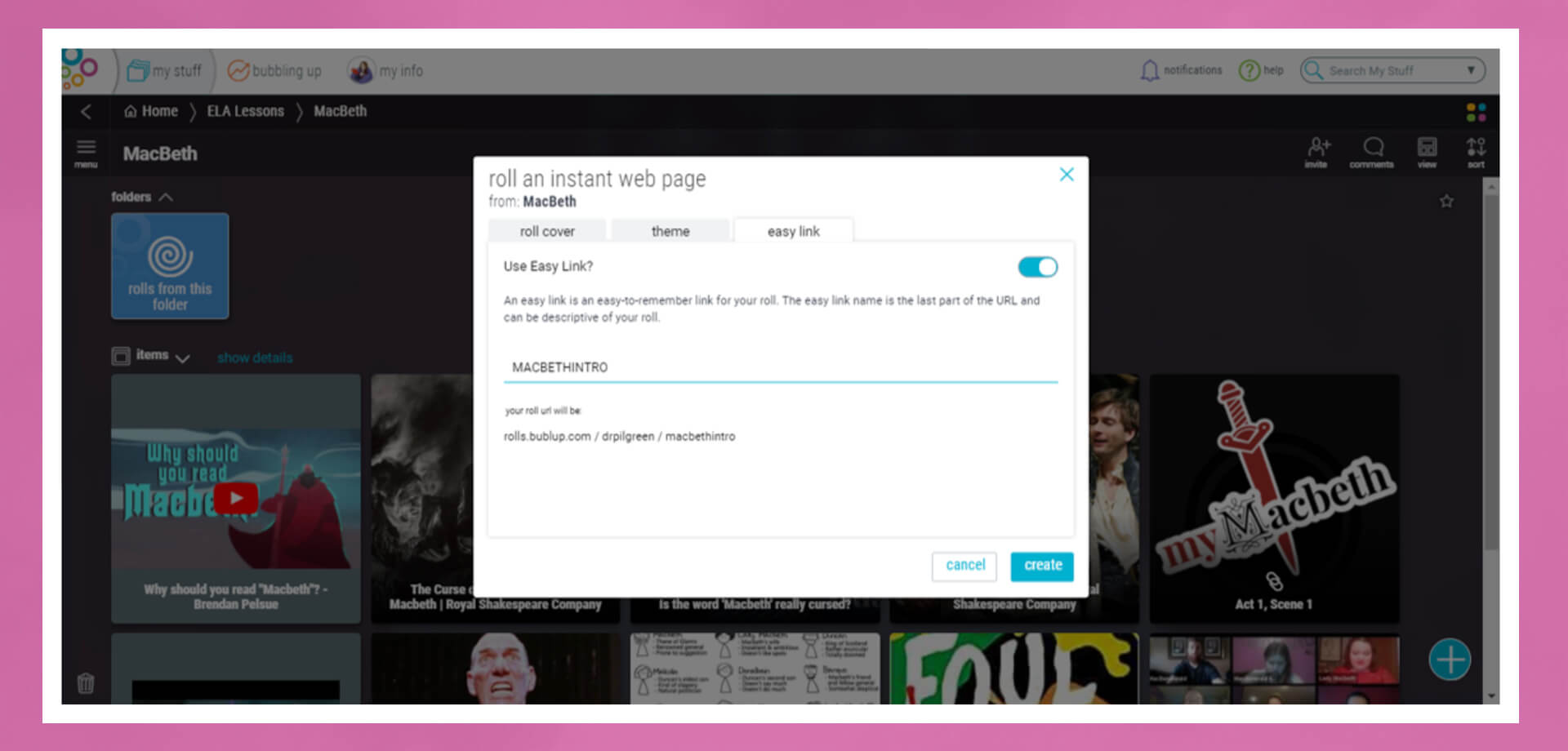
Planning for the Future
” It’s easy to organize, it keeps everything in one place, it makes collaboration a snap, and it allows you to push content out as a high-quality website.”
If you’re looking for a tool that will keep you organized, whether it’s for your own lessons or for items you want to share with colleagues or students, Bublup will make your lesson planning easier.
It’s easy to organize, it keeps everything in one place, it makes collaboration a snap, and it allows you to push content out as a high-quality website.
Bublup is the only tool that you’ll need.
About the author

Dr. Jessica Pilgreen, Ed.D., is a National Board Certified High School English Teacher with seventeen years of classroom experience in grades 9-12. She has a Master’s degree in English and a Doctorate in Educational Practice. You can follow her on Instagram at @me.and.my.laptop.












