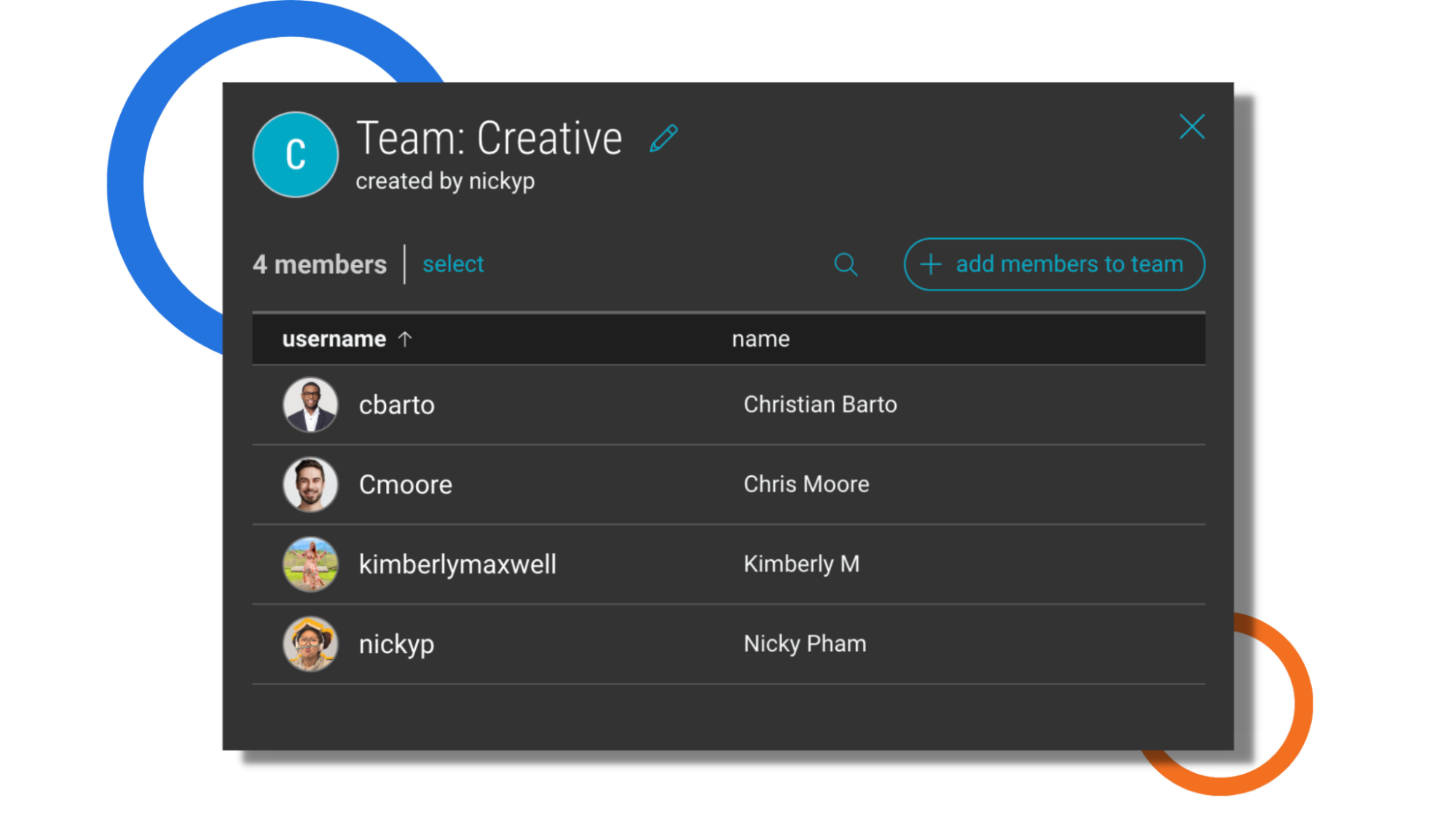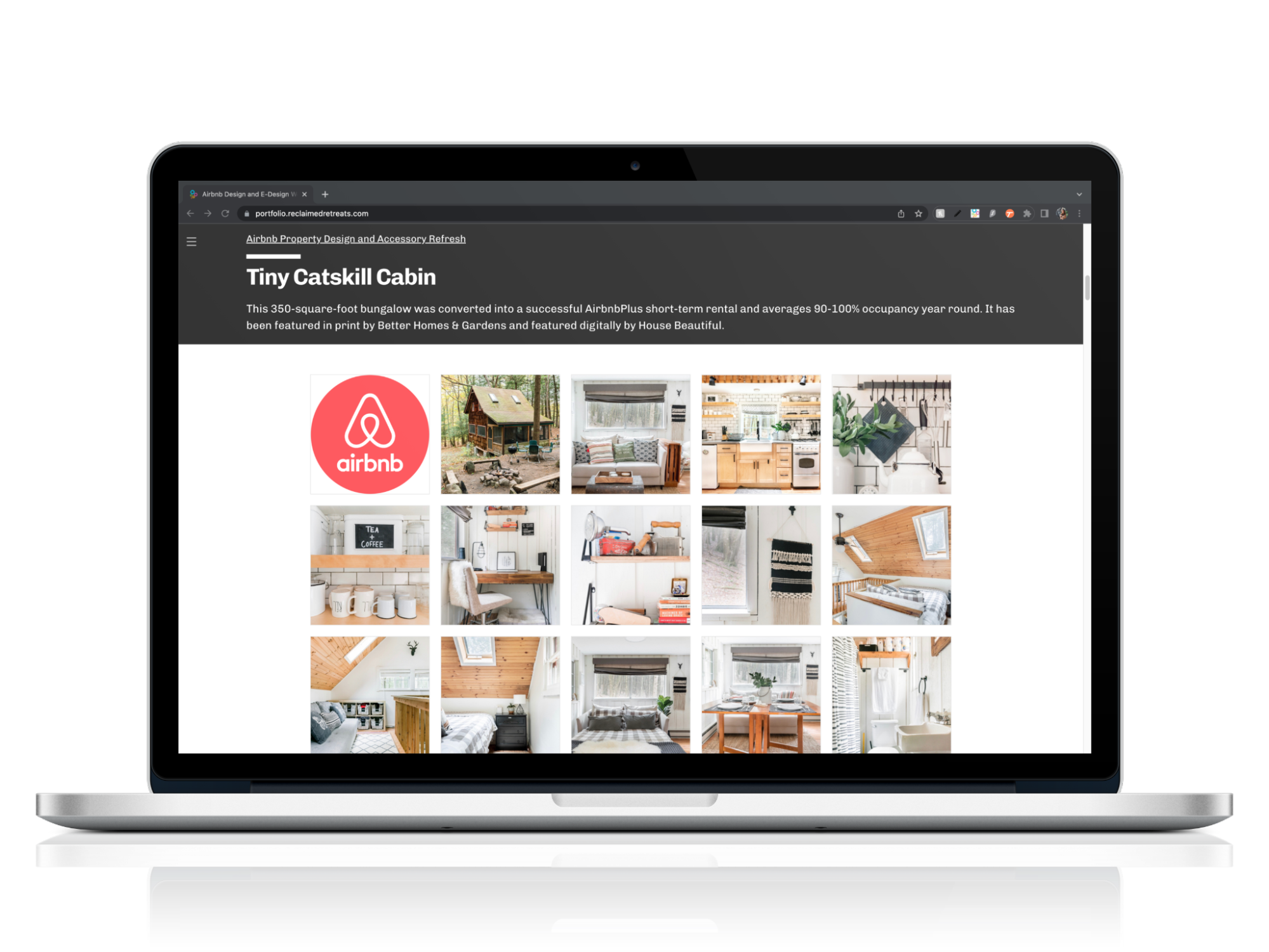As an independent business owner, I like using Bublup because it’s much more versatile than a file management system, and it’s more fun to use.
In my 15 years as an advertising and marketing professional, and now as an independent consultant, I’ve used almost every “cloud storage” solution on the market. Everyone has their preference, but at the end of the day, I’m the person who has to maintain all of the important information and assets for a given project. As an independent business owner, I like using Bublup because it’s much more versatile than a file management system, and it’s more fun to use. I use Bublup daily for five particular things:
- Organizing Important Information
- Brainstorming & Research
- Collaborating with Colleagues
- Transfering Big Files
- Presenting Information to Clients
When I tell people about Bublup, it can be hard to define because the more you use it, the more you realize what it can do. I use it as a place to save files, bookmarks, and notes, but here is a little more on what I actually use Bublup for:
1. Organizing Important Information
I create a folder for every client, with subfolders for the stuff I need to hold on to, whether it’s boring legal documents or hundreds of photos from a recent shoot.
No matter what project you’re working on, there are always important documents, links, and content for you to review. I use Bublup as a safe place to keep all of that information about my clients. I create a folder for every client, with subfolders for the stuff I need to hold on to, whether it’s boring legal documents, important presentations, or hundreds of photos from a recent shoot. You can organize any kind of content in these folders, and that is way more useful than services that only manage files.
2. Brainstorming & Research
When I’m kicking off a new project with a creative team, I like to invite everyone to a Group Folder. I encourage them to share photos, videos, links, notes, and other inspiration we can use to formulate ideas.
With Bublup, you can create Group Folders with more members than you’ll probably ever need. When I’m kicking off a new project with a creative team, I like to invite everyone to a folder. I encourage them to share photos, videos, links, notes, and other inspiration we can use to formulate ideas. This is particularly effective over a Zoom meeting where everyone can see Bublup updates in real-time as people add content to the folder, react, and leave comments.
3. Collaborating With Colleagues
Beyond brainstorming, Bublup is a great place to collaborate with colleagues. I already have all of my files and content neatly organized by client, so people I’m working with can easily find important information via Bublup’s super visual interface. You can even use a unique photo or GIF as your folder image so it becomes easy to recognize in MyStuff.
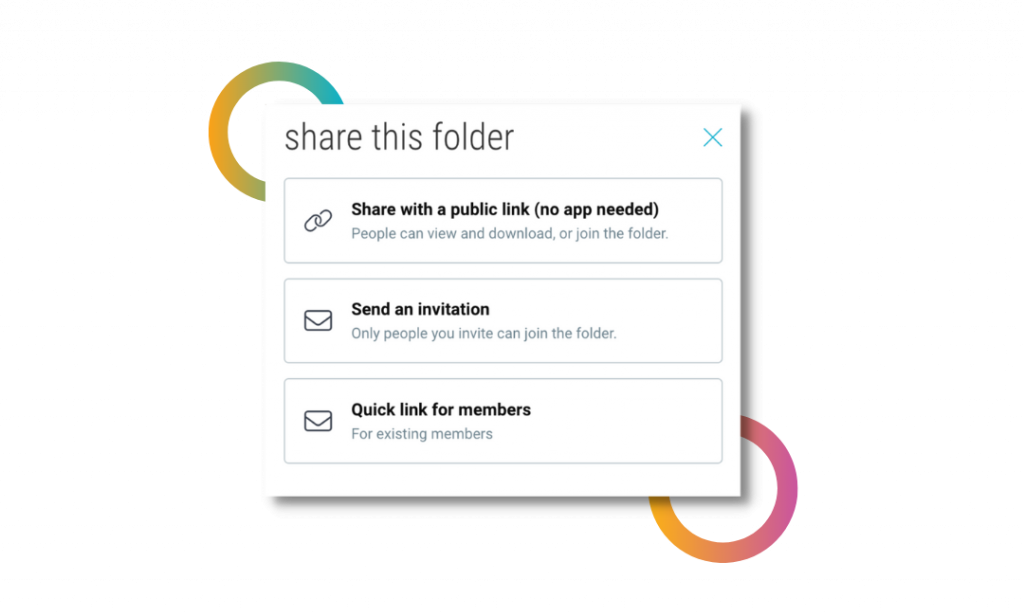
When there are multiple contributors to a folder, I can see who shared it, and we can log comments right inside of Bublup. As the folder owner, I can invite anyone I want to a folder via their email address or a link, and give them the level of permissions I want (invite, edit, add, or view). And with Bublup’s Google integration we can easily create Google docs from right within folders, making it a breeze to save and view working docs right alongside other important content.
4. Transferring Big Files
Oftentimes, my files will exceed 20 GB, and I am impressed by how well Bublup handles the uploads and downloads.
Because I work in marketing I often have large photo, video, and presentation files I have to transfer. In the past, I would use a file transfer service where I’d upload the file, enter an email, and send it off into space. But those services were limited to 2 GB for free and I didn’t really have control of my content. Oftentimes, my files will exceed 20 GB, and I am impressed by how well Bublup handles the uploads and downloads. With a premium plan, I can upload files up to 50GB and easily share them with a simple link.
5. Presenting Information To Clients:
With Bublup, I can organize all of my information in a folder and present right from my folder 99% of the time.
For the same reason I enjoy brainstorming using Bublup, I enjoy presenting from Bublup. In the past, I always had to make a presentation summarizing the content. But with Bublup, I can organize all of my information in a folder and present right from my folder 99% of the time. And if I want to display my content big on the screen, it’s super easy to flip it into slideshow mode for sharing.
When I need to send a follow up to a client, I use Bublup’s email and Roll features. With a few clicks I can select a handful of links and send a nice HTML email. If it’s something more substantial, I’ll “Roll” that content into an instant webpage where my client can find everything easily. To learn more about Bublup Rolls, including how to customize your Roll theme and Roll URL, password protect your Roll, and add your logo, watch this Roll Tutorial Video.
In Summary:
These are just the most common things I do on Bublup and why I use it every single day for my business, but the possibilities are endless. They have a great web app that makes it easy to add content via the “+” button and a simple drag and drop. The Bublup mobile app is equally powerful and makes it super easy to save content from any of your favorite mobile apps, as well. Frankly, I don’t know what I’d do without it.
About The Author
Justin Johnson is an independent business owner and consultant based in Brooklyn, NY, specializing in marketing, digital strategy, and business development for brands and startups.