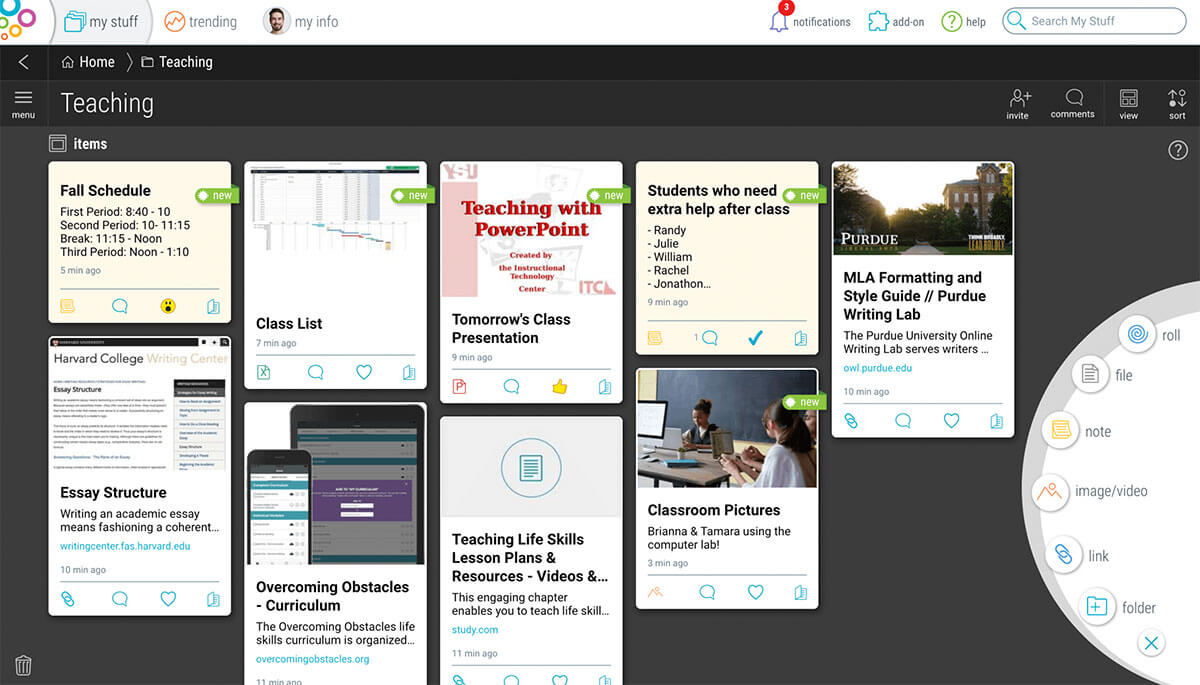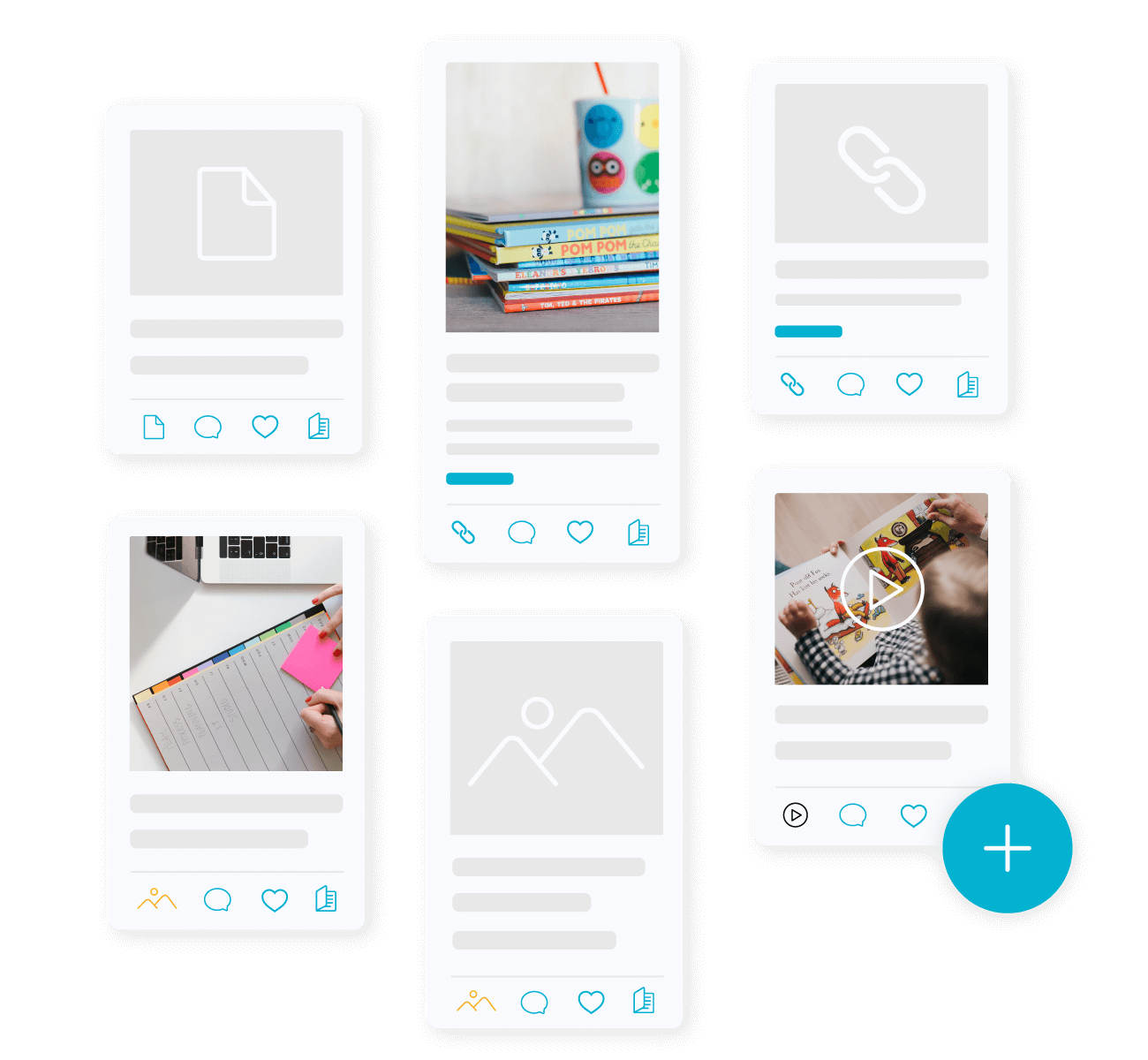Visually organize anything with students and other teachers.
Bublup is a new kind of cloud for visually organizing any kind of content — all in one place. For teachers and students, it’s a centralized location to collect resources and share them in an engaging way. Add lesson plans, links to online teaching resources, educational videos, student project assignments, and more.
Whether you need to prepare information for students and parents, collaborate with other teachers, or share stuff over a Zoom session, you’ll get more done when your content is visually organized in a way that’s more fun to work with.
See how easy it is for teachers to use Bublup.
5th Grade primary school teacher, Kieran, uses Bublup to prepare for his lessons, keep students engaged, and share resources with his colleagues.
Teaching is hard. Make it easier with Bublup.
As an educator, you have a lot on your plate. Staying organized and sharing resources effectively is key. Bublup allows you to do it easily in one beautiful place.
Organize with imagery.
Unlike other storage, Bublup is highly visual, with each item saving with a picture, title, and description, making it easy to find at a glance and easy to present over a screen share.
Highly visual remote learning.
Your folders are a launchpad for the content you present over Zoom and in other screen sharing sessions, for students of any age.
Collaborate.
Invite other teachers or students (13 or older) to join your folders to contribute, react, and comment on materials.
Share with anyone, anywhere.
Instantly turn folders into engaging web pages you can share outside of Bublup. Perfect for emailing and sharing assignments and resources for parents, students, and peers.
For teachers of all trades.
Bublup has been used successfully in the physical and virtual classrooms, for K through graduate school, for one-on-one tutoring, and across subjects and disciplines.
Invite anyone, instantly.
Whether you’re sharing resources with other teachers, or directly with students, Bublup makes it easy to collaborate with Group Folders.
Group folders are “collaboration hubs” where participants can contribute, comment, and react to the content. You control the permission level (view/can add/edit/invite), and the way things look (tiles, photo galleries, lists), including sort order (manual, alphabetical, date, etc).

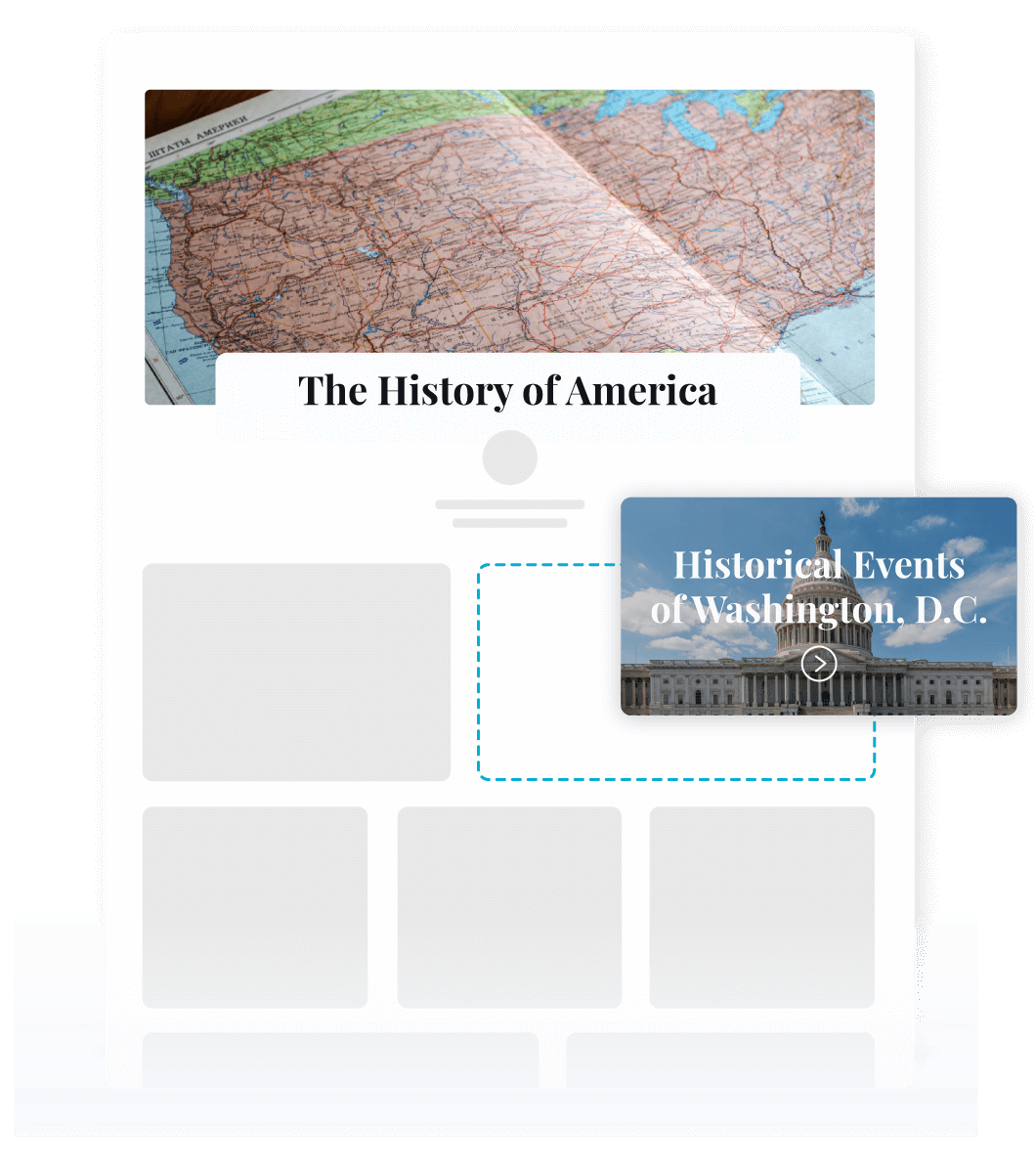
Share your stuff, beautifully.
Rolls are an exciting new way to share curated content with your students. In one click, you can take all the content in a folder and turn it in to a highly visual, easily shareable web page. Rolls are engaging and easy to consume for students of any age. Perfect for collections of assignments, syllabi, lessons, and more!
Share them with anyone even if they don’t have a Bublup account.
Check out this example!
Great resources for teachers using Bublup.

The Ultimate Guide to Bublup for Teachers
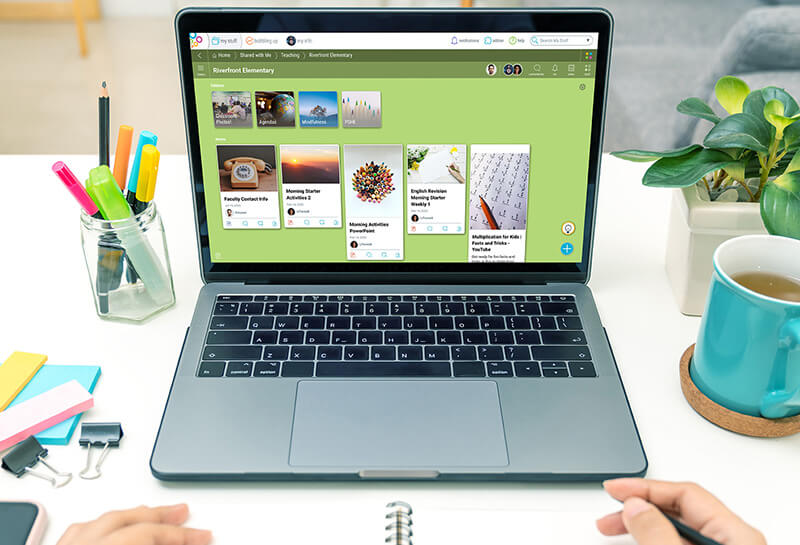
4 Bublup Features That Are Perfect For Early Educators