1. Onboard New Clients
For an interior designer who often works remotely, a visual and collaborative digital space is a must. Emily invites new clients to a Bublup folder and uses it as the main hub for her projects. She takes the time to show the clients how to use the app and has perfected a streamlined process that takes her design projects from start to finish. Tip? Make sure you have full ownership and editing rights in the folder.
2. Customize Notifications
As part of the onboarding process, Emily suggests customizing notifications, which are a great way to keep client’s looped in on the progress of their project. Notifications can be a bit much if they are alerting a folder member to every new item added, so it’s best to find out your client’s preference and adjust in the settings. One recommendation? Set “Email notification delivery frequency” to “1 Day” to get an overview of the day’s changes, and make sure notifications are turned on for comments, reactions, and content addition. To customize these settings, click on “My Info” in the upper-left corner. Under preferences, click on “Notifications.”
3. Use Sub-Folders for Project Organization
Depending on the interior design project, a folder could get real cluttered, real fast. Emily often works with clients that want her to design a five-bedroom house, for example. In this case, creating sub-folders for optimal project organization is key. She recommends creating a sub-folder for each room that you’re designing to keep everything compartmentalized and easy to manage.
4. Save Various File Types AND Links
According to Emily, the problem with using an app like Pinterest for interior design projects is that it’s not as collaborative as Bublup. Comments tend to get lost, and in short, it just doesn’t have the same capabilities as Bublup. When using Bublup, there’s no need to stick to just photos- you can upload almost any type of file, and save it alongside web links. Interior designers use a variety of file types, and being able to save a floor plan that’s a PDF next to a room photo that’s a JPEG next to a link to recommended furniture is a real game-changer.
5. Create Mood Boards Quickly
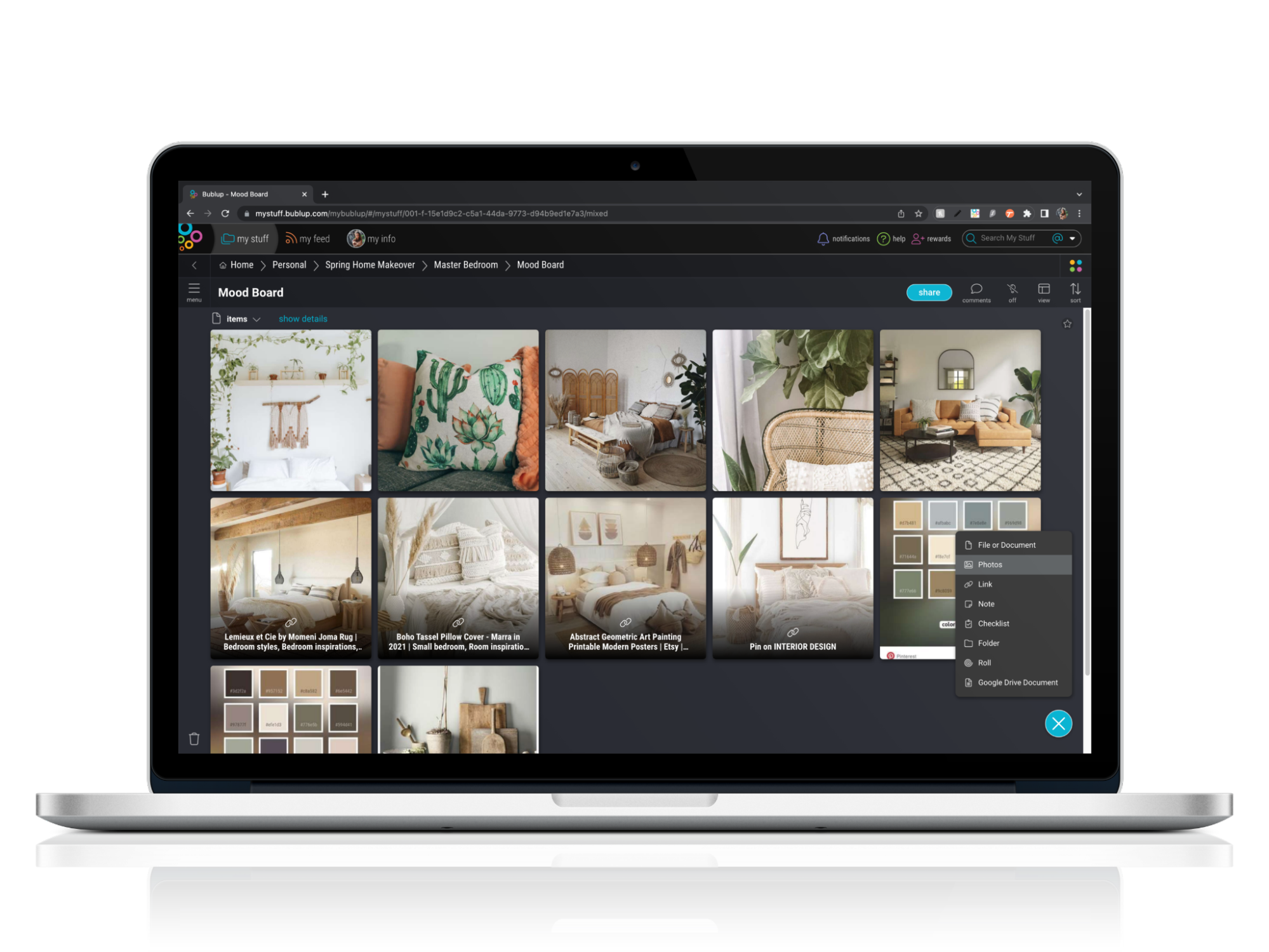
Because of the ability to save any media type into a folder, Bublup is an ideal tool when it comes to whipping up an aesthetic mood board quickly. When Emily first gets started on a project, she’s able to curate her vision and inspiration in a folder and share it with her client. The folder view that looks best for mood boards? Gallery.
6. Simplify the Approval Process
When working with clients on interior design projects, there are constant approvals needed. Do they like the mood board? Does this floor plan look okay? What do they think of that L-shaped sofa? To help simplify the approval process, Emily has her clients use Bublup’s reactions and comments features to give their feedback. For example, a thumbs up reaction on an approved mood board.
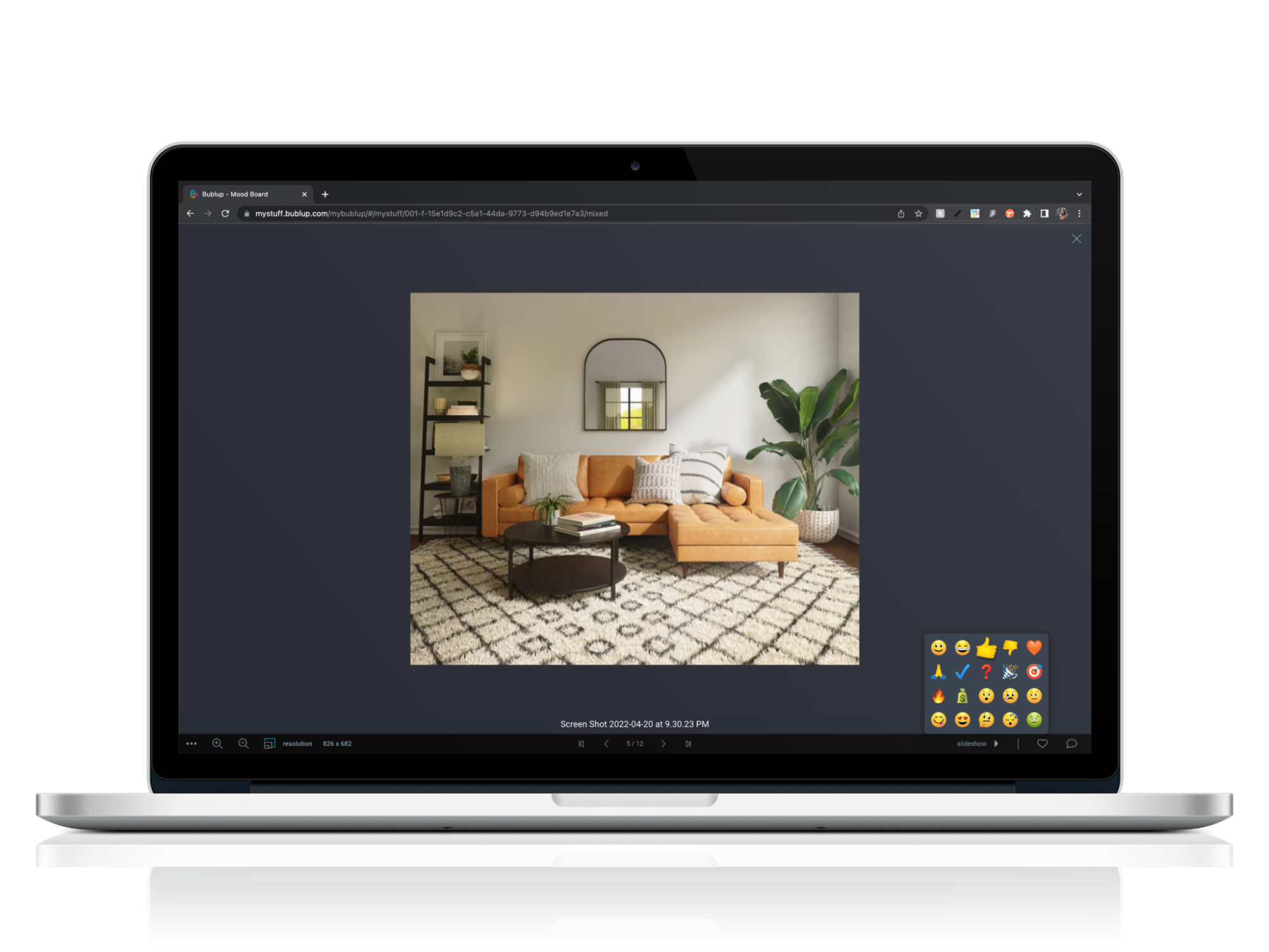
7. Use Affiliate Links for Item Purchases
We’ve established that you can save links in Bublup folders, and that is particularly helpful when you’re an interior designer that has affiliate links for potential purchases (and why wouldn’t you!?). Be sure to use affiliate links in your folders when offering recommendations to clients. A little extra kickback is always welcome.
8. Keep Track of Inventory
If you have an inventory of furniture, accessories, etc., create a specific folder in Bublup to keep tabs on it. Emily recommends giving clients access to choose items from the inventory folder and then moving the items out once they’ve been selected. Again, they can use comments or reactions to indicate their choices.
9. Create Portfolios
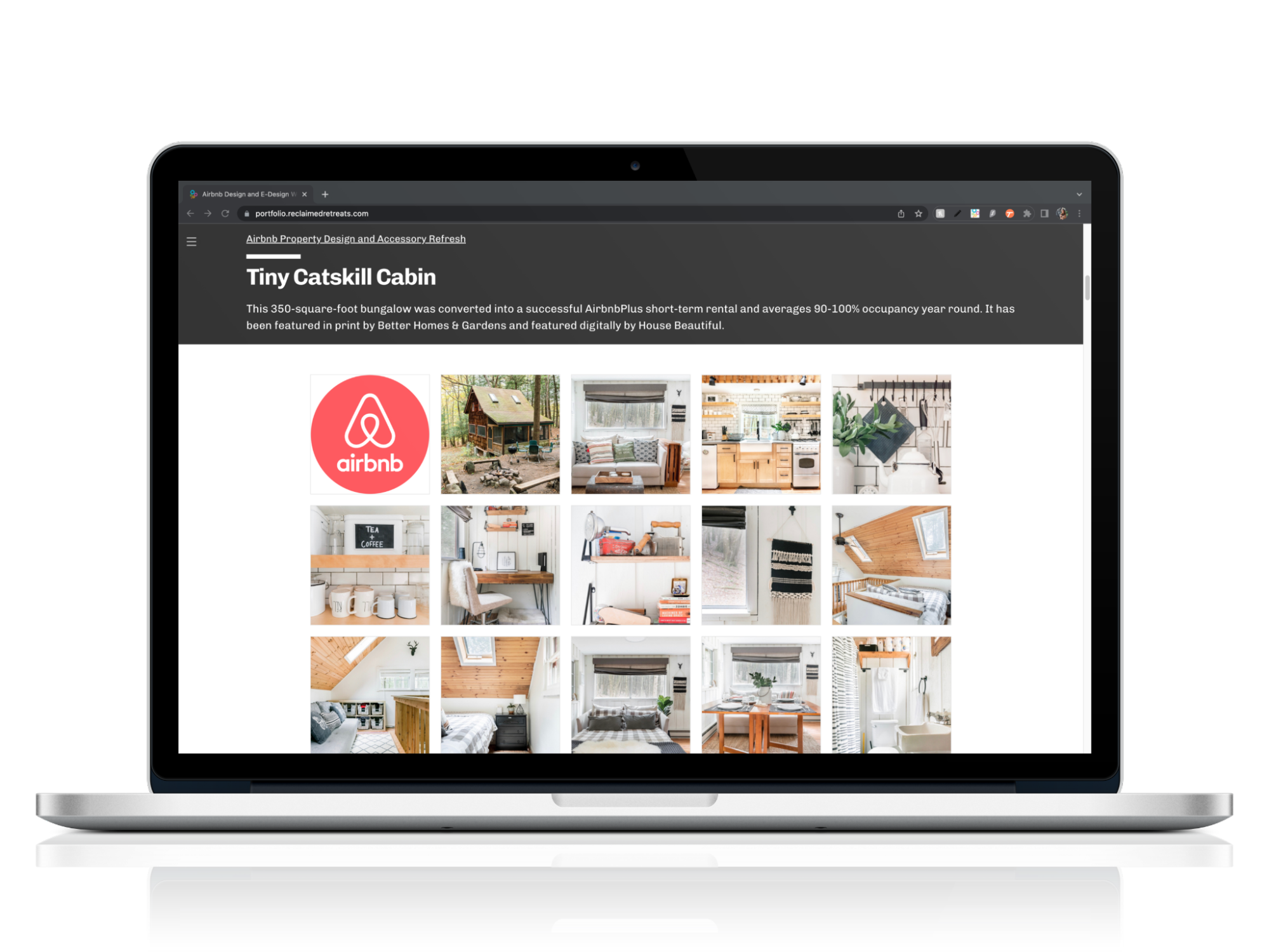
One of Emily’s favorite Bublup features is Rolls. A Roll is essentially an instant web page that you can easily create to showcase content you’ve saved in a folder. She loves how she can create new portfolios quickly and easily for particular clients looking for a particular aesthetic. To find out more about how to use Bublup to create a beautiful portfolio in just a few clicks, this blog post is a good place to start!
10. Use a Roll as a Website
Not only are Rolls great for portfolios, they can also be used as your business website. See how Emily uses a Bublup Roll to showcase her work and advertise her services here: https://portfolio.reclaimedretreats.com/.
In Summary:
The key to successful interior design work is not only a keen eye, it’s great organization and communication. Using Bublup as a central hub has made it easy for Emily to share her visions, collaborate with clients, and take her design projects to the finish line. Interested in Emily’s work? Reach out at Emily@reclaimedretreats.com.












