Planning a trip that involves multiple destinations can be stressful, to say the least. The human brain can only handle so much and when you’re dealing with numerous flights, hotel reservations, tours, etc. the sheer amount of things to remember can send you spiraling. Not to mention, if your adventures are intercontinental you are worrying about different time zones, climates, languages, how you are going to use your cell phone, and more. Luckily, you can learn from my mistakes! I have picked up a few valuable travel tips through experience that will make any multi-destination trip a (warm, Thai island) breeze. I recently returned from a trip that involved:
- 3 countries
- 6 cities
- 8 flights
- 11 hotels
As a former digital nomad that traveled full-time, even this itinerary was a lot for me. Here are the four tips and tricks I learned from a trip that took me from Amsterdam, to Dubai, to India, to Thailand, and back again.
1.Use an Organization App
For some, planning a trip is an enjoyable pastime. For others, it’s a necessary evil that thankfully leads to a dreamy destination. No matter where on this spectrum you lie, keeping your trip details organized in one place is the ultimate travel hack. I use Bublup, a desktop and mobile app that allows me to save any media type to folders (a real lifesaver when you have more hotel reservations than toes.) I’ve used the app to plan my trips for upwards of five years now and I swear by it.
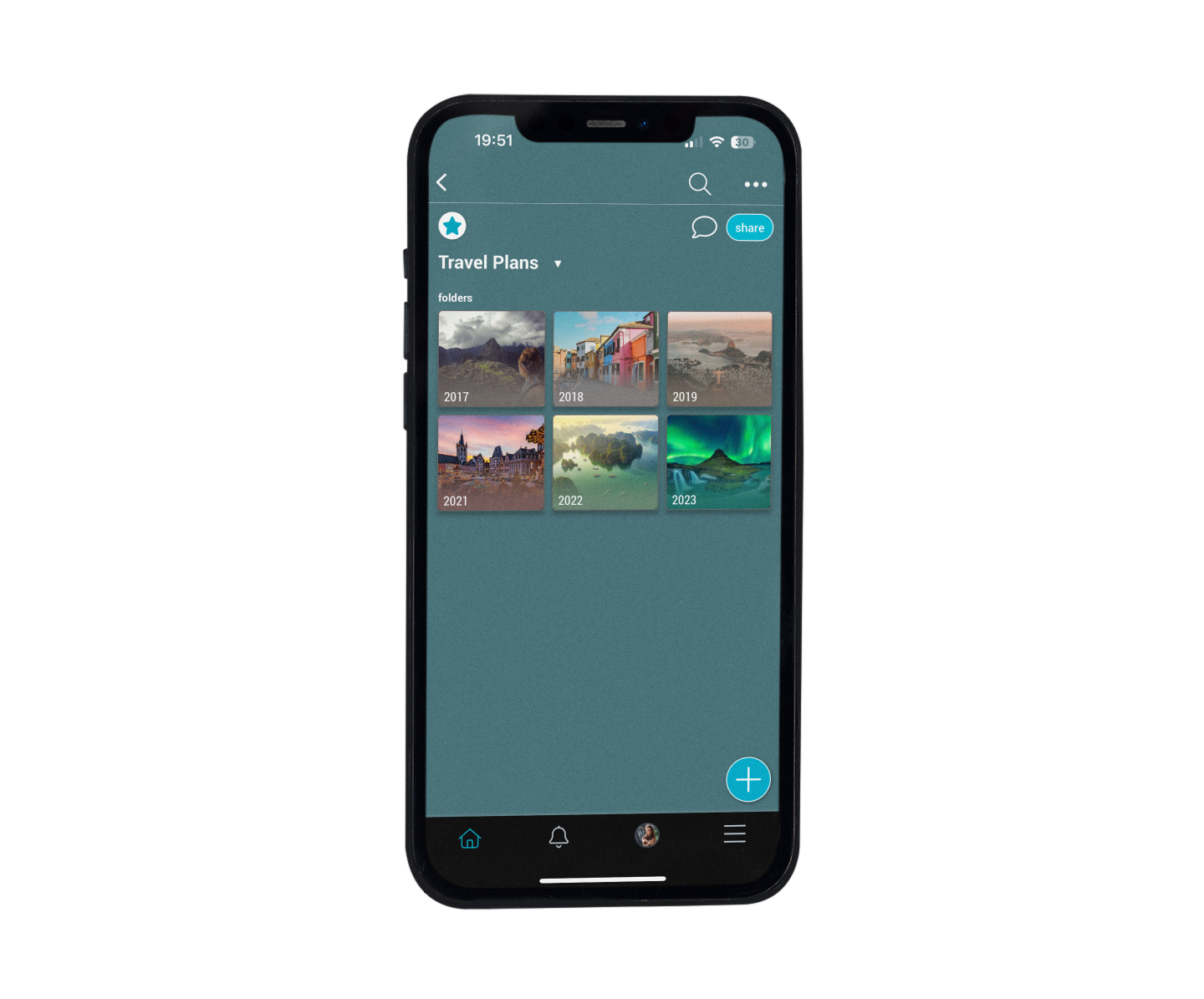
I create one folder for the trip, and then make subfolders for each destination, flights, and even outfits. Within each destination folder I save hotel reservations, visa information, links to tours, notes with recommendations, and any other information that I need to have readily accessible. Any emails I receive that are trip related can quickly be emailed to Bublup and added to my folders as well. So if my flight confirmation comes through from Thai Airways, I can actually email it straight to the app and put it in a folder of my choosing. Handy!
The app is also very customizable, so I personally enjoy taking the time to customize my folder covers with pretty images that make it a beautifully curated digital space. Whether your upcoming trip includes one destination or a handful, this app will ensure you are organized, prepared, and ready to travel stress-free.

2.Use a Language Translation App
The biggest concern for many travelers going on intercontinental trips is the potential language barrier. While many countries do speak English, not all do, and even so there are often signs, menus, etc. that require translating. My language translation apps have been essential to navigating my way around foreign countries. There are two that I use:
Google Translate
The Google Translate app is great for everyday translations. You can input text or use the camera function to take a picture of a sign or menu and watch it translate before your eyes! You can also download an offline translation file in a particular language if you want to be able to translate offline- helpful if you’ll be somewhere without cell service!
Palaver
Palaver has many of the same capabilities as Google Translate but here’s where it stands out: it has an on demand translation feature that allows you to record audio and get an instant translation in your own language. So have someone speak Thai into the app and it’ll give you the English translation! Additionally, you can translate phone calls and texts in real time if both users have the app. How incredible is that?
3.Get an eSim for your destinations

Ever racked up a seriously offensive phone bill while traveling abroad? Yeah, me too. Depending on your phone plan, it may be worth it to purchase an Esim for each of your destinations. An Esim is a chip built into your phone that can be programmed via software. So instead of purchasing a physical sim card, you can download an Esim for a given destination and activate it upon landing. It will connect to a local cellular provider and you’ll be online before you’ve even gotten off the plane.
I used a company called Airalo, which is the world’s first Esim store and they offer local and regional eSims for more than 200 countries. For reference, here’s what I paid for the three countries I visited:
- United Arab Emirates: $8.50 for 1 GB for 7 days
- India: $13 for 3 GB for 30 days
- Thailand: $19.99 for unlimited data for 15 days
As you can see, the packages vary pretty widely but if you know you will have frequent access to Wifi and are cognizant of your data usage, 1 GB can go a long way!
4. Distinguish your luggage

So about that time a lady walked off with my suitcase at Delhi airport…
I had a bright teal suitcase with orange details and honestly I did not think a bag mix up was possible. But when I watched the luggage belt stop and my bag still hadn’t come around…panic ensued. It’s one thing if your bag gets lost and you have just returned home. It’s another if you’ve just arrived in India for the first time and are heading onwards to Thailand in a few days. So while it may sound obvious, I insist you:
- Bedazzle your bag. Tie colorful strings everywhere, get one of those stretchy covers with your face blown up on it, or any other stunt that will ensure your bag goes home with no one but you.
- Get a luggage tag. Make sure it is securely attached to your luggage and has your name and contact information.
Summary
Traveling is one of life’s greatest joys, but it can also be one of life’s biggest stressors! Fortunately, there are things we can do before a trip to help minimize that stress, namely preparation and organization. From using organization and translation apps to securing Esims and luggage tags, there are several travel hacks that will get you to and from multiple destinations with ease. I hope these tips allow you to spend more time enjoying the trip and less time stressing over the little details!












